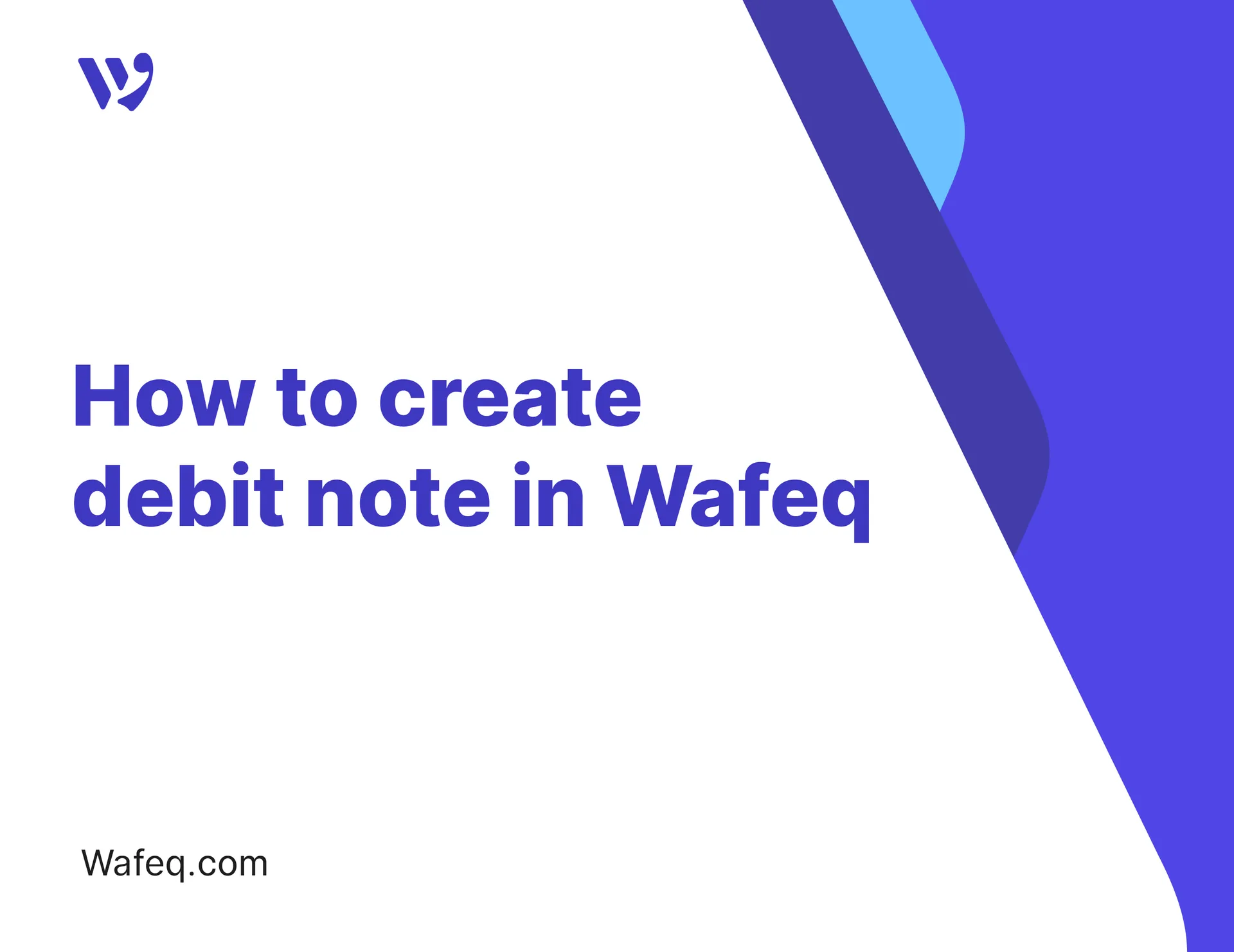New Product Features [March-2023]
![New Product Features [March-2023]](https://firebasestorage.googleapis.com/v0/b/wafeq-docs.appspot.com/o/medias%2Fd68397dc_Help Center - EN Article Cover-22.png?alt=media)
At Wafeq, We are committed to providing the best accounting solutions for small and medium-sized enterprises (SMEs). We are excited to announce some new features that will streamline your accounting processes and improve your overall user experience.
These updates include a mobile-friendly web app, expanded API endpoints, a migration tool to switch from Xero to Wafeq, and the ability to export your Chart of Accounts to Excel.
New features in Wafeq:
Mobile-friendly Web App
In today's fast-paced world, having access to essential tools on the go is crucial. With our new mobile-friendly web app, you can manage your accounting tasks from anywhere, anytime.
The web app is designed to be user-friendly and adapts to various screen sizes, providing an optimized experience on smartphones and tablets. Now, you can efficiently perform crucial accounting tasks and make informed decisions, even when you're away from your computer.
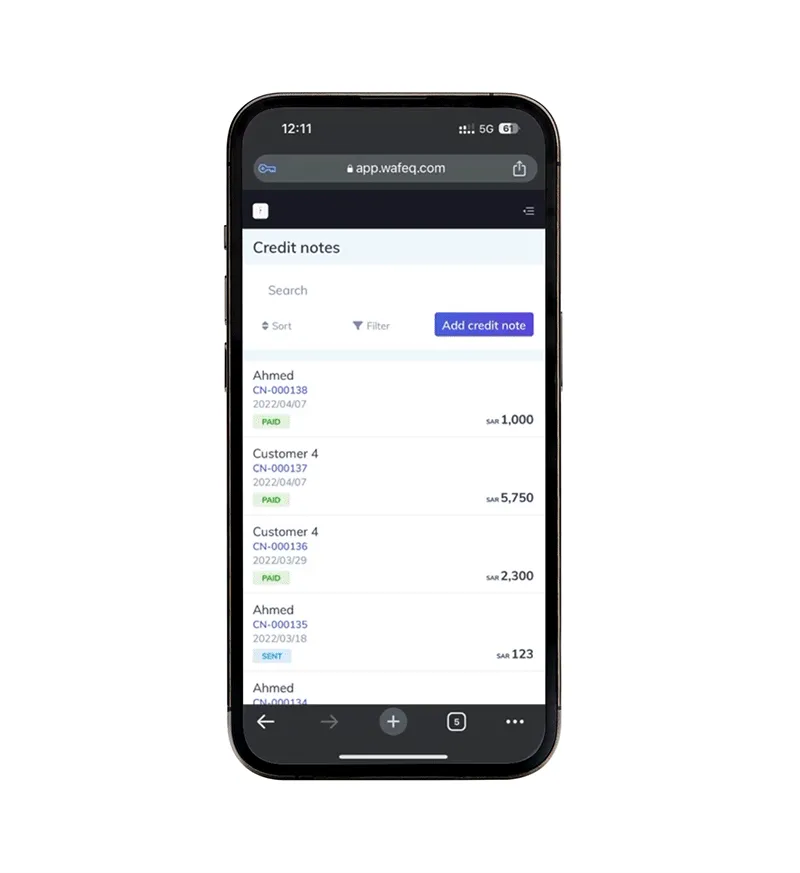
More API Endpoints: Bulk Credit Notes, Employees, Payments
To further enhance the functionality of Wafeq, we have expanded our API endpoints. This update includes support for bulk credit notes, employees, and payments, allowing for smoother integration with other software solutions and improved efficiency in managing your accounting tasks.
By leveraging these API endpoints, you can automate routine processes, save time, and reduce the likelihood of errors.
Learn more about Credit Notes and Employees' Payments.
Migration Tool to Migrate from Xero to Wafeq
We understand that transitioning from one accounting software to another can be challenging. To make the process seamless, we have introduced a migration tool that allows you to migrate your data from Xero to Wafeq easily.
With this tool, you can quickly import your financial data, including transactions, invoices, and contacts, ensuring a smooth transition without losing valuable information.

- Guide to Move from Xero to Wafeq.
Export Chart of Accounts to Excel
Managing your Chart of Accounts is an essential aspect of maintaining accurate financial records. To provide you with more flexibility and control, Wafeq now allows you to export your Chart of Accounts to Excel.
This feature enables you to quickly review and analyze your financial data, make necessary adjustments, and share the information with your team or financial advisors. By exporting your Chart of Accounts to Excel, you can ensure better financial management and reporting.
Conclusion
At Wafeq, our goal is to continually improve our platform to meet the evolving needs of our users. We are confident that these new features will provide you with an enhanced accounting experience, making it easier to manage your finances and grow your business. Give these new features a try and experience the difference for yourself.
If you have any questions or require assistance, our dedicated support team is always here to help.
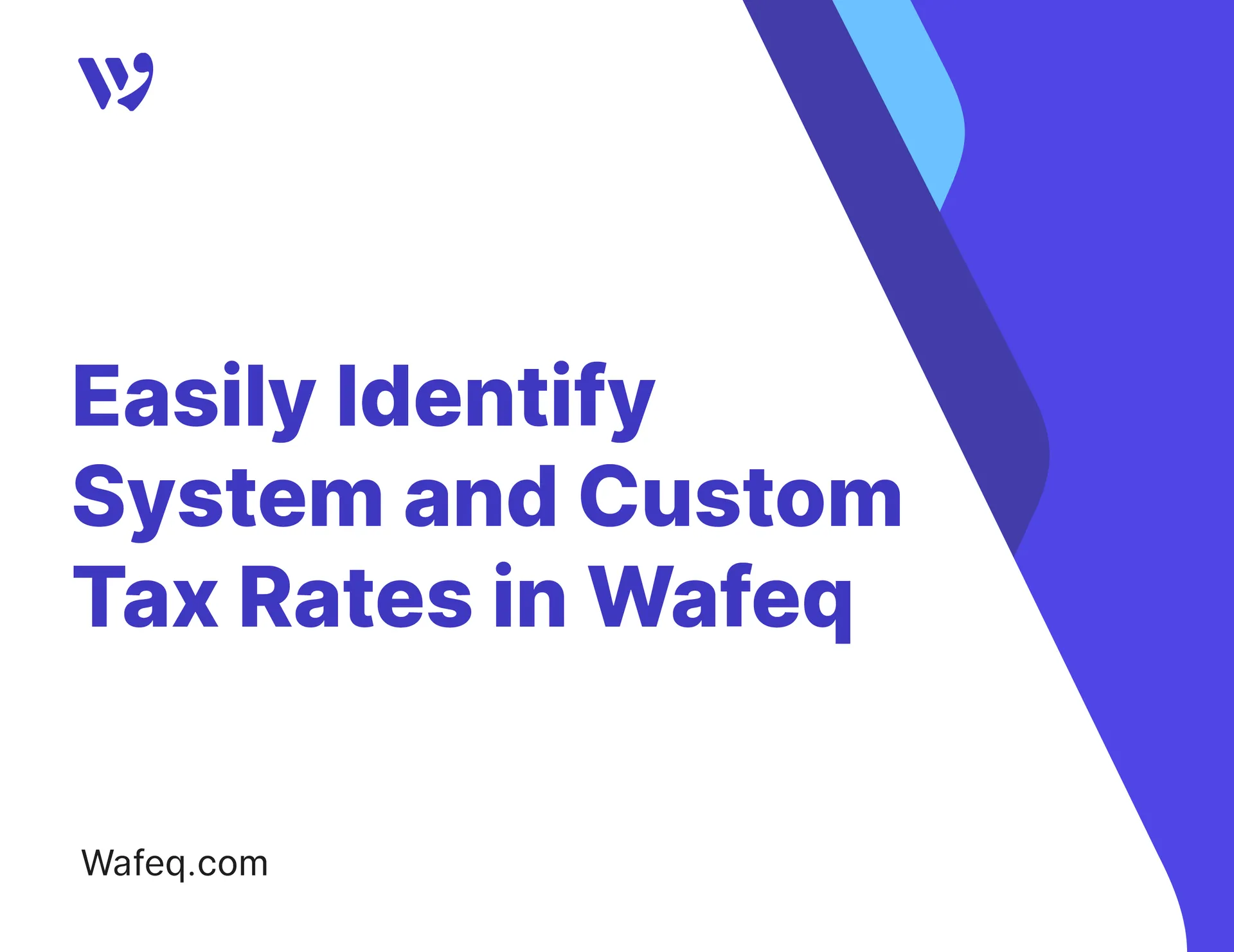



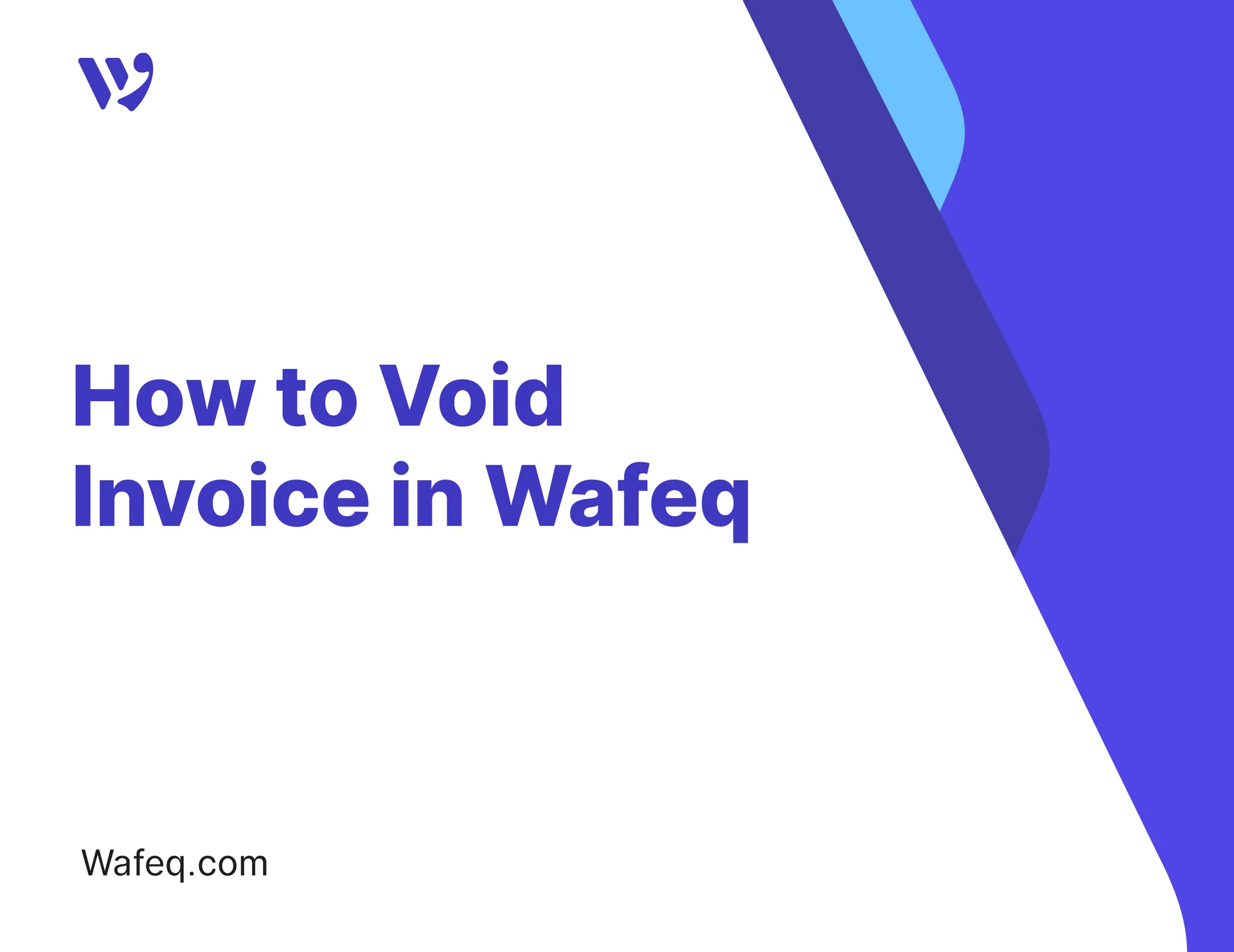



.png?alt=media)