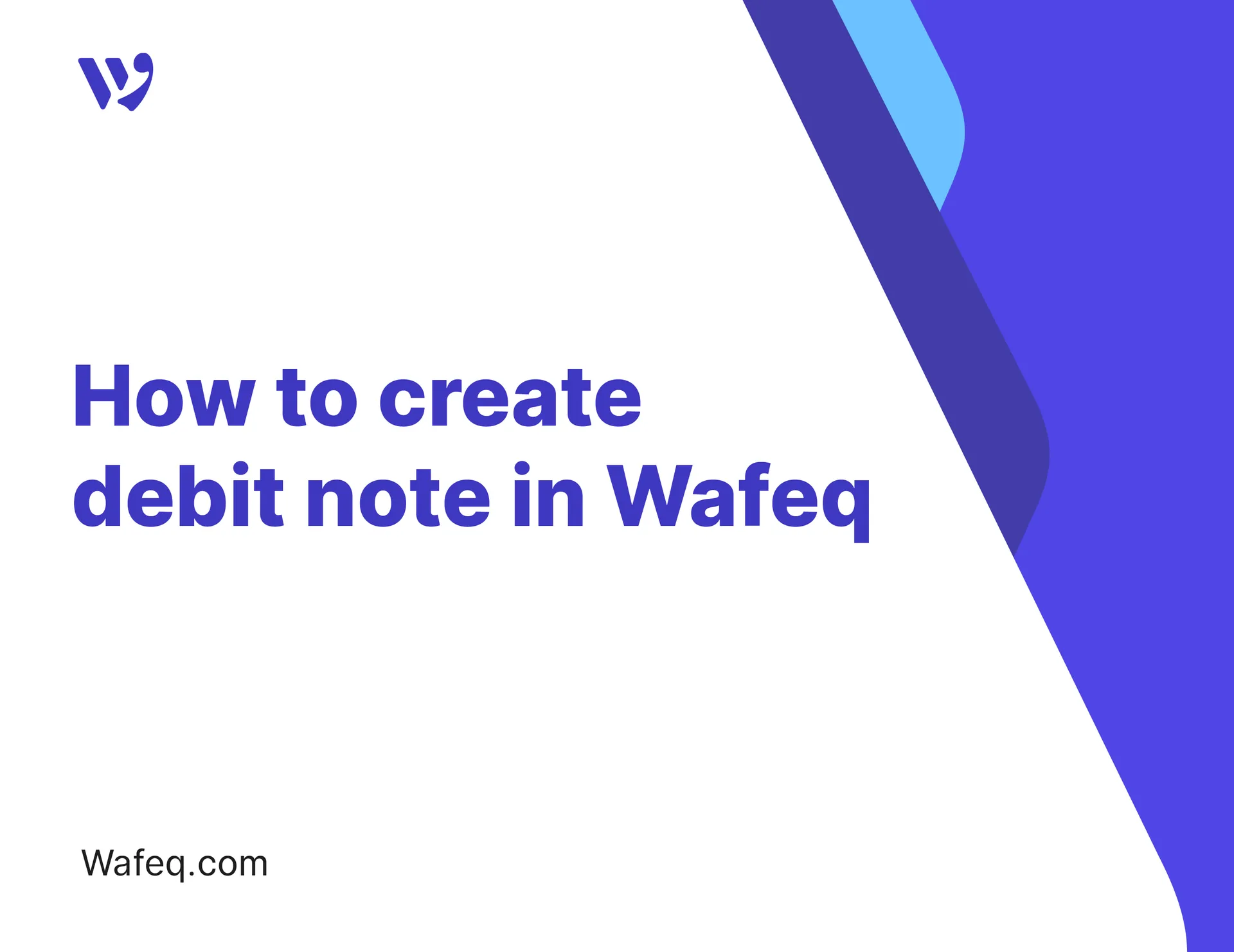Unit of measure

Learn how to create a unit of measure for an item.
What does a Unit of Measure do in Wafeq
You can specify a unit of measure for each item you create. For example, if you sell an item in kilograms, create a unit of measure called kg.
The unit of measure will show up in invoices, quotes, credit notes, debit notes, bills and purchase orders when you select the item.
Effect on inventory
When you choose a unit of measure for an item, the inventory quantity will be calculated in that unit of measure.
Changing the unit of measure for an item
You will not be able to change the unit of measure if the item is already used in an invoice, quote, credit note, bill, debit note, purchase order or inventory adjustment.
You can instead create a new item and set a new unit of measure for it.
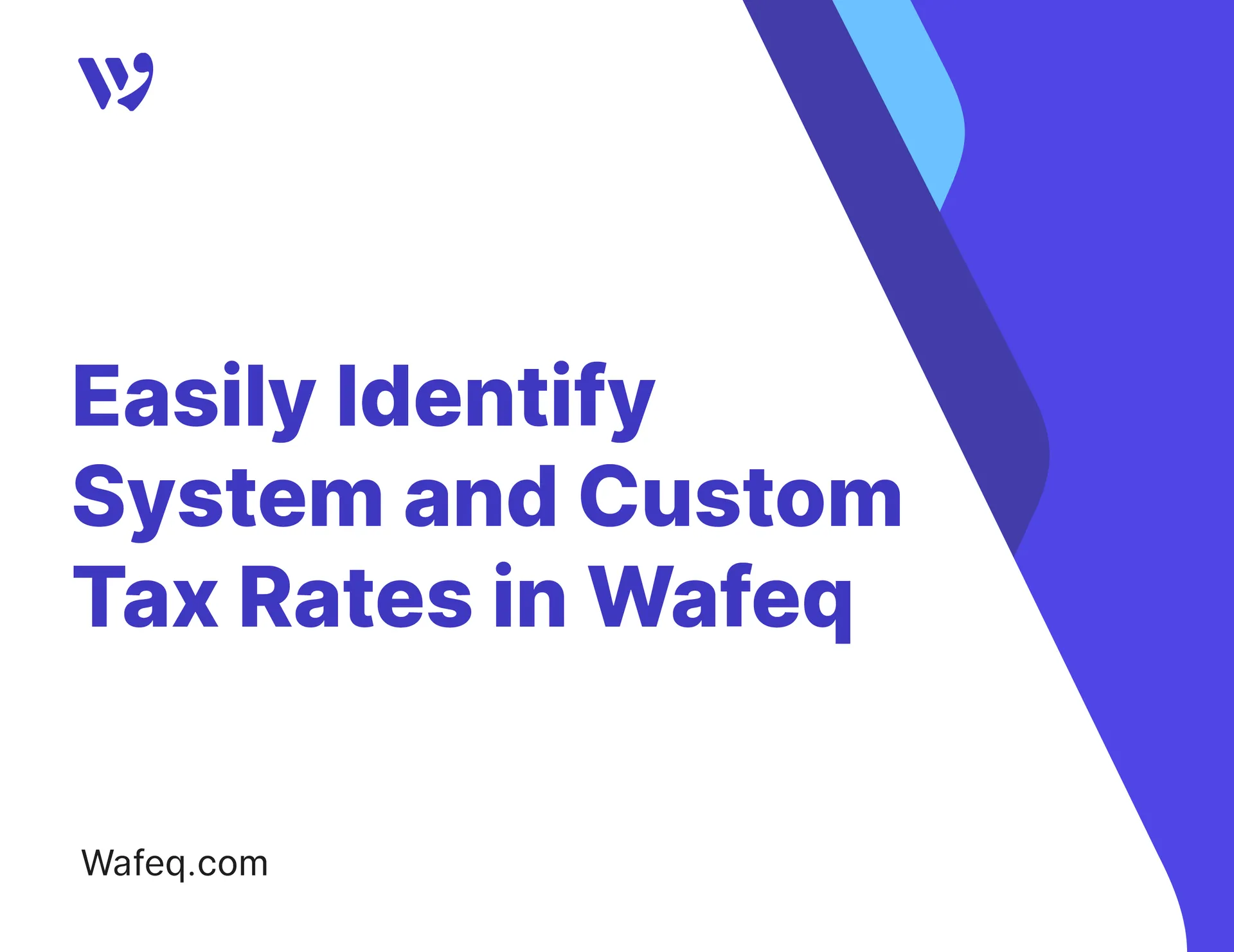

![New Product Features [March-2023]](https://firebasestorage.googleapis.com/v0/b/wafeq-docs.appspot.com/o/medias%2Fd68397dc_Help Center - EN Article Cover-22.png?alt=media)


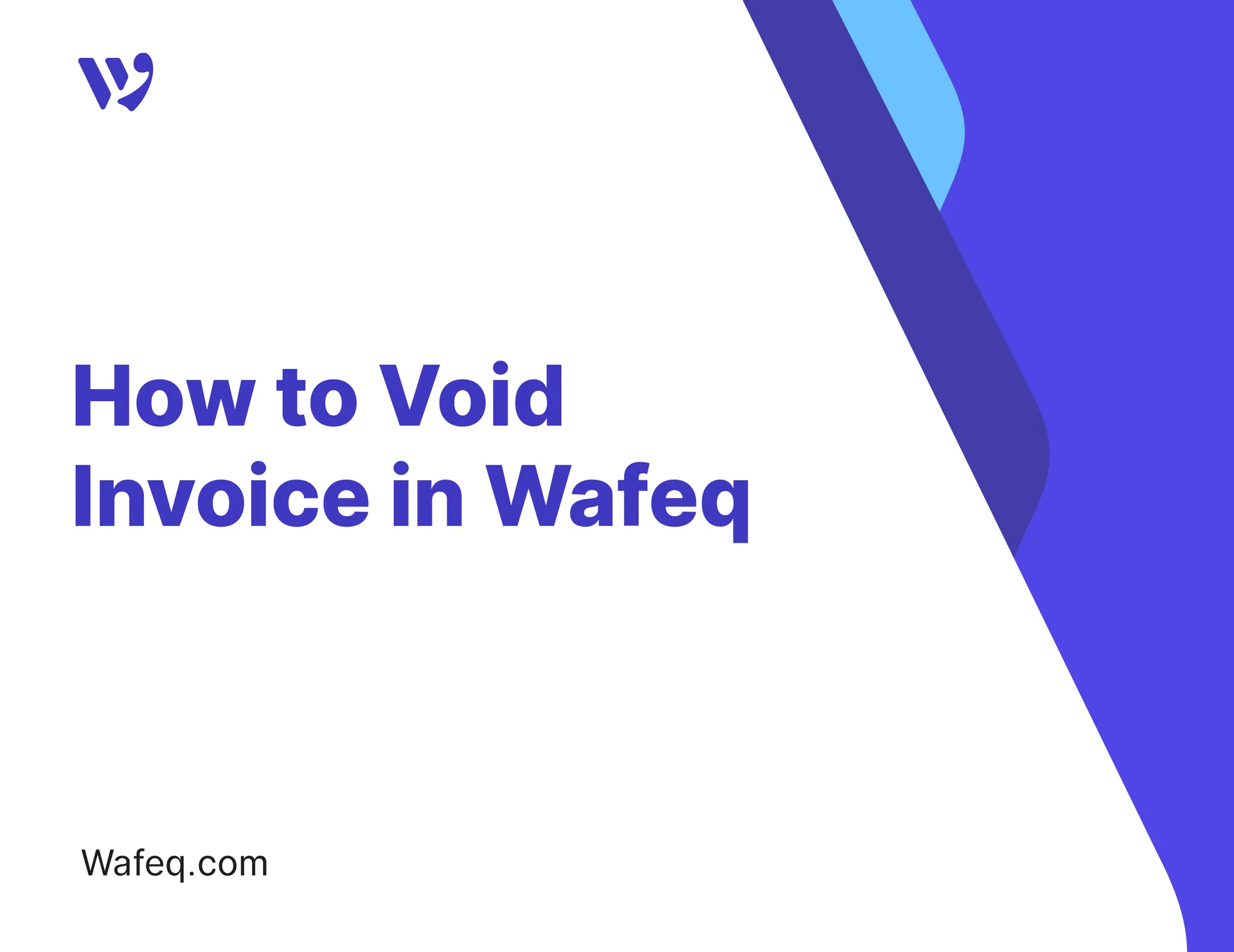



.png?alt=media)