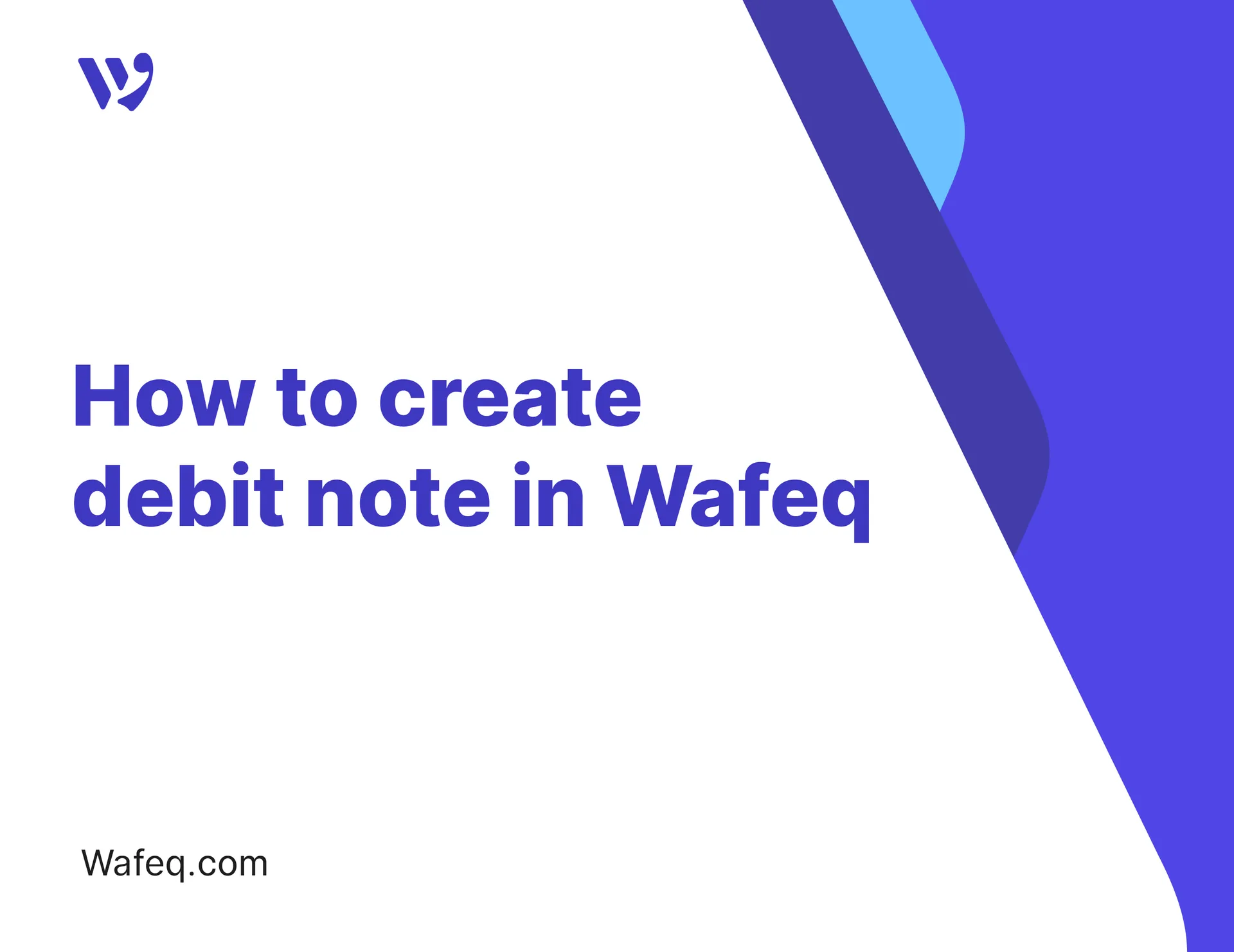How to Void invoice in Wafeq
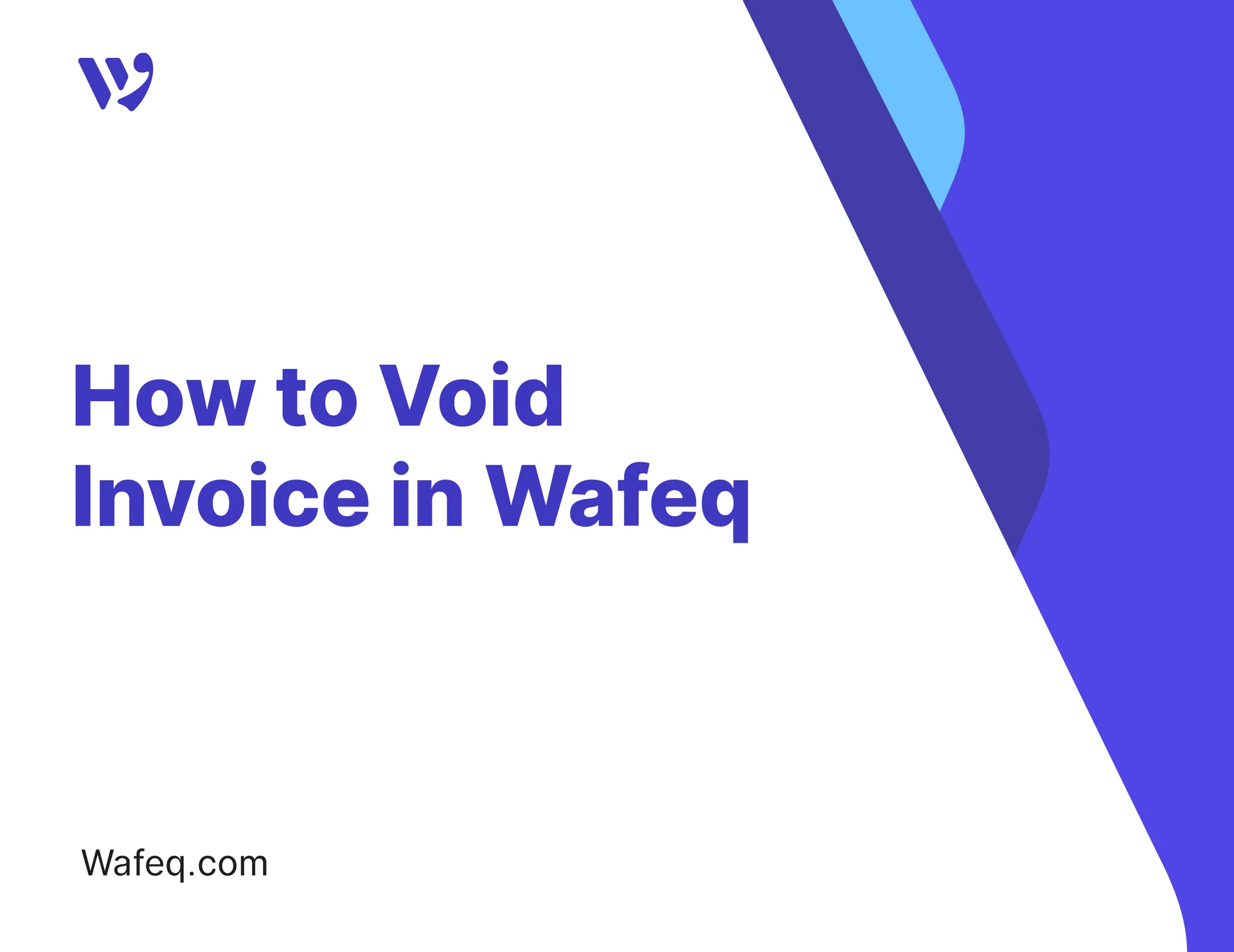
If an invoice has already been finalized and can no longer be edited or deleted, the available option is to void it.
When you void an invoice, Wafeq automatically generates a credit note linked to it, and the invoice status changes to Voided. You can then issue a new invoice with the correct details if needed.
Watch our video to learn more about the steps of voiding invoice/invoices in Wafeq, or continue reading below.
When should you void an invoice?
Reasons why you may void an invoice that you've already sent to the customer:
- - The customer is requesting some changes
- - The invoice has mistakes that you want to correct
- - You issued the invoice by mistake
Difference between writing off and voiding an invoice
The difference between voiding and deleting is that writing off removes the invoice completely from the system as if it was never created, while voiding keeps a record of the invoice by generating a linked credit note, ensuring transparency and accurate accounting reports.
Steps to void an invoice
- From the main menu, click
Sales. - Select
Invoices. - Make sure you’re in
Table View, then open the invoice you want to void.
Click Void.
Confirm again by clicking Void.
The invoice status will update to Voided, and a credit note will be created automatically.
To create a replacement invoice, click"Create and enter the corrected details.
Impact on your Profit and Loss report
When you void an invoice, you are reversing the revenue that was booked in the invoice. Your `Profit and Loss` statement will therefore show negative revenue in the month you voided the invoice.
A numerical example
A numerical example
Assume you've sent an invoice for 1,000 to your customer dated 1st of January and that you booked under the account `Sales`.
Your `Profit and Loss` statement will show revenue of 1,000 under the `Sales` account for January.
On the 1st of February, you decide to void the invoice. This will create a credit note dated 1st of February, against the `Sales` account as well.
Your `Profit and Loss` report will therefore show a revenue of -1,000 for February.
How do I choose the date to book the voiding?
To have more control over the credit note date and account, instead of voiding the invoice, you can create a credit note and choose the credit note date yourself. Then apply the credit note to the invoice to pay off the invoice.
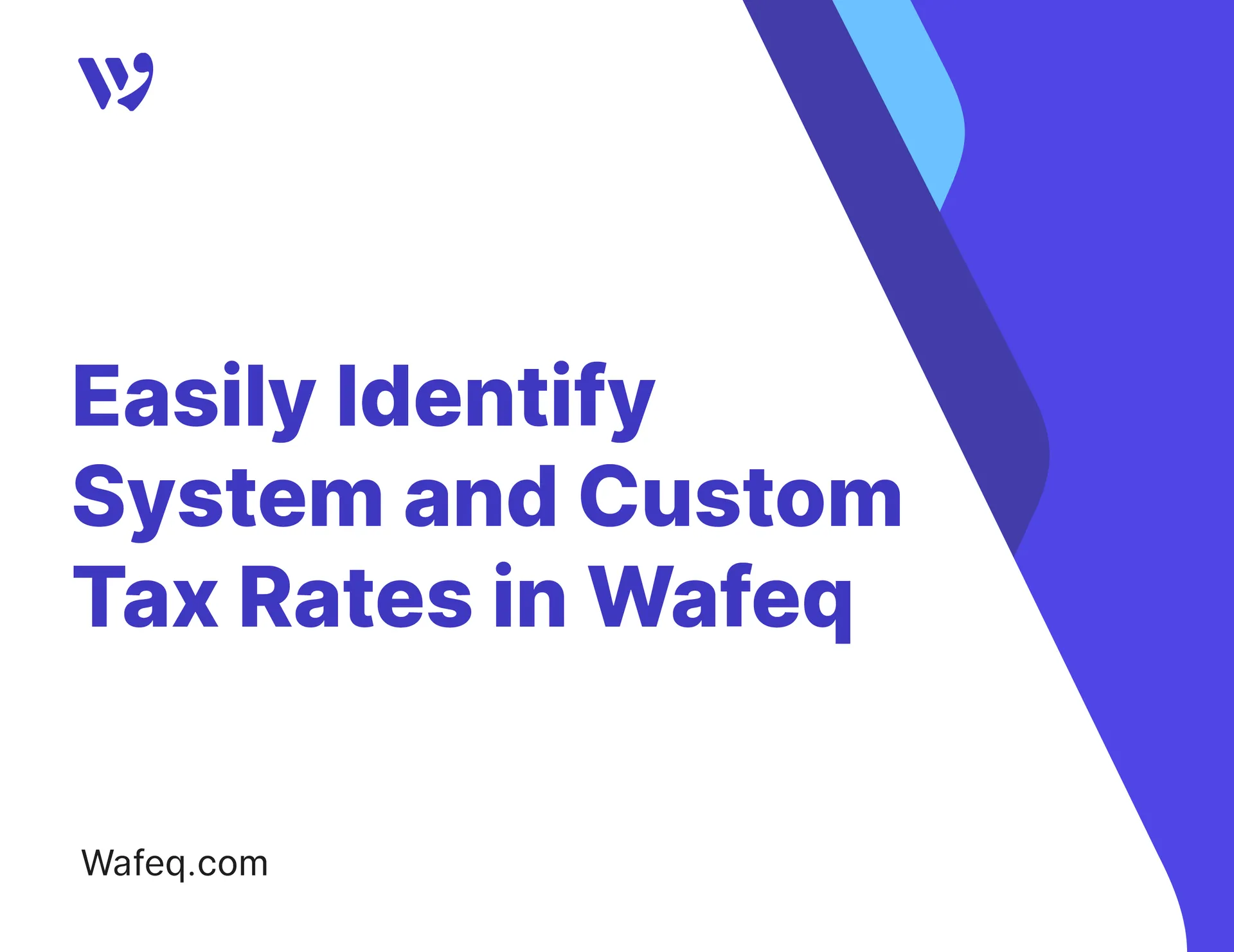

![New Product Features [March-2023]](https://firebasestorage.googleapis.com/v0/b/wafeq-docs.appspot.com/o/medias%2Fd68397dc_Help Center - EN Article Cover-22.png?alt=media)





.png?alt=media)