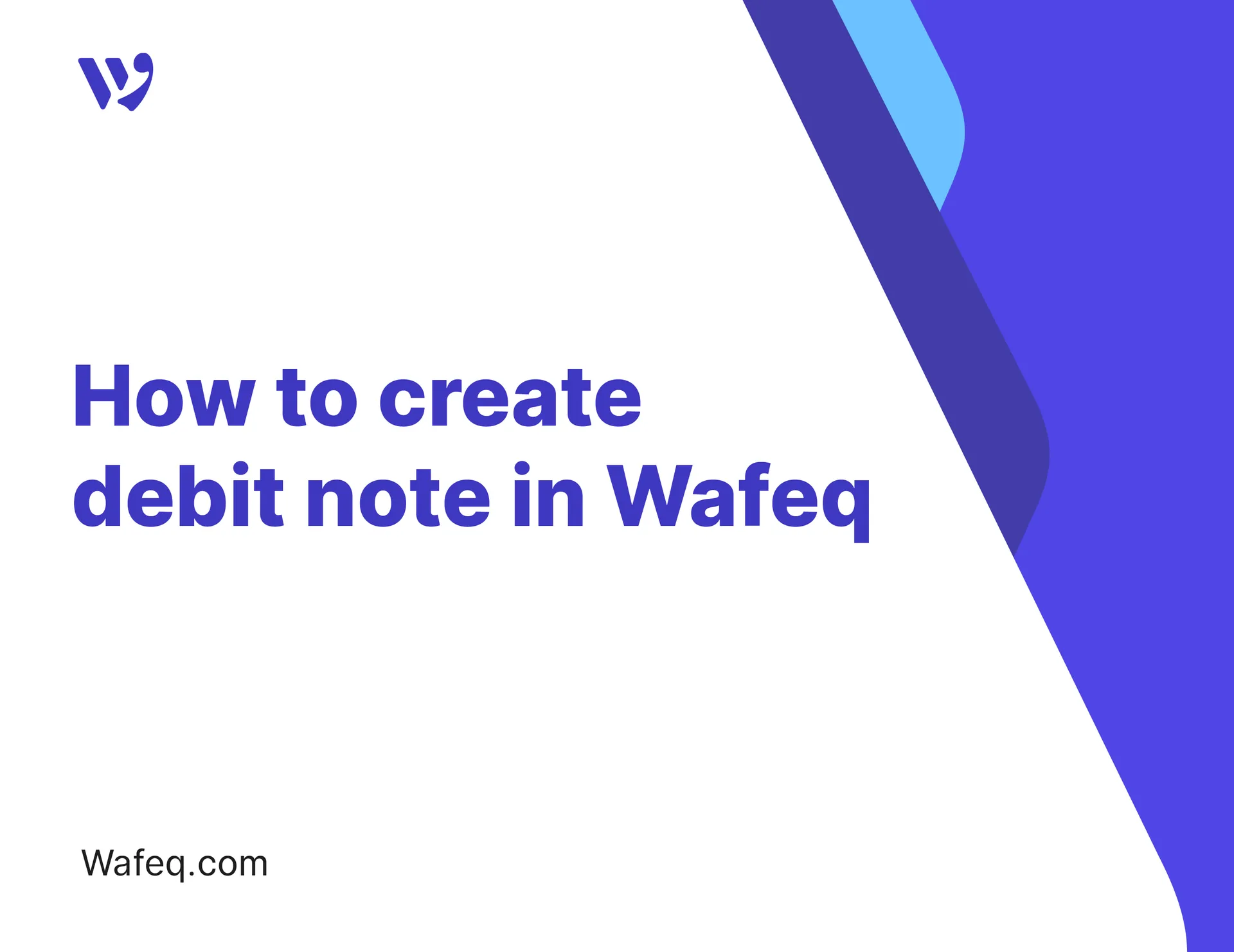Sub-accounts

In your Chart of Accounts, you can create sub-accounts. This allows you to summarize amounts at each account level for better reporting.
Learn by watching
Watch this video on how to create sub-accounts.
Step-by-step instructions
To make an account a sub-account:
- go to your
Chart of Accountsand find the account. - Under the
Parent accountcolumn, select the parent account. The parent account type must be the same type as the target account.
You can create as many levels of sub-accounts as you want.
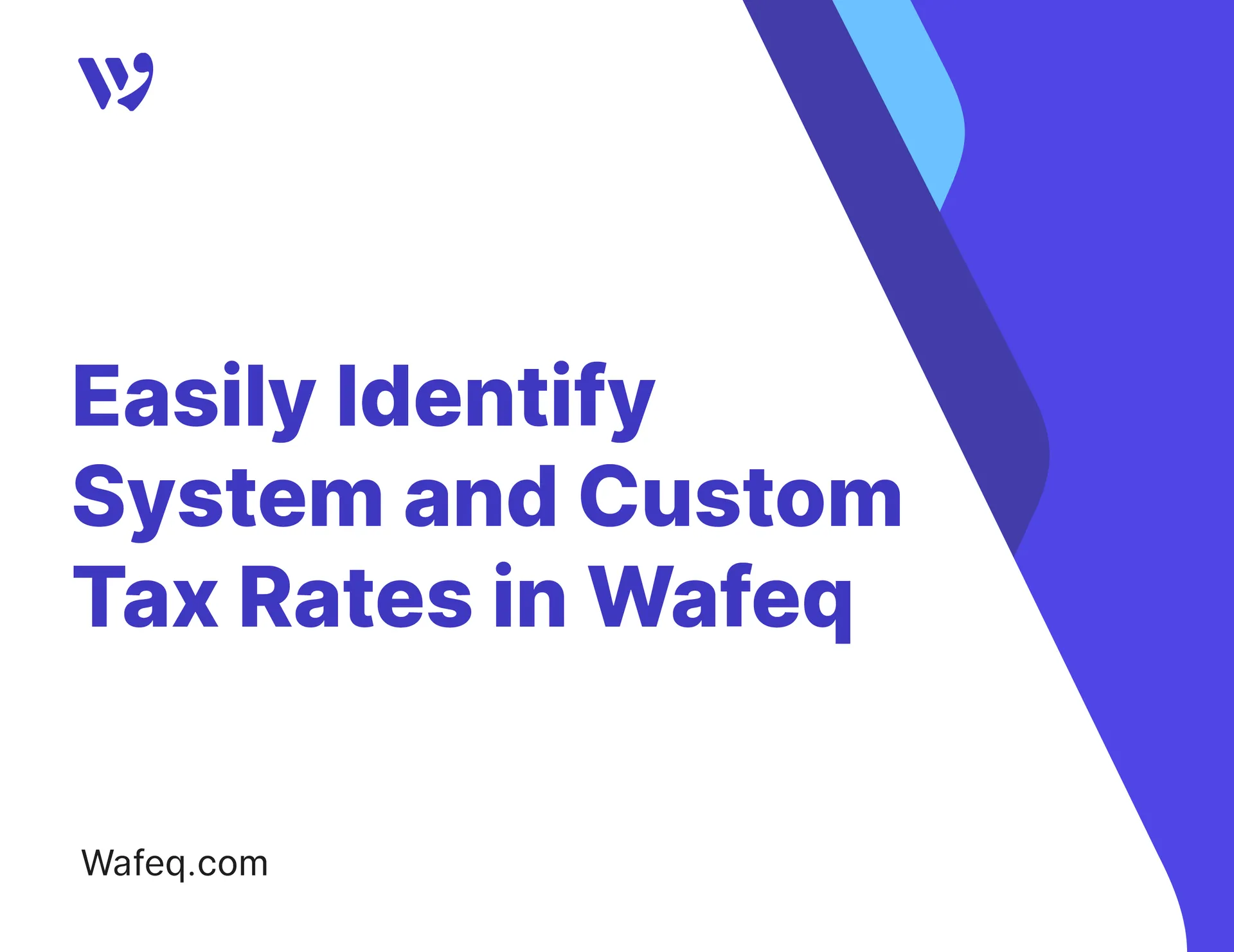

![New Product Features [March-2023]](https://firebasestorage.googleapis.com/v0/b/wafeq-docs.appspot.com/o/medias%2Fd68397dc_Help Center - EN Article Cover-22.png?alt=media)


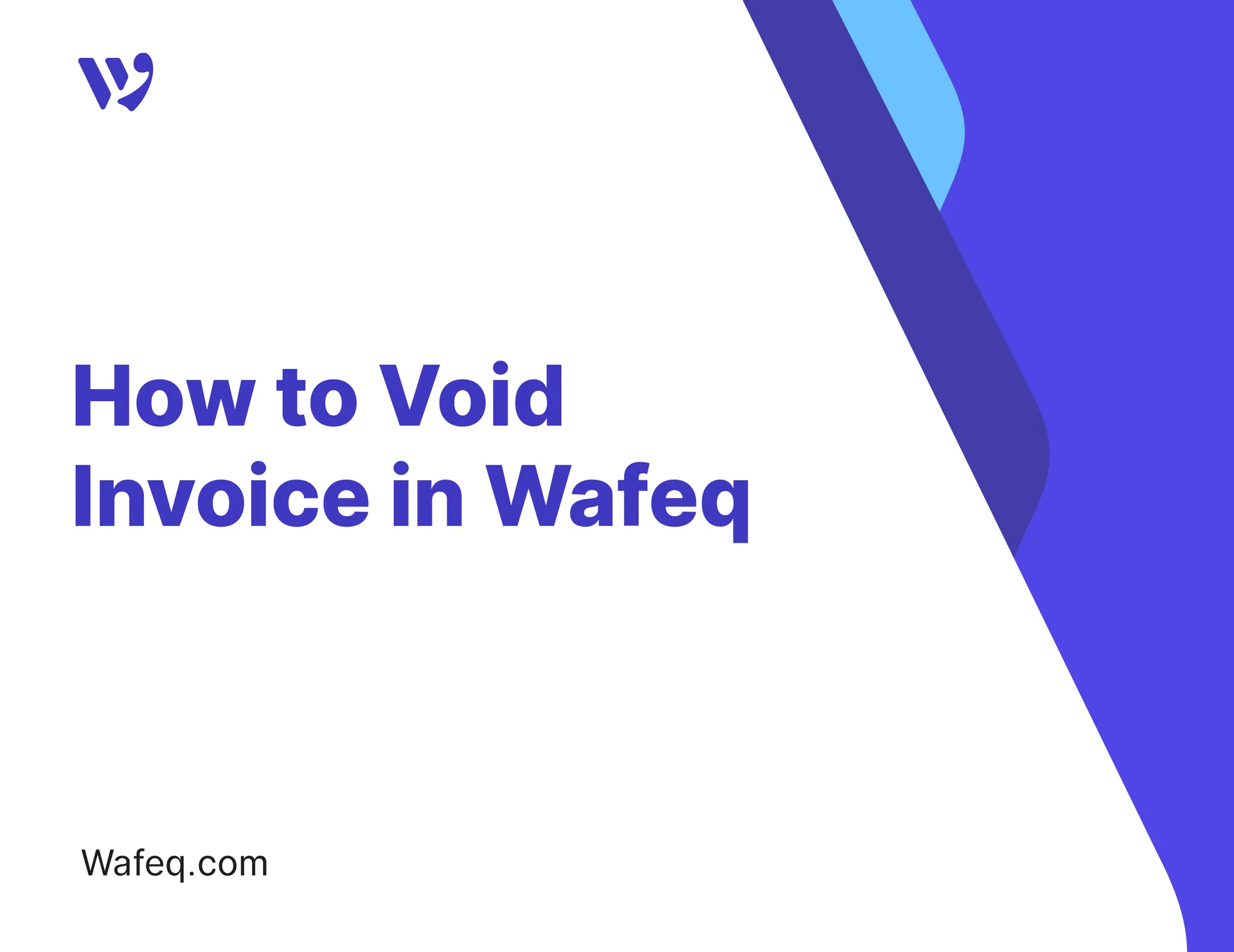



.png?alt=media)