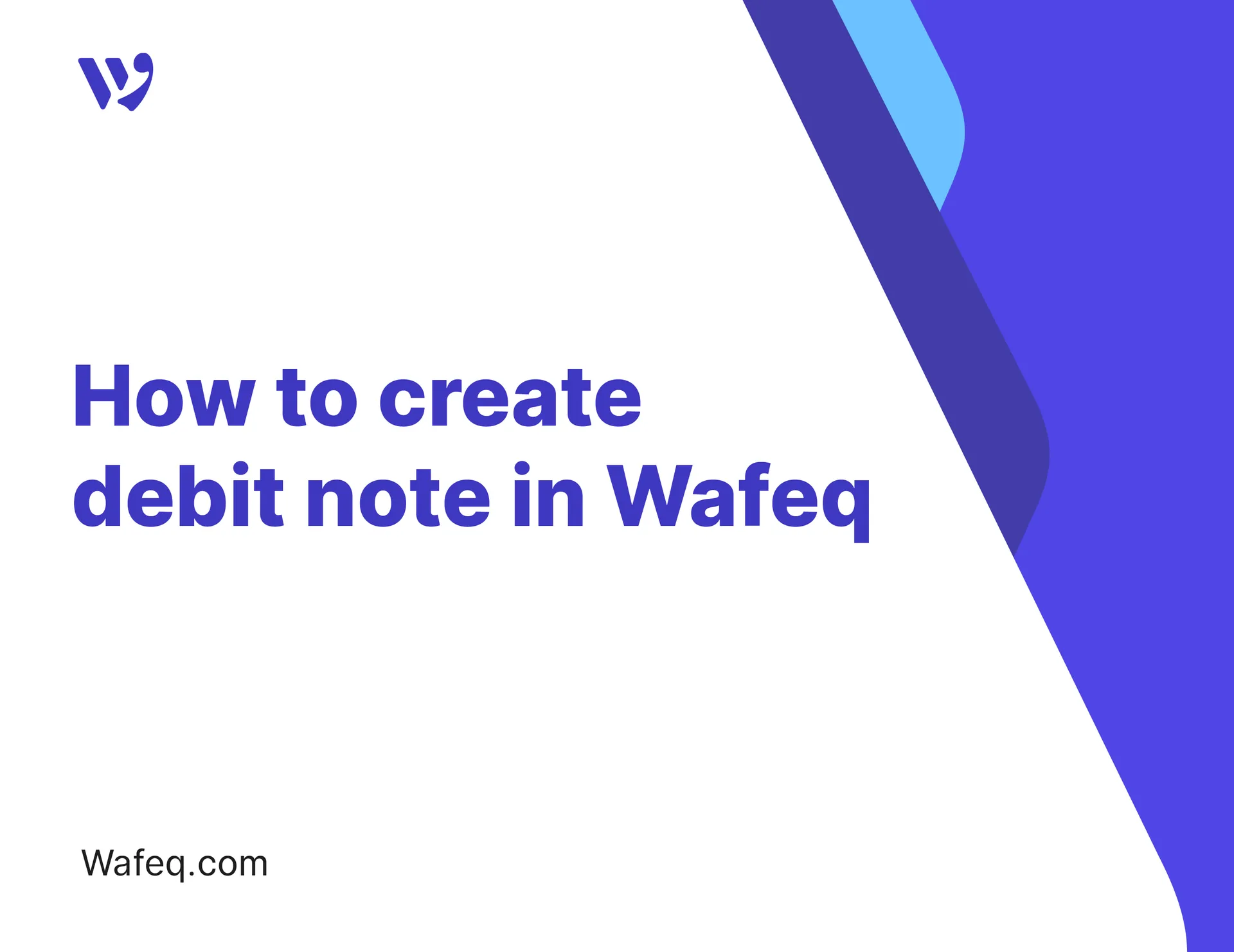Sending payslips to your employees

To record a salary payment, go back to the"Pay runs page from the main menu. Click the plus icon (+) under the Payments column next to the posted payslip. This opens the Employee Payment form, where you can complete the payment.
For more on how to pay salaries, check this guide.
To learn about sending the payslip, check this guide.
View the Payroll Payment Journal Entry!
When you record a salary payment in Wafeq, the system automatically creates a journal entry that reflects the payment in accounting terms.
As shown in the image:
- The Payroll Payable account is debited, because the company is settling its liability; this means the amount owed to the employee is now cleared.
- The selected Bank Account is credited, because this is the actual source of payment, which reflects that the money has been paid out.
This entry ensures the company’s liabilities are reduced correctly, and the payment is recorded through the appropriate account.
Note:
Note:
The credited account shown in the journal entry is the one you selected during the payment process; it represents the actual account the salary was paid to. In most cases, this is a bank account, but it can be any account that fits your accounting setup.
If you want to view the full journal entry details in the General Ledger, click on the same green book icon in the pay run page.
After running payroll, you can send your employees their payslips in PDF.
Step-by-step instructions
To send your employees their payslips PDFs through Wafeq:
- Go to
Pay runsin the left-side menu. - Check the box of each payslip you want to send
- Click Send payslips.
Draft payslips
You cannot send payslips in DRAFT status. You can only send payslips that are in status POSTED or PAID.
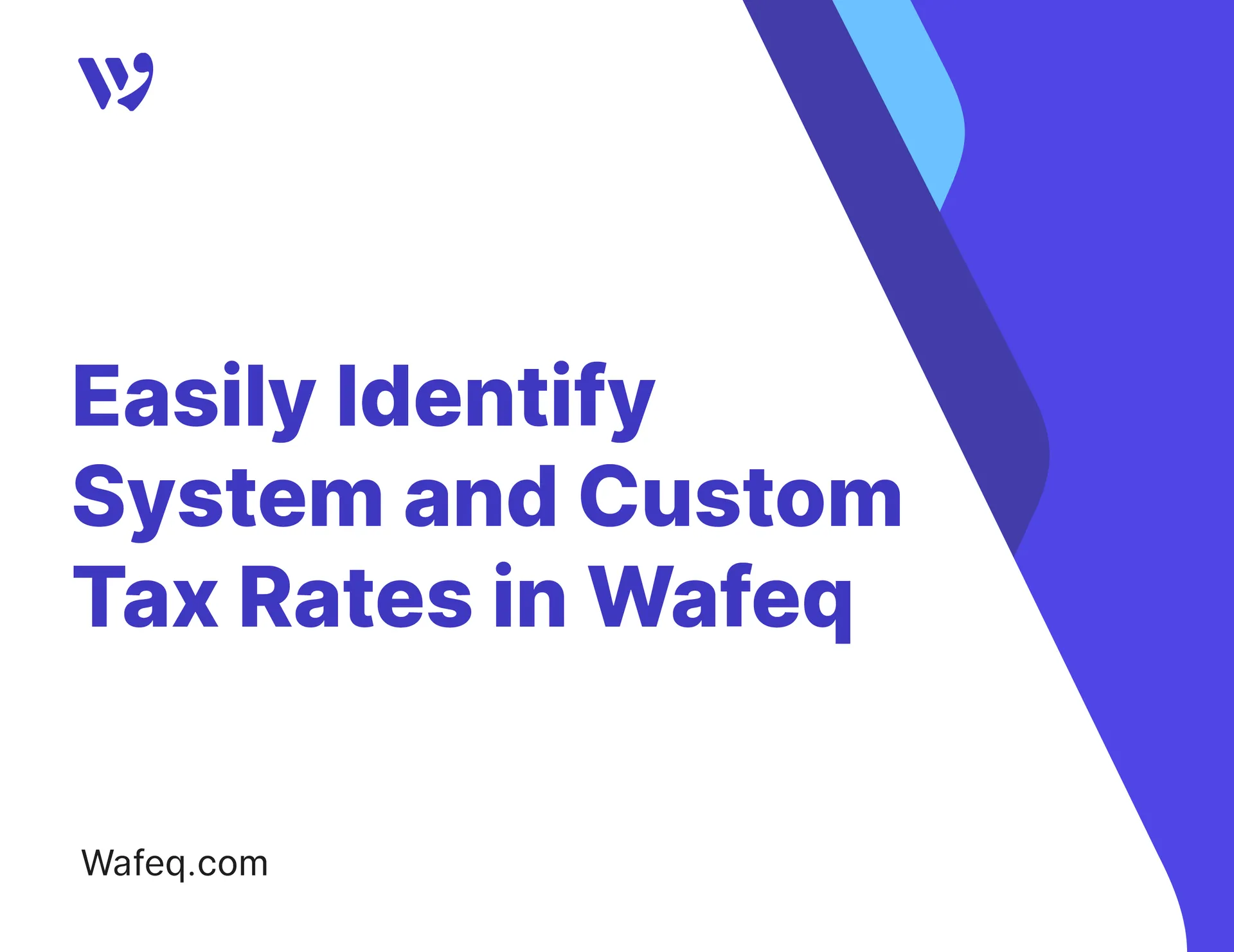

![New Product Features [March-2023]](https://firebasestorage.googleapis.com/v0/b/wafeq-docs.appspot.com/o/medias%2Fd68397dc_Help Center - EN Article Cover-22.png?alt=media)


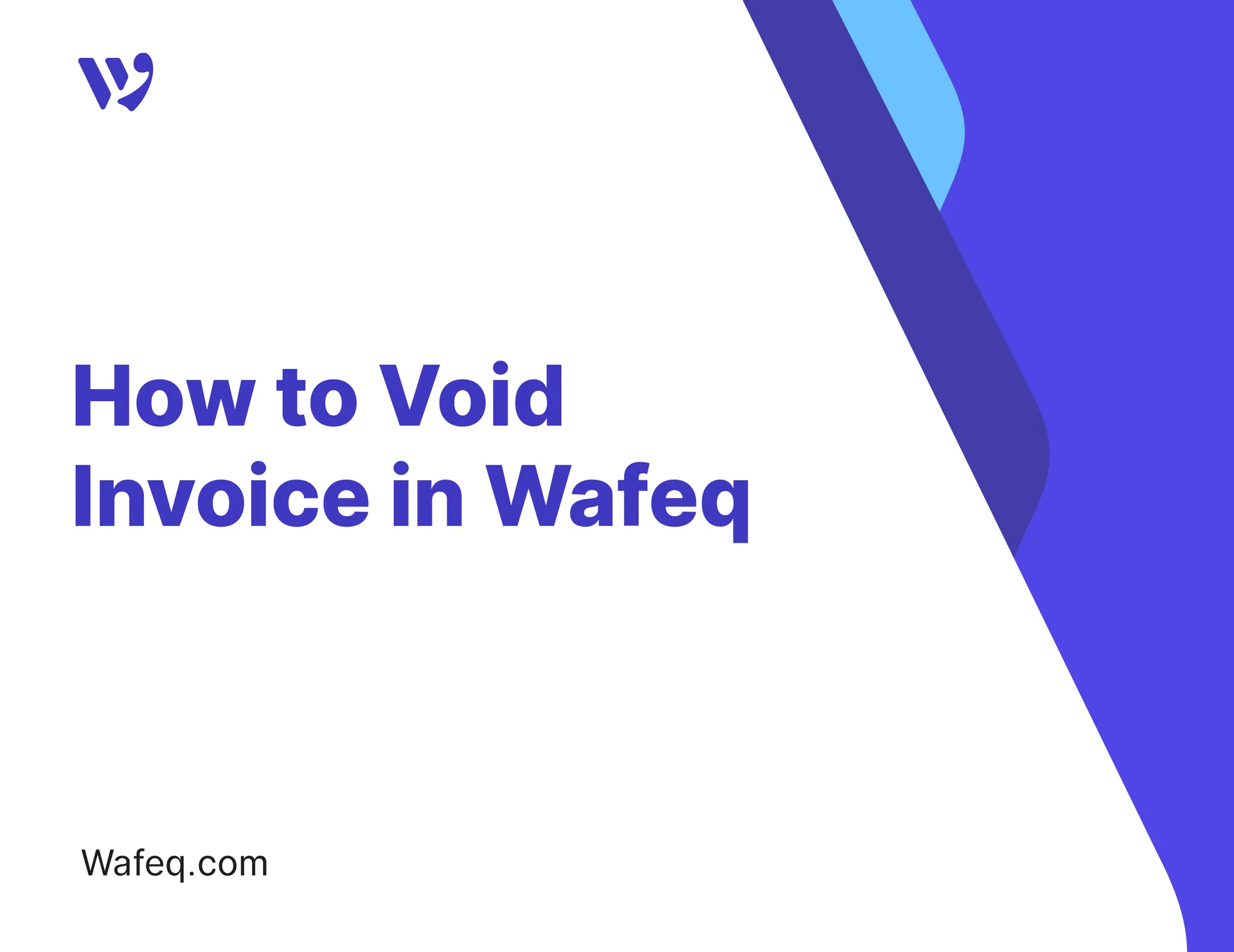



.png?alt=media)