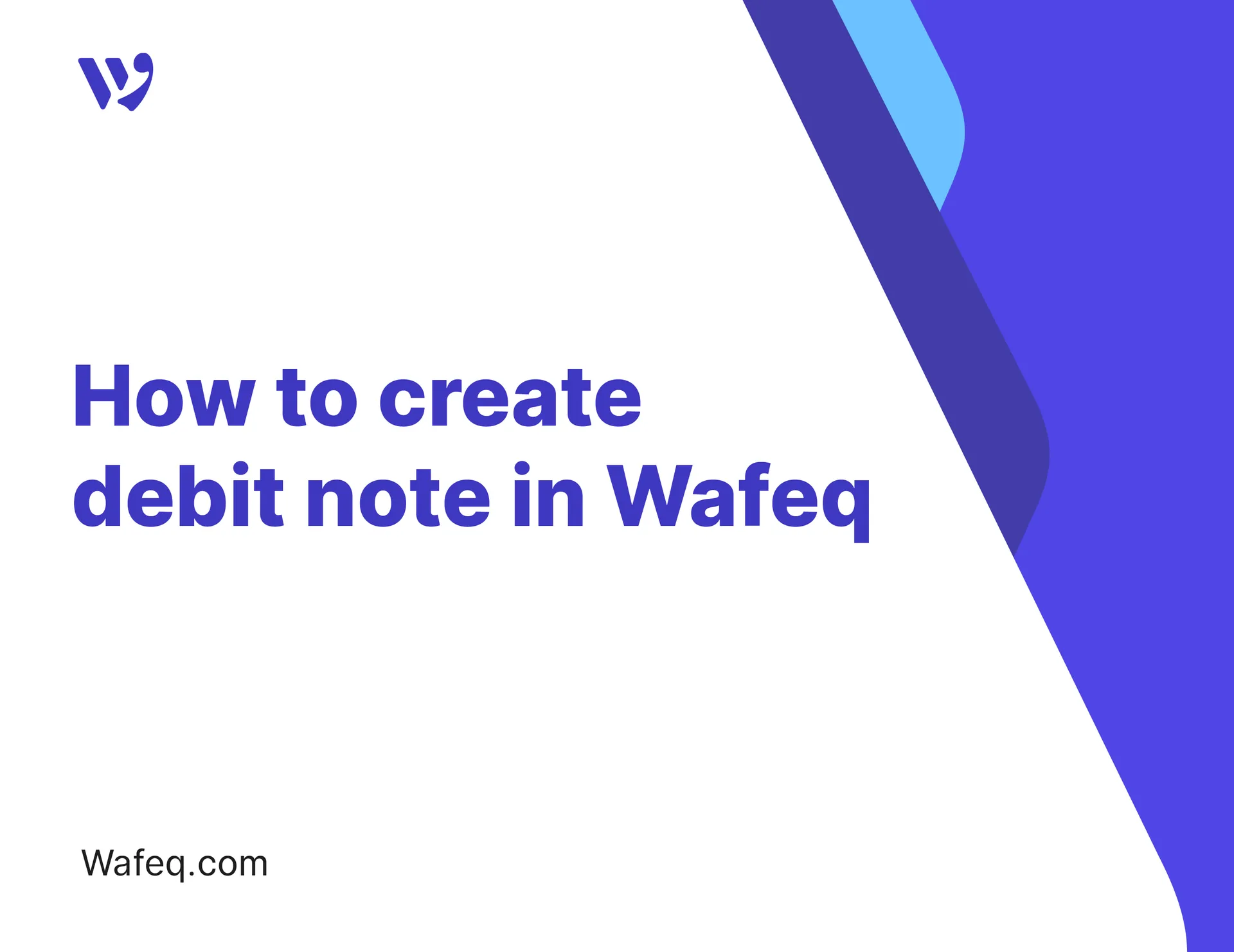Entering initial capital contributions

Business owners or partners often deposit funds into the company's bank account when starting their business. Naturally, this deposit is not considered revenue or sales; it is recorded as a capital contribution added to the owner's equity.
In this guide, you'll learn how to record this type of transaction in Wafeq so that it appears correctly in your bank account and is reflected in the equity section of your balance sheet.
Recording a Capital Contribution Deposit to the Bank Account
Click Bank Accounts from the main menu, then click Ledger Transactions under the bank account where the deposit was received.
Add a new row to record the capital amount deposited by the owner:
- Date: The actual date the deposit was made.
- Description: For example, “Capital contribution from owner.”
- Amount: The value of the contribution deposited into the bank.
- Account classification: Select
Owner’s Equity.
Fill in any additional details in the same row, such as contact or reference (if applicable).
Then, notice the green journal icon next to the transaction; clicking on it will show the full journal entry in the general ledger.
After recording the transaction, the capital amount will be added to the total equity, which will be reflected in the balance sheet.
To view the full balance of the owner's equity, go to Reports from the main menu, then click on Consolidated Balance Sheet.
You’ll find the capital contribution added to the Owner’s Equity account.
Note that the amount shown here represents the total owner’s equity, not just the value of this specific contribution.
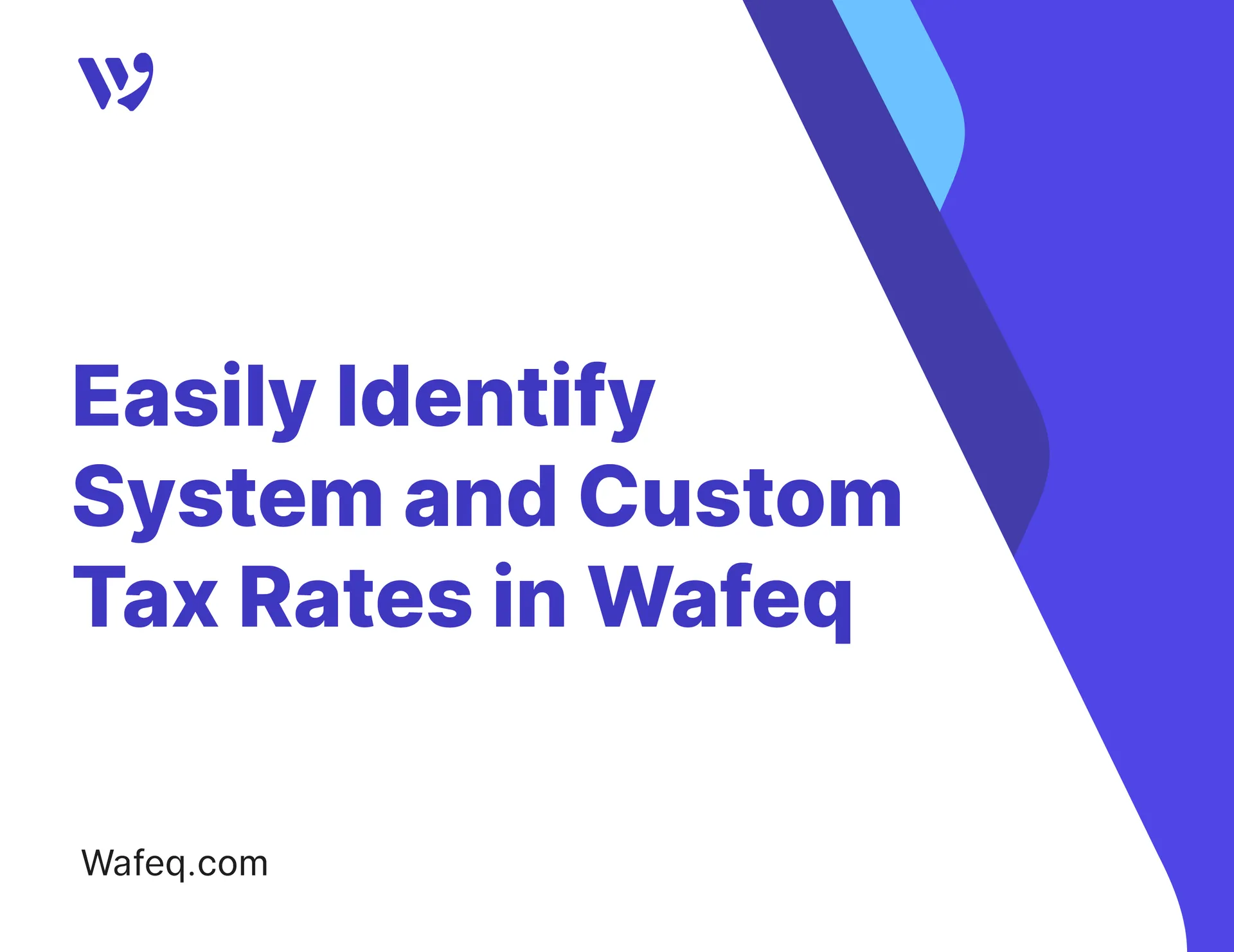

![New Product Features [March-2023]](https://firebasestorage.googleapis.com/v0/b/wafeq-docs.appspot.com/o/medias%2Fd68397dc_Help Center - EN Article Cover-22.png?alt=media)


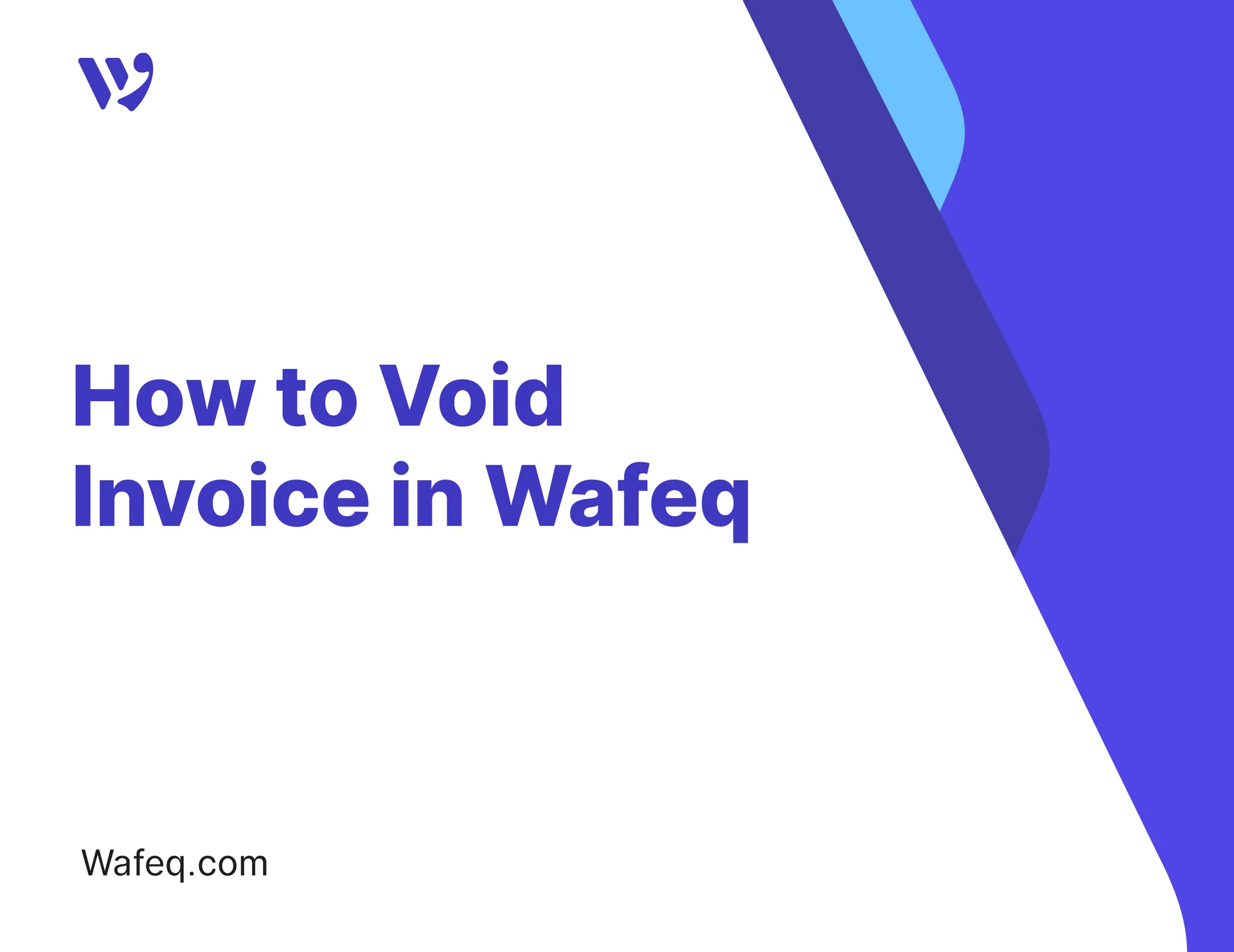



.png?alt=media)