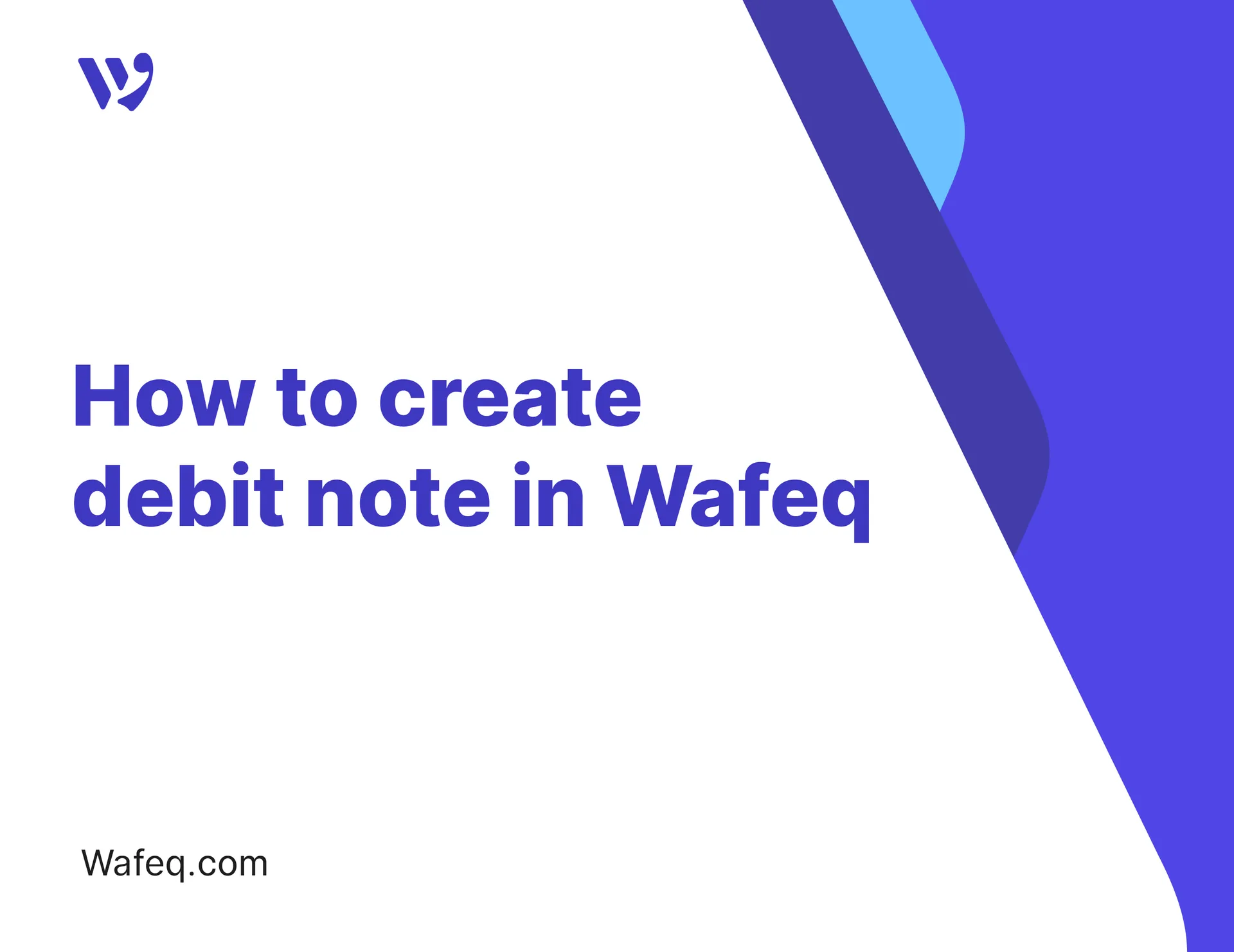Recording Bank Transactions in Wafeq (Profit Withdrawals & Transfers Between Accounts)
.png?alt=media)
Internal bank transfers and profit withdrawals are among the most common financial transactions within the Bank Accounts screen in Wafeq. Below, we walk you through the steps for each case.
Transfer an amount from one bank account to another
Go to Bank Accounts from the main menu, then click on Ledger Transactions for the bank account you want to record the transaction from (e.g., HSBC).
- In a new row, enter the transaction date, then add a description such as “Transfer to CIB Bank”.
- In the Amount column, enter the value as a negative amount (e.g., -1000).
- From the Classify to account field, select the bank account you’re transferring the amount to.
- A green book icon will appear; you can click it to view the full journal entry.
The transaction will be automatically recorded in the receiving bank account. You can access this account from the Bank Accounts screen, and you’ll find the transaction with its description and amount.
Note: The transaction amount may appear different due to currency differences between the two bank accounts; however, the value remains the same.
Profit Withdrawal from a Bank Account
Go to Bank Accounts from the main menu, then click on Ledger Transactions for the bank account you want to record the transaction from (e.g., HSBC).
- In a new row, enter the transaction date, then add a description such as “Profit withdrawal”.
- In the Amount column, enter the value as a negative amount (e.g., -1000).
- From the Classify to account field, select the Drawings account.
- A green journal book will appear; you can click it to view the full journal entry.
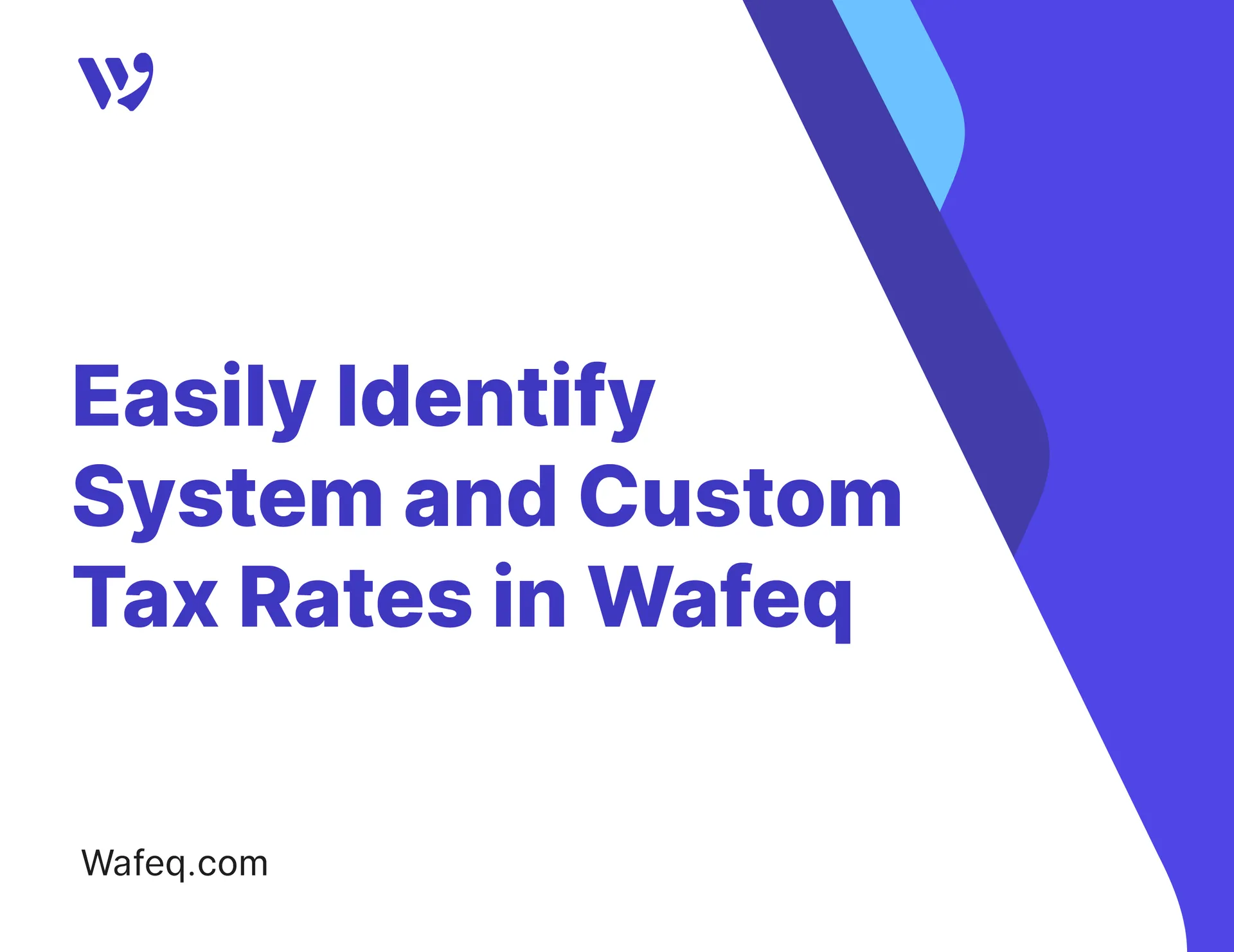

![New Product Features [March-2023]](https://firebasestorage.googleapis.com/v0/b/wafeq-docs.appspot.com/o/medias%2Fd68397dc_Help Center - EN Article Cover-22.png?alt=media)


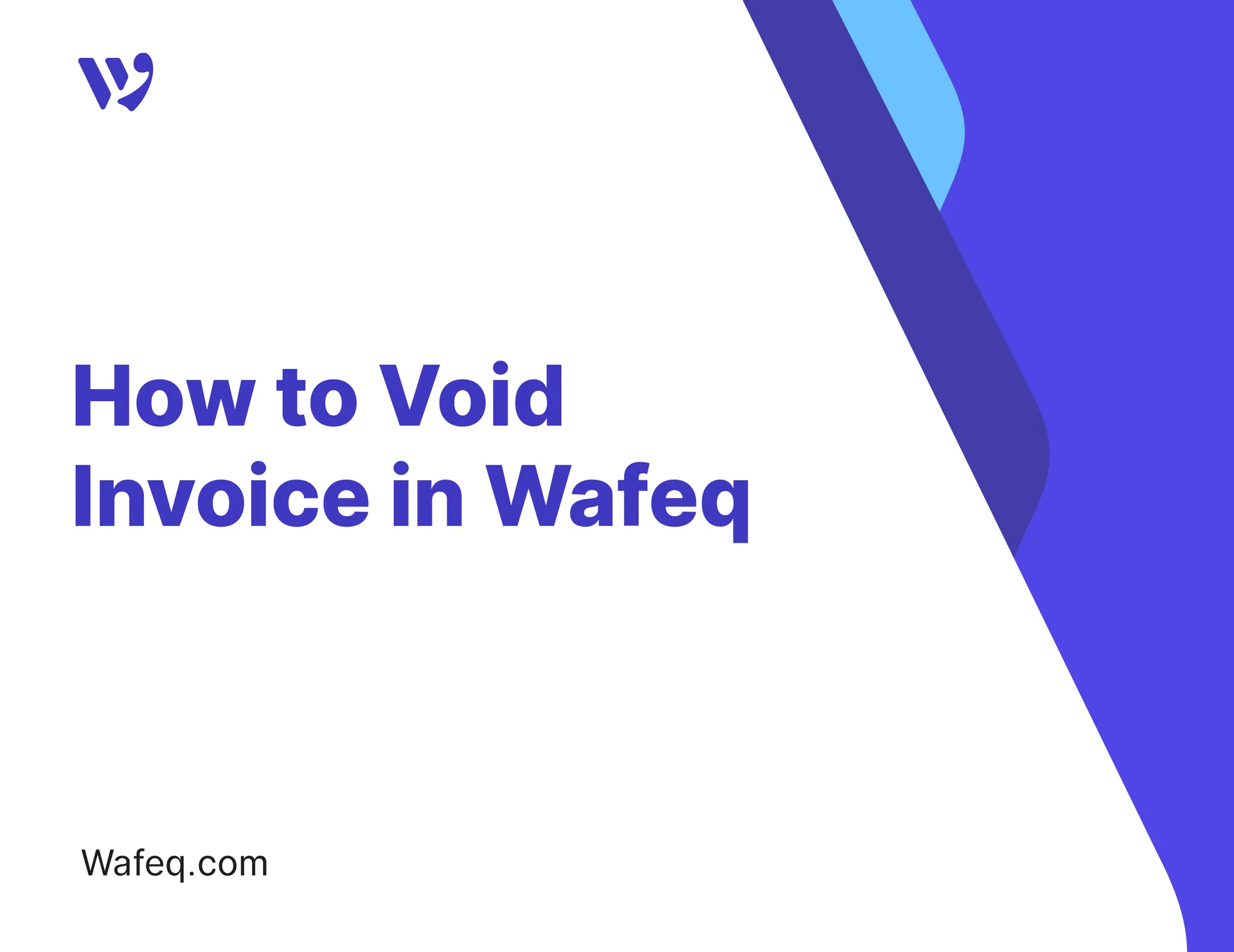



.png?alt=media)