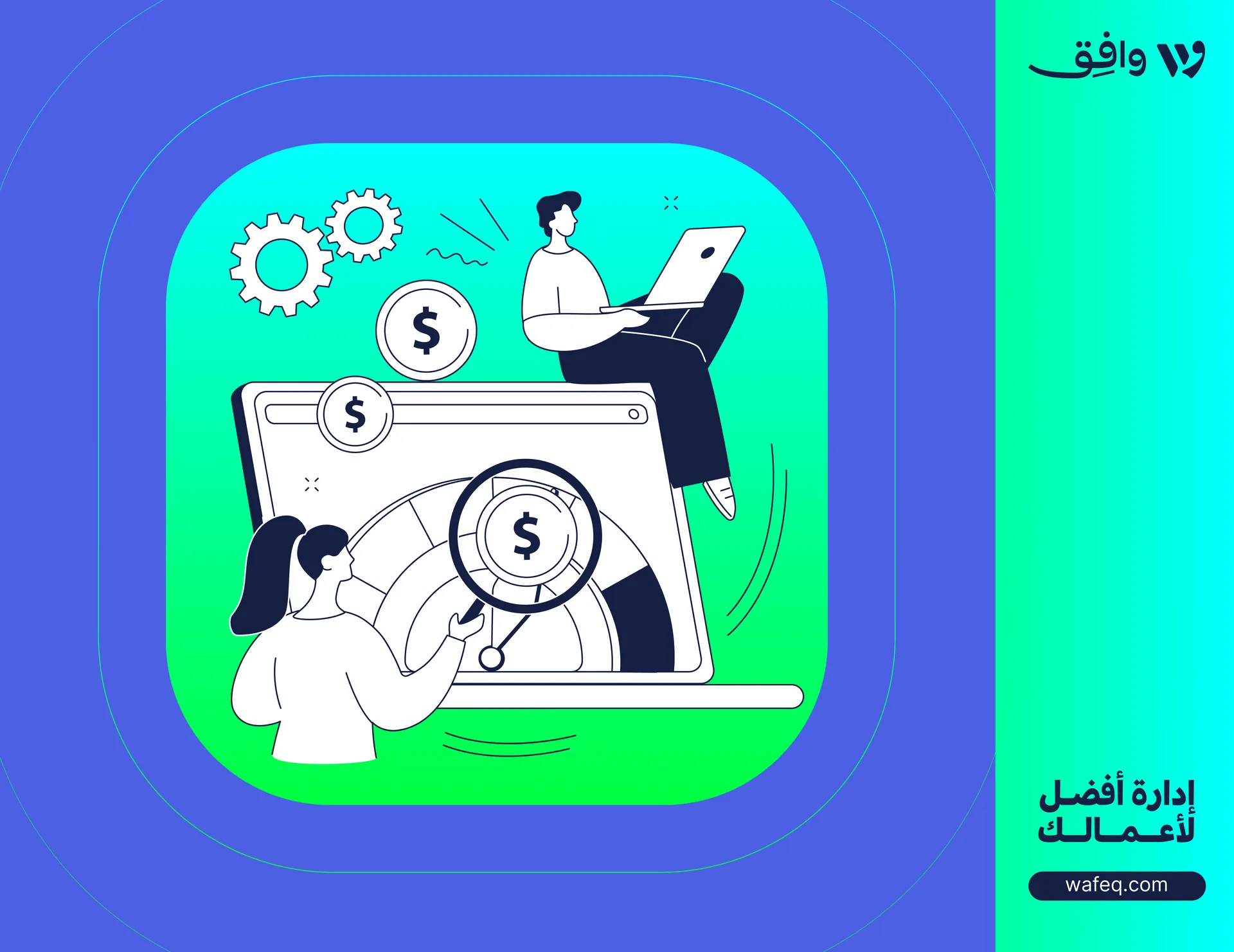Recording Transactions In Accounting, Simply Explained With Examples

In this article, we showcase how modern accounting software, like Wafeq, helps accountants in recording transactions, what everyone should pay attention to during the procedure, and how different accounts are recorded properly.
Accounting In The Modern Age
It is no longer practicable for most companies to manually record transactions into journals and subsequently post them to the general ledger accounts and subsidiary ledger accounts. This is because advanced accounting software and affordable computers have made this practice obsolete.
In today's world, software like the solution offered by Wafeq will automatically update the applicable accounts and give additional information with the least amount of data entry required.
In this article, we will focus on how the accounting software will record financial transactions, how it will then automatically update the general ledger, and how it will store the information for the future use of management.
Read more to more about Accounting Journals, Ledgers, And Double Entry.
Recording Transactions: Accounts Payable
When accounting software is used to enter invoices that have been received from vendors (vendor invoices), the software will refresh Accounts Payable and will demand that the account or accounts that ought to be debited be entered as well.
This is because the software will automatically update Accounts Payable. A corporation may also generate purchase orders and receive tickets using the accounting software's vendor files, as well as pay the suppliers' bills using this functionality. To ensure that only legal invoices are recorded and paid for, a firm has to have adequate internal controls in place.
The Signing Of Checks
When the accounting software is used to create checks, the program will automatically credit the Cash account, but it will need another account to debit.
If you want to avoid this behavior, you will need to specify an account for the debit. The fact that the sums will be moved electronically and that the account balances will be automatically computed in a manner that is both quick and accurate is an additional advantage.
To reiterate, a corporation ought to have internal controls in order to guarantee that it is only processing legal payments.
How To Record Credit-Based Product Sales
When preparing a sales invoice for a customer who made a purchase on credit using the accounting software, the general ledger account Sales will be credited, the customer's detail will be updated, as well as the general ledger account Accounts Receivable will be debited.
In addition, the general ledger account Sales will be credited. With the push of a button, you may print invoices specific to each client together with an overview of the account balances for all of the outstanding debts.
Recording Payroll
Payroll is another area that contributes to the company's overall financial transactions. Payroll is something that many businesses do in-house using their accounting software; however, some businesses choose to outsource it to other businesses, such as specialists worldwide or local enterprises.
The Conclusion
Recording transactions has become way simpler than before, thanks to advanced accounting software like Wafeq. With just a few clicks and entries at the right places, everyone can input transactions in seconds, be it account payables, checks, sales, or payroll related.
If you’d like to find out more about these vital accounts, check out one of our related articles now—see you there!
Start with Wafeq
Use Wafeq to keep all your expenses and revenues on track to run your business better.




.png?alt=media)