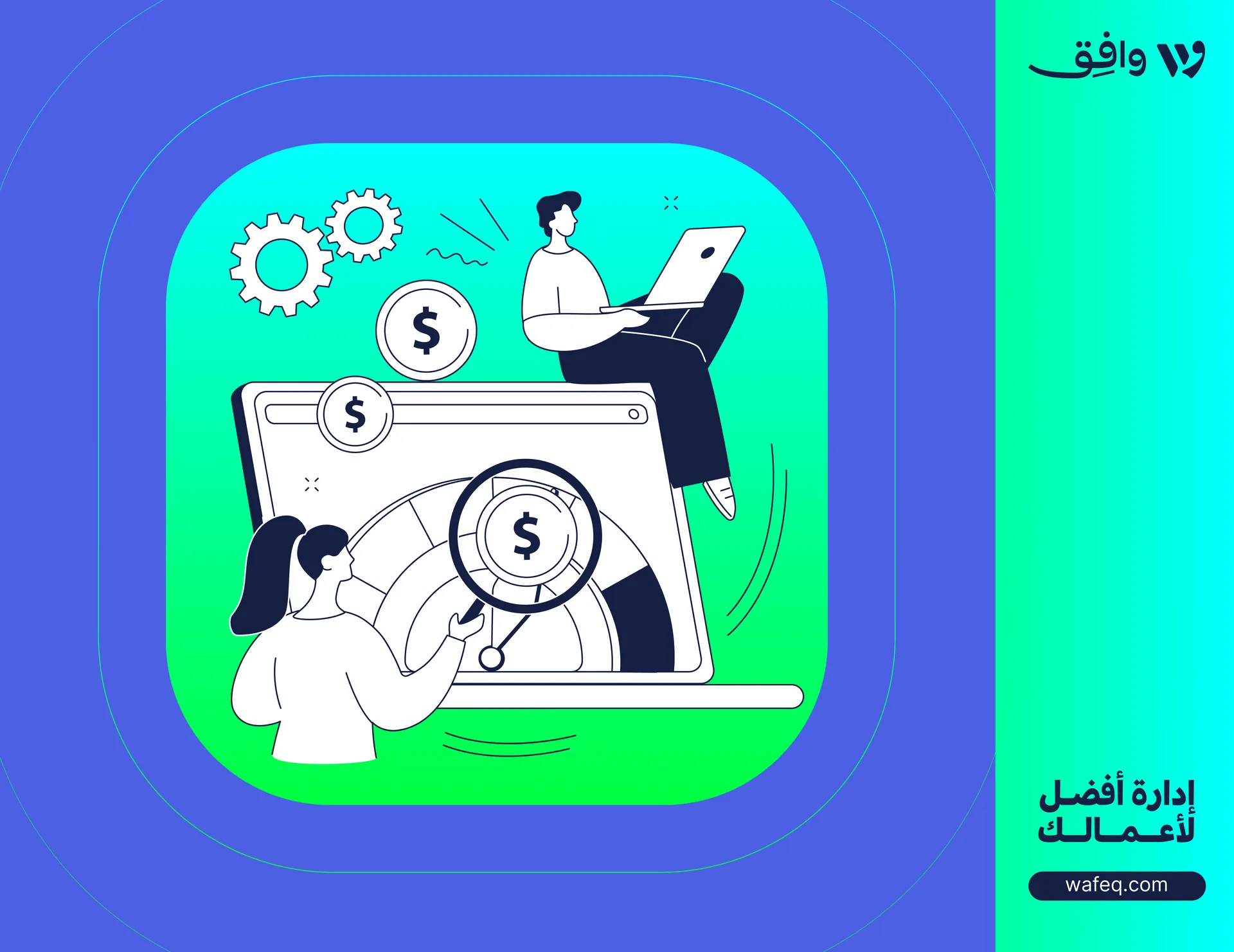Understanding the Purchasing Document Cycle and How to Create POs in Wafeq

A delayed payment to a vendor can raise more than a simple complaint; it can signal a deeper issue within the purchase accounting cycle. Finance teams often face situations where a missing approval or an unmatched invoice disrupts the entire process. These are not isolated errors. The purchase accounting cycle shows how an organization initiates, records, and settles its purchasing activities. When managing each step correctly, it protects the business from overspending, errors, and compliance risks. Many professionals realize the cost of weak procurement controls only after problems surface.
This article explains each phase of the purchase accounting cycle, the key accounts involved, audit methods, and how finance software, as Wafeq, can reinforce internal controls and streamline operations.
What is the Purchase Accounting Cycle?
The purchase accounting cycle refers to the structured process through which an organization requests, authorizes, records, and pays for goods or services. It begins with identifying a purchasing need and ends with payment to the supplier. This cycle ensures that every transaction is traceable, properly authorized, and correctly recorded in the accounting system.
Unlike ad-hoc purchases, a defined purchase cycle promotes financial discipline, enhances vendor relationships, and supports audit readiness. It provides a clear flow from procurement to payment, allowing businesses to monitor their cash outflows, manage obligations, and prevent duplicate or unauthorized transactions.
A robust purchase cycle is essential for internal control, budget compliance, and timely reporting. When integrating with accounting systems, it minimizes manual intervention, improves transparency, and ensures alignment between finance and procurement departments.
Steps of the Purchasing Accounting Cycle
The purchasing accounting cycle consists of several well-defined steps that ensure each purchase is necessary, authorized, and properly documented. Understanding each stage helps prevent errors, improve compliance, and strengthen financial control.
- Purchase Requisition The process starts when a department identifies a need and submits a purchase requisition. This internal document outlines the required items, quantities, and purpose. It serves as the foundation for review and approval.
- Purchase Order (PO) Creation After approval, the purchasing team generates a formal purchase order based on the requisition. The PO includes details such as item descriptions, pricing, delivery dates, and terms. It acts as a contractual agreement between the buyer and the supplier.
- Approval of the Purchase Order Before the PO is sent to the supplier, it undergoes an approval process based on predefined thresholds and roles. This step prevents unauthorized spending and ensures alignment with the budget.
- Goods or Services Received Once the supplier delivers the goods or services, the receiving department verifies the quantity and quality. A goods receipt note (GRN) is issued to confirm delivery.
- Invoice Matching and Verification The supplier’s invoice is compared against the PO and GRN. This 3-way match ensures the organization only pays for what was ordered and received.
- Recording the Purchase The finance team records the transaction in the accounting system, updating the appropriate accounts such as accounts payable, inventory, or expenses.
- Payment Processing After successful matching and recording, the payment is scheduled and processed according to the supplier’s terms. Proper documentation is maintained for audit and reconciliation.
Also Read: Purchase Order: Definition, Importance, and Free Downloadable Template
What Are Procurement Cycle Accounts?
The procurement cycle impacts multiple accounts in the general ledger. Accurate recording and classification of these accounts are essential for financial reporting, audit readiness, and internal control. Each one of these accounts plays a role in maintaining financial clarity and audit traceability. Misclassification can distort profitability and impact compliance. These accounts are:
- Accounts Payable (AP) This is the most directly affected account. Once an invoice is approved, the liability is recorded in accounts payable. Payments reduce this balance and must be reconciled regularly.
- Inventory When purchases involve goods, the inventory account is debited to reflect the increase in stock. Inventory valuation methods, such as FIFO or weighted average, determine how purchases are reported on financial statements.
- Expenses If the purchase relates to services or non-inventory items (e.g., office supplies), the cost is recorded directly in expense accounts. Categorization here supports budgeting and cost control.
- Accrued Liabilities In some cases, goods or services are received before the invoice arrives. These are recorded as accrued liabilities until the invoice is processed.
- Purchase Returns and Allowances Returned items or received discounts are recorded here. This account ensures that purchase reductions are tracked separately from normal purchases.
How to Audit the Procurement Cycle
Auditing the procurement cycle ensures that purchases are authorized, recorded, and settled with internal policies and accounting standards. A well-executed audit helps detect fraud, prevent waste, and improve internal controls.
Key Objectives of Procurement Auditing
- Verify that purchases are necessary and within budget.
- Confirm that approvals are obtained at each stage.
- Ensure proper classification and timely recording.
- Validate the accuracy of supplier payments.
- Detect irregularities such as duplicate invoices or unauthorized purchases.
Common Audit Procedures
- Document Review: Auditors examine purchase requisitions, POs, GRNs, invoices, and payment records to confirm completeness and consistency.
- Approval Trail Verification: Each purchase should have a visible and documented approval path.
- Way Match Testing: Auditors confirm that PO, GRN, and invoice values match before payment is made.
- Vendor Master File Review: Identifies suspicious or duplicate vendor records.
- Cut-off Testing: Ensures that purchases are recorded in the correct accounting period.
- Policy Compliance Checks: Auditors review adherence to internal procurement and financial policies.
Common Red Flags in the Procurement Cycle
Even with defined procedures, procurement processes may carry risks that lead to financial loss or control weaknesses. Identifying these red flags helps organizations act before issues escalate.
- Purchases made without an approved requisition.
- Payments are processed without confirming the receipt of goods or services.
- Supplier selection was conducted without a documented evaluation.
- Expense entries are recorded inaccurately or with delays.
Managing the Procurement Lifecycle Effectively
An efficient procurement lifecycle reduces costs, improves supplier performance, and ensures purchasing aligns with business goals. Effective management requires coordination between departments, clearly defined responsibilities, and consistent policy application.
- Establish Clear Procurement Policies Define rules for requisitions, approvals, vendor selection, and documentation. These policies help prevent unauthorized spending and ensure consistency across departments.
- Implement Approval Workflows Using structured approval hierarchies based on roles, departments, and spending limits. Automating approvals through software increases speed and accountability.
- Maintain a Centralized Vendor Database Store vendor information in a single system to avoid duplication, enable easier supplier evaluations, and reduce the risk of fraud.
- Conduct Regular Training for Staff Train finance, procurement, and operations teams on procurement procedures, compliance requirements, and the use of software tools.
- Monitor KPIs and Procurement Performance Track key metrics as average procurement cycle time, invoice matching rate, and purchase order compliance. These indicators highlight inefficiencies and lead to improvements.
- Review and Audit Regularly Periodic reviews help detect gaps, test internal controls, and adjust procurement strategies to fit changing business needs.
How Accounting Software Helps Improve the Procurement Cycle
Manual procurement processes often produce delays, human error, and limited visibility. Accounting software introduces automation, consistency, and control, transforming how businesses manage their procurement cycles.
- Automating Purchase Requests and Approvals Users can create and submit purchase requisitions directly within the system. Multi-level approval workflows ensure that every purchase follows defined policies without manual tracking.
- Seamless Purchase Order Generation Approved requests are converted into purchase orders automatically, minimizing data entry and eliminating duplication.
- Invoice Matching and Validation The software compares the purchase order, goods receipt note, and supplier invoice. This 3-way match ensures payment accuracy and prevents overbilling.
- Real-Time Visibility Dashboards and reports provide live insights into spending, pending approvals, and vendor obligations, allowing finance teams to make informed decisions quickly.
- Integration with Inventory and General Ledger Purchases automatically update inventory levels and are reflected in relevant accounts, reducing reconciliation work and maintaining up-to-date financial records.
- Audit Trail and Compliance Each action in the system is logged and traceable. This supports internal audits and ensures compliance with procurement policies and financial standards.
How to create a purchase order on Wafeq and convert it to a bill
Wafeq allows finance and procurement teams to create accurate, professional purchase orders and convert them into bills with minimal effort. Below is a step-by-step guide to walk you through the process.
Creating a Purchase Order
- Navigate to Purchases in the left-hand menu, then select
Purchase Orders. - Click on
Add Purchase Orderto begin a new entry. Fill in essential fields such as the purchase order number, vendor name, currency, transaction date, and any applicable references. - In the product section, specify item details, description, relevant account, quantity, and unit price. You may also assign a cost center or tax rate using the dropdown list, or manually add a new tax rate if needed.
- Choose whether product prices should be displayed including or excluding tax, depending on your invoicing preference.
- To include multiple items, click
Add Lineand input the next product’s information. - (Optional) Add notes or payment instructions in the designated fields to clarify terms.
- You may also attach a stamp or signature by selecting
Add Stamp or Signatureand uploading the appropriate file. - Once complete, click
Savein the upper left to store the purchase order as a draft. - If ready to send, click
Save and Sendand choose whether to share the document via email or WhatsApp.
Converting a Purchase Order into a Bill
Once a purchase order has been finalized, it can be converted into a bill directly within Wafeq:
- Click on
To Bill. A screen will open with pre-filled bill information based on the original purchase order. - Enter the supplier’s invoice number only, and the system will populate all relevant details automatically.
This functionality reduces duplication, ensures consistency, and speeds up the transition from procurement to payment.
Also Read: The Documentary Cycle in Accounting: How It Enhances Financial Control and Reporting
The purchase accounting cycle plays a crucial role in financial accuracy, operational efficiency, and cost control. From requisition to payment, every step must be documented, approved, and aligned with internal policies. Organizations that invest in structuring their procurement cycle reduce financial risks, improve vendor relationships, and strengthen internal controls.
FAQs about Purchase Accounting Cycle:
What is the relationship between the purchasing document cycle and the accounting cycle?
The purchasing document cycle is a key subset of the accounting cycle. It involves initiating, documenting, and approving transactions that ultimately affect accounting records. Every approved purchase order, goods receipt, and supplier invoice directly feeds into journal entries, affecting accounts payable, expenses, or inventory.
What is the difference between a Purchase Requisition and a Purchase Order?
- A purchase requisition is an internal document used to request approval for the purchase of goods or services. It is typically created by a department and sent to the procurement team for review; it is not sent to the vendor.
- A purchase order (PO), on the other hand, is a formal document issued by the procurement team to a supplier after the requisition has been approved. It outlines purchase details such as quantity, price, terms, and delivery date, and serves as a contractual agreement with the vendor.
Also Read: Sales Order vs. Purchase Order Simply Explained.
What are the factors affecting the purchasing document cycle?
Key factors include the clarity of procurement policies, approval hierarchies, system automation, vendor reliability, and internal controls. Delays often result from unclear processes, manual documentation, or missing approvals.
What documents are involved in the purchasing cycle?
Typical documents include the purchase requisition, purchase order (PO), goods receipt note (GRN), supplier invoice, and payment voucher. Each document supports traceability and audit compliance.
What is the Average purchasing cycle time?
The ideal duration varies by organization and industry, but a well-structured cycle can take anywhere from a few hours to a few business days. Automation significantly reduces this time.
Take control of your purchasing operations with Wafeq. Automate approvals, ensure invoice accuracy, and record every expense with confidence and precision.
Take control of your purchasing operations with Wafeq. Automate approvals, ensure invoice accuracy, and record every expense with confidence and precision.





.png?alt=media)