Purchase Order: Definition, Importance, and Free Downloadable Template

In business management streamlining operations and ensuring a clear flow of goods and services are essential. A pivotal component in this process is the Purchase Order (PO), a critical piece of the procurement puzzle that, when utilized correctly, can significantly benefit a business. But what exactly is a Purchase Order, why is it so important, and how can you create one using the At Wafeq platform? Let's delve into the topic to understand it better.
Definition of a Purchase Order
What is PO?
What is PO?
A Purchase Order is a commercial document and the first official offer issued by a buyer to a seller, indicating types, quantities, and agreed prices for products or services.
It serves as a contractual agreement, specifying the details of a purchase and setting clear terms for transactions. It is used to control the purchasing of products and services from external suppliers and plays a crucial role in keeping business operations running smoothly.
Free Downloadable Template to Use
If you're new to the process, creating a Purchase Order can seem daunting. To help you get started, we're providing a free downloadable Purchase Order template. This template encompasses all the basic elements of a standard PO, following a universally accepted format. All you need to do is fill in the relevant details, and you're all set.
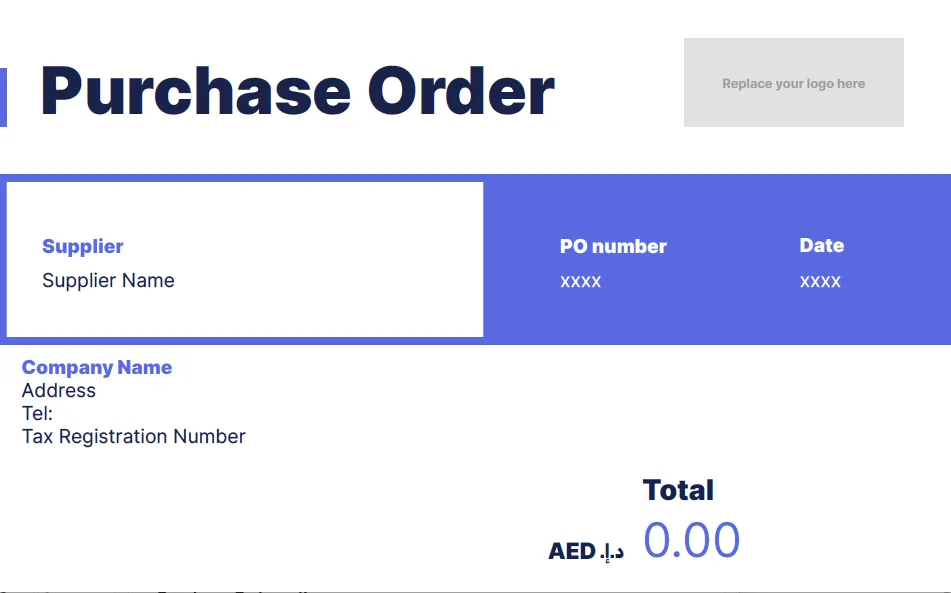
Click Here to download
What's in a Purchase Order?
A Purchase Order is more than just a list of items to be bought. It's a comprehensive document that includes the name of the buying company, the name and address of the seller, the PO number, and the description of the goods or services ordered. Additionally, it specifies the quantity, price per unit, the total amount due, and the expected delivery date. It can also detail payment terms, delivery instructions, and other relevant information that makes the transaction as transparent and straightforward as possible.
Importance of a Purchase Order
The benefits of a Purchase Order are multifold. First and foremost, it ensures that the seller exactly knows what to deliver, how much to deliver, and at what price. This level of clarity prevents any misunderstandings or miscommunications that could lead to costly mistakes.
Secondly, a Purchase Order provides legal protection for both parties. In case a dispute arises, the PO can serve as a legal document, providing proof of what was agreed upon. This can be invaluable in maintaining fair business practices.
Lastly, a PO helps in maintaining clear records for accounting and inventory management purposes. It provides a paper trail that can be followed for auditing, financial planning, and stock control, making it an essential tool for effective business management.
Common Mistakes to Avoid When Creating a Purchase Order
Though a PO is a powerful tool, errors in its creation can lead to complications. Here are some common mistakes to avoid:
Incorrect or incomplete details: Ensure all information, including vendor details, item descriptions, quantities, and prices, is accurate and complete.
Not reviewing before sending: Always review the PO for any errors before sending it. A minor error can lead to significant misunderstandings.
Lack of clear terms: Clearly state all terms related to delivery, payment, and returns to avoid any potential disputes.
How to Create a Purchase Order At Wafeq
Creating a Purchase Order in At Wafeq is a straightforward process. Here are the steps:
- From the main menu on the left, click on "Purchases" and then select "Purchase Orders".
- Click on "Add Purchase Order", Then, enter the Purchase Order number, Vendor, currency, date, and other relevant details.
- Below these details, you'll find a section for product details, like description, account, quantity, and price.
- For taxes, you can specify the price as either "Including Tax" or "Excluding Tax".
- To add another product to the Purchase Order, click on "Add Line" and enter the new product's data.
- Click on "Add Stamp or Signature" and upload the corresponding file to the Purchase Order.
- To save the Purchase Order as a draft, click "Save" in the upper left corner.
- To send the Purchase Order, click on "Save and Send". A screen will appear where you can choose to send the order via email or WhatsApp.
Conclusion
In conclusion, Purchase Orders are essential in the world of business. They facilitate smooth transactions, provide legal protection, and contribute to efficient record-keeping. With tools like At Wafeq, creating a PO has become easier than ever before. So, don't wait any longer. Download our free template, follow the steps, and start streamlining your purchasing process today. In the dynamic business environment, a well-structured Purchase Order can be the difference between success and setbacks. Harness its power and watch your business operations thrive.
While we've offered you the basics of a purchase order if you want more features, options, and a comprehensive solution to all your accounting/business needs, consider using Wafeq, the complete software for all your business needs.
While we've offered you the basics of a purchase order if you want more features, options, and a comprehensive solution to all your accounting/business needs, consider using Wafeq, the complete software for all your business needs.


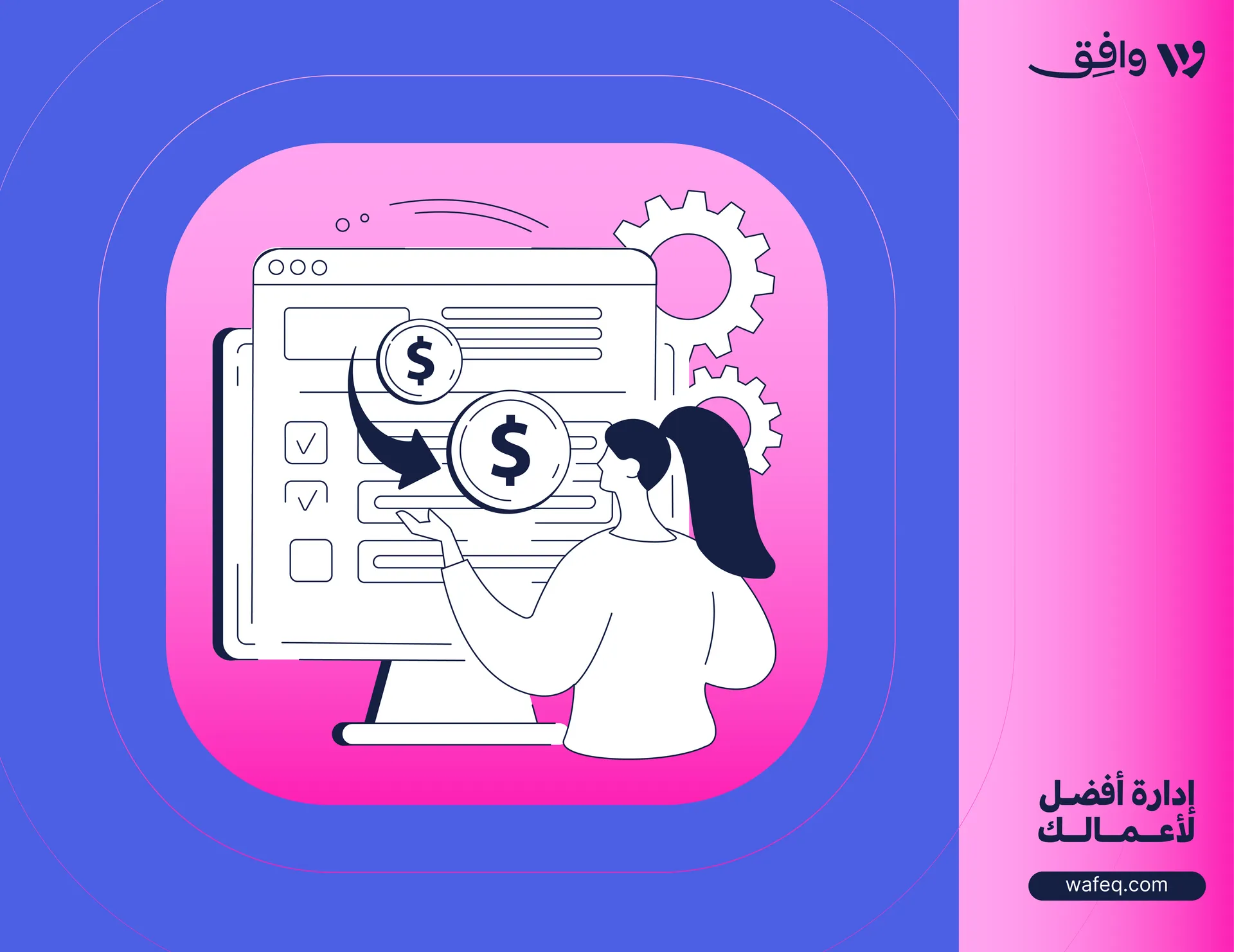




![How to Prepare a Price Quotation for companies [with Free Template Download]](https://firebasestorage.googleapis.com/v0/b/wafeq-docs.appspot.com/o/medias%2F531f7990_كيفية إعداد نموذج عرض سعر للشركات [مع تنزيل مجاني].png?alt=media)
![Payment Vouchers Explained: Purpose, Format, and Best Practice [Free Template]](https://firebasestorage.googleapis.com/v0/b/wafeq-docs.appspot.com/o/medias%2F1af56400_سند الصرف_ الغرض والنموذج وأفضل الممارسات [مع نموذج مجاني].png?alt=media)

