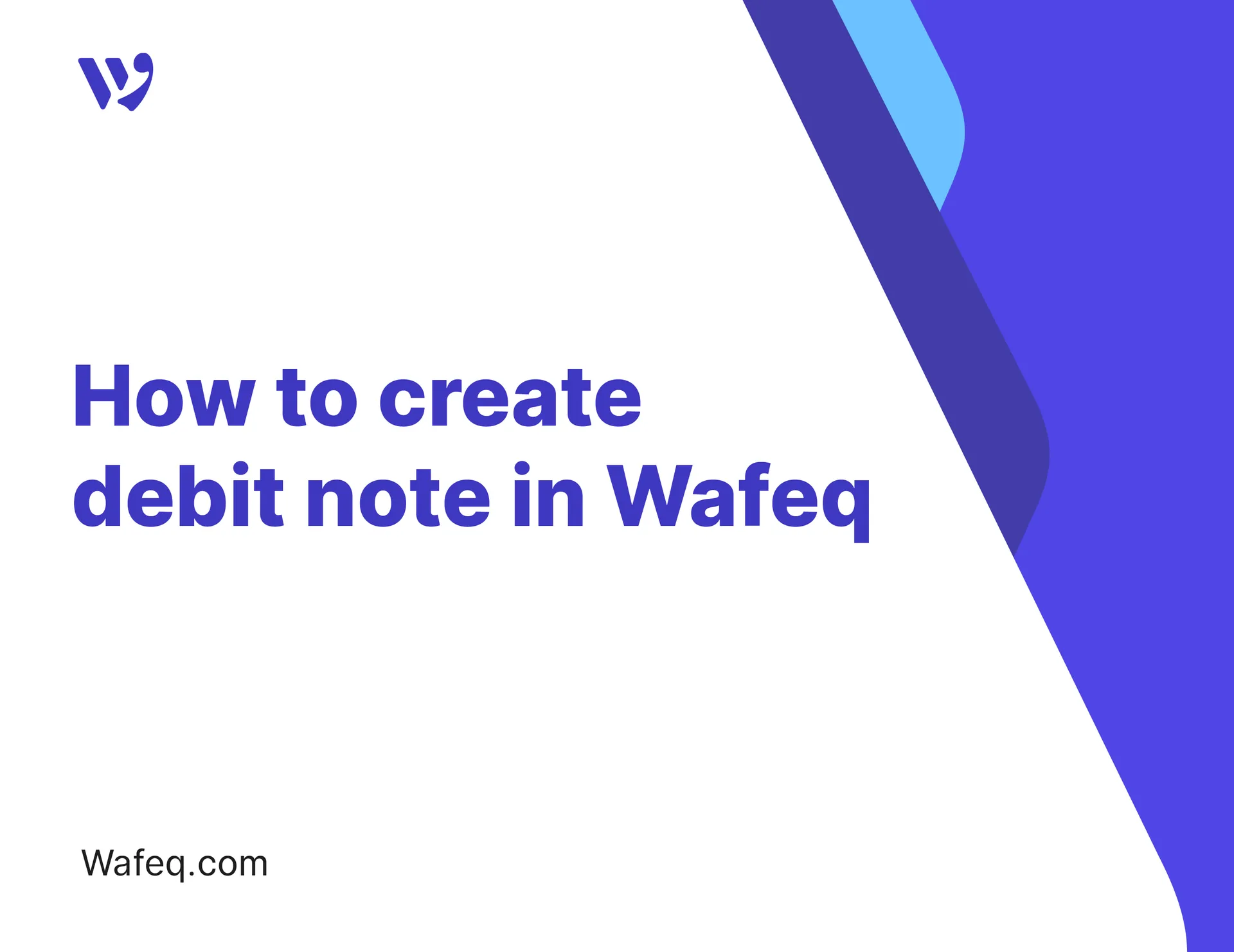Tracking inventory
.png?alt=media)
Learn how Wafeq can automatically track the quantity and value of your inventory.
Step-by-step instructions
When adding an item for Wafeq to track the quantities of an item, Track Inventory must be enabled on the item. You’ll find “Basic information” that is required and includes essential details such as:
- Enter the Name of your item.
- Enter an Item code.
- Add a Description for the item.
- (Optional) Add the Purchase cost of the item for Wafeq to automatically populate this cost by default when you record a bill and the Purchase tax rate, if applicable.
- (Optional) Add the Selling price of the item for Wafeq to automatically include as a default price when you are creating invoices, and the Revenue tax rate if applicable.
- (Optional) Choose the Revenue account in which you would like to record your revenue.
- The cost of goods account will be set by default to Cost of Goods Sold, but you can change it.
Enable this option for Inventory Tracking.
- “Tracked” if you need to monitor the quantity of the product in stock. This is crucial for physical goods, where you must know current inventory levels to avoid stockouts or overstocking.
- Choose “Not Tracked” for services or products that don’t require stock management, simplifying your records and reducing unnecessary tracking.
Inventory costing method
Inventory costing method
Wafeq’s inventory tracking system recognizes your expense per unit based on the average weighted cost method.
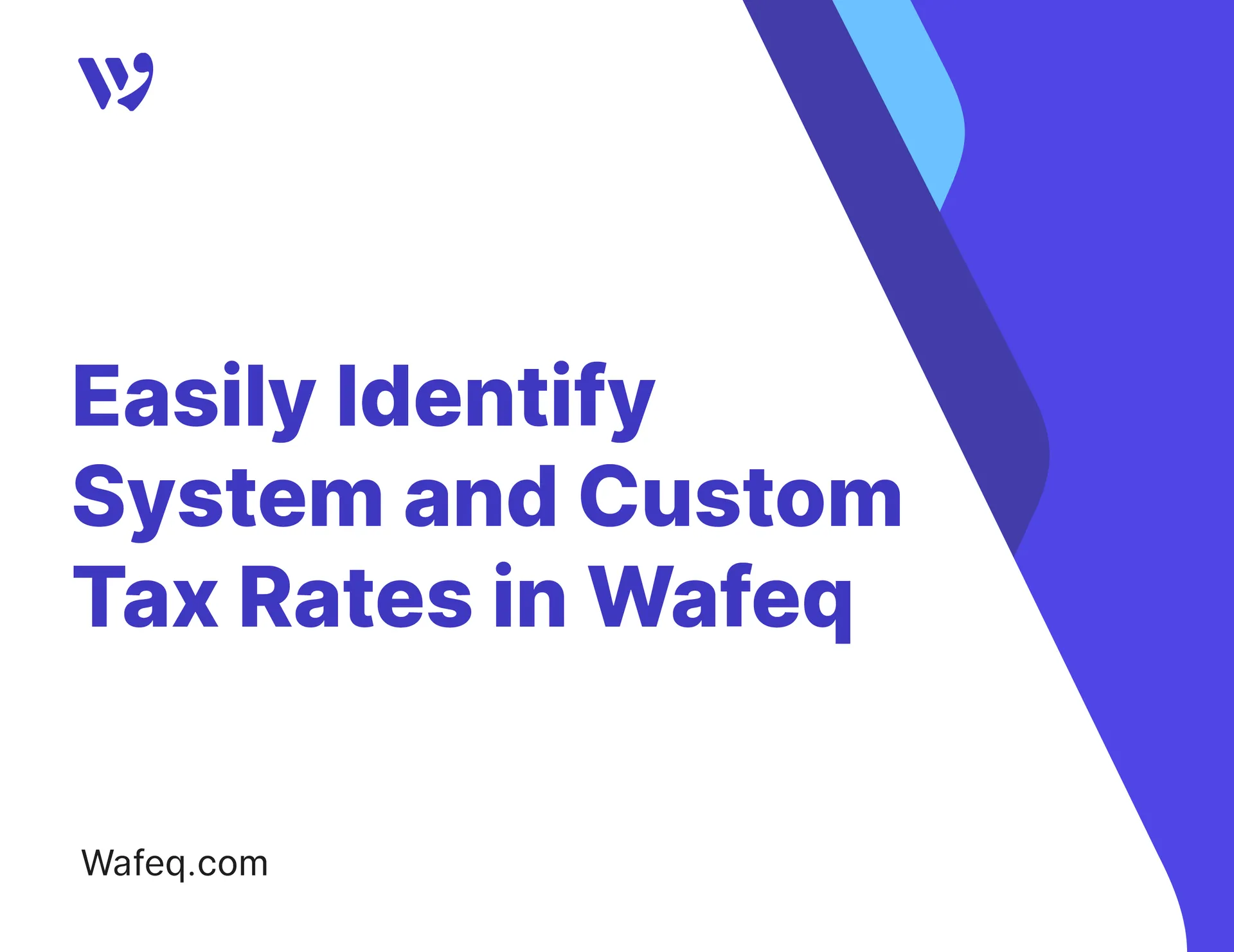

![New Product Features [March-2023]](https://firebasestorage.googleapis.com/v0/b/wafeq-docs.appspot.com/o/medias%2Fd68397dc_Help Center - EN Article Cover-22.png?alt=media)


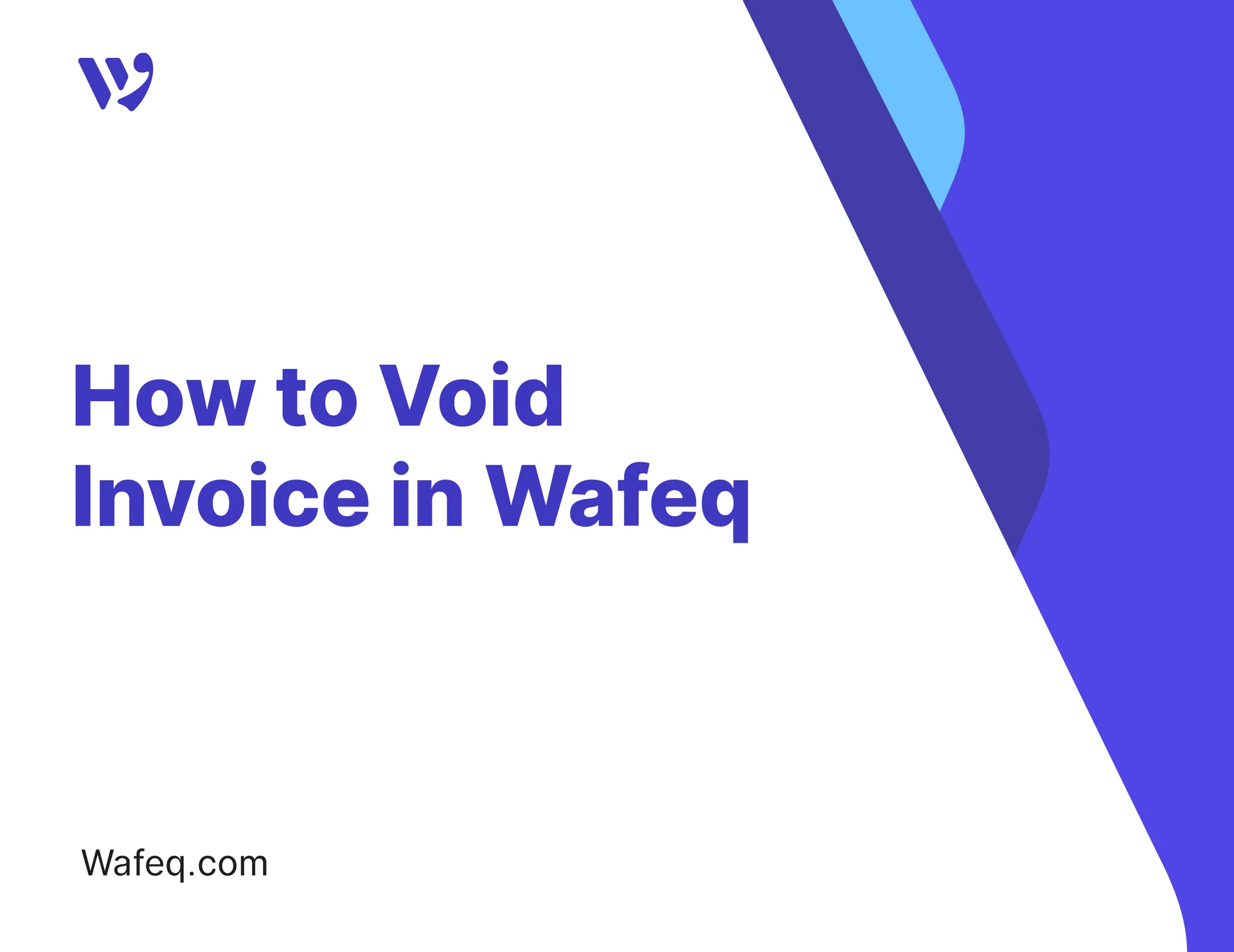



.png?alt=media)