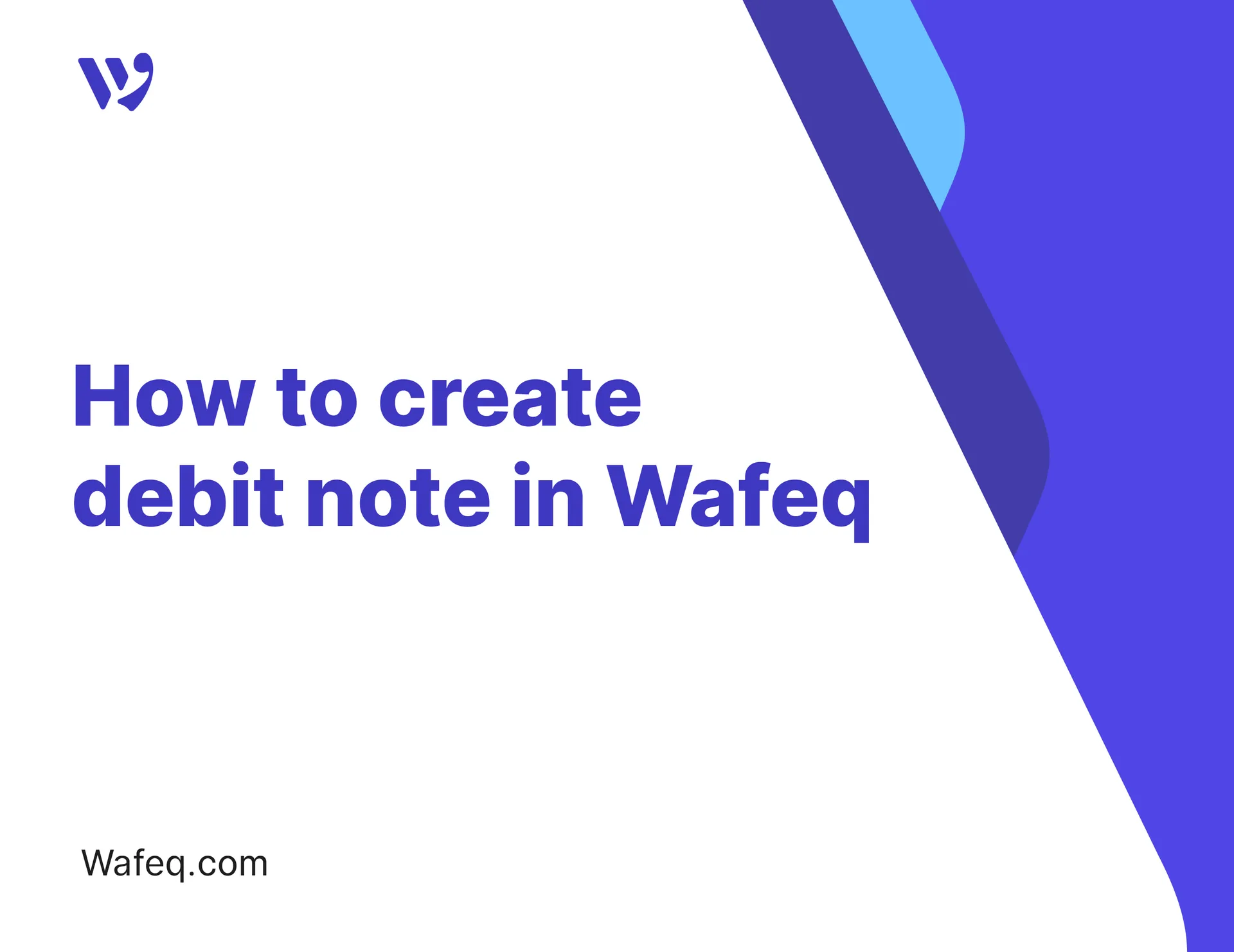Recording a VAT payment to the Tax Authority

After submitting your VAT return through the Zakat, Tax and Customs Authority platform, you should record the payment inside Wafeq. Even if the payment was made from your bank account, its impact won’t reflect in your financial reports unless you manually record the transaction and link it to the VAT liability account. This ensures the VAT obligation decreases in your balance sheet.
In this guide, we walk you through how to record a VAT payment in Wafeq, step by step.
View the Transactions of the Bank Used for Payment
Click on Bank Accounts from the main menu, then click on Ledger transactions next to the bank account from which the VAT payment was made to the tax authority
Record the VAT Payment Amount
On the "Ledger transactions" page, add a new row with the following details:
- Date: Select the actual payment date.
- Description: Enter a clear description such as "VAT payment for Q2".
- Amount: Enter the amount as a negative value (e.g., -1000) to reflect the outflow from your account and reduce your VAT liability.
- Account Classification: Select the
Value Added Tax account, which is the system account Wafeq uses to track VAT.
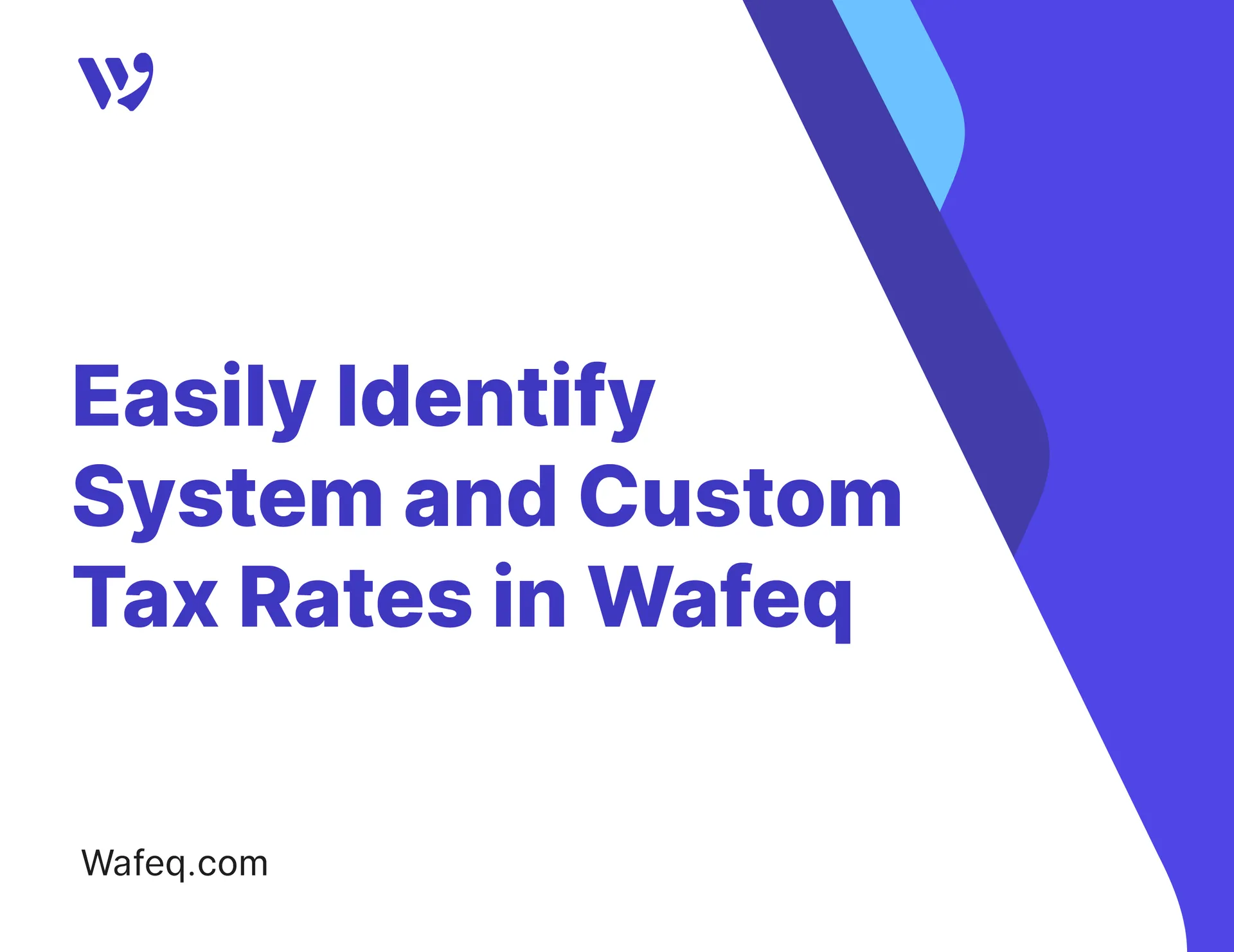

![New Product Features [March-2023]](https://firebasestorage.googleapis.com/v0/b/wafeq-docs.appspot.com/o/medias%2Fd68397dc_Help Center - EN Article Cover-22.png?alt=media)


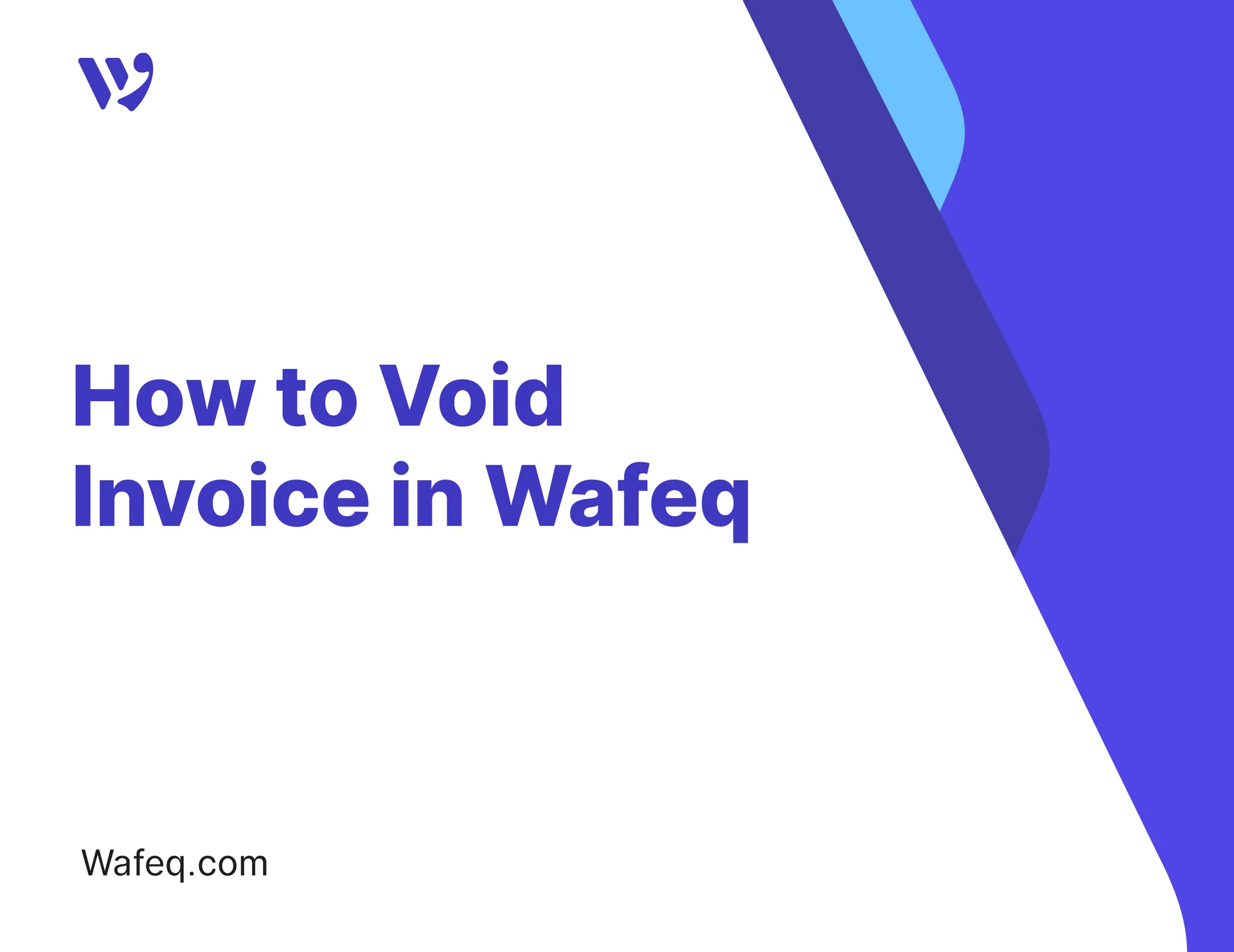



.png?alt=media)