Setting up an opening balance for your bank account
Learn by watching
Watch this video on how to set up an opening balance for your bank account to have accurate books when you first move to Wafeq.
Setting up an opening balance for your bank account
Step-by-step instructions
- Go to
Bank Accountson the left side menu. - Click on
Transactionson the bank account you'd like to set up the opening balance for. - On the transactions sheet in a new row, enter the following:
- The
Dateof the opening balance. This is typically the date when you started to do your accounting in Wafeq. - A
Description. For example, "Opening Balance". - The balance in the
Amountcolumn. This is the balance of your bank at the end of the day for that date. - Under
Classify to account, chooseOpening Balance Offset. This is anEquityaccount used to set up various opening balances, including bank account balances.
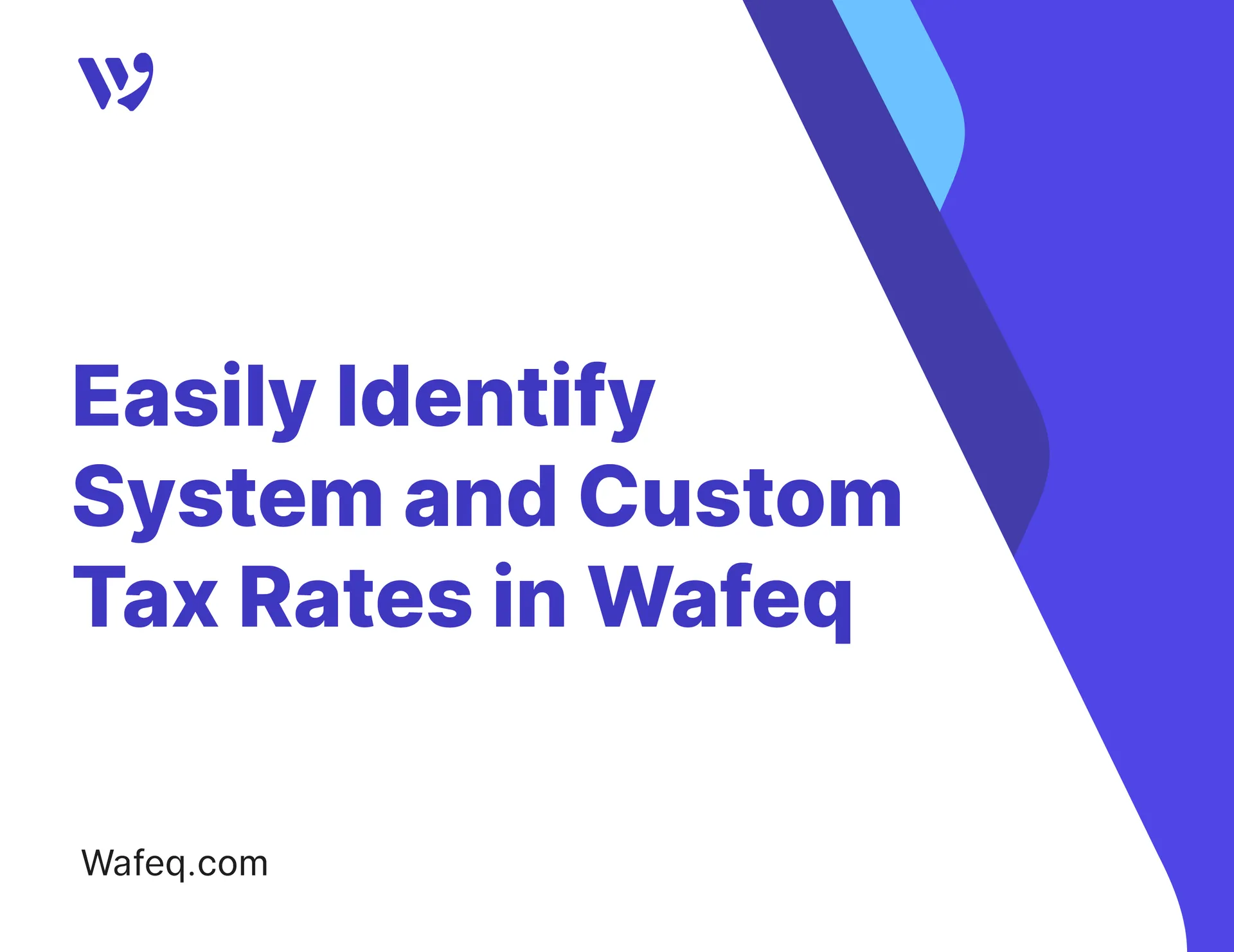

![New Product Features [March-2023]](https://firebasestorage.googleapis.com/v0/b/wafeq-docs.appspot.com/o/medias%2Fda960b17_تحديثات نظام وافِق الجديدة [مارس 2023].png?alt=media)
