Recording a bill payment
Step-by-step instructions
- On the left side menu, go to
Supplier payments. - Click on
Create payment, then chooseBills payment / advance. - Select your
Supplierin the dropdown. - In the
Paid throughdropdown, select the bank account where you received the payment. The payment currency will automatically be selected as the bank account's currency. - In the
Amount paid, enter the amount you received from your supplier in your bank account. - Select the
dateyou received the payment. - In
Payment type, selectBills payment. You will now be able to add bills you want to pay. - Click on
+ Add unpaid bills. This will open the list of outstanding biils for the customer. - Select the bill you'd like to pay, then click
Add. - Click
Saveto create the payment.
Here's an example of a bill paid:

![New Product Features [March-2023]](/_next/image?url=https%3A%2F%2Ffirebasestorage.googleapis.com%2Fv0%2Fb%2Fwafeq-docs.appspot.com%2Fo%2Fmedias%252Fda960b17_%D8%AA%D8%AD%D8%AF%D9%8A%D8%AB%D8%A7%D8%AA%20%D9%86%D8%B8%D8%A7%D9%85%20%D9%88%D8%A7%D9%81%D9%90%D9%82%20%D8%A7%D9%84%D8%AC%D8%AF%D9%8A%D8%AF%D8%A9%20%5B%D9%85%D8%A7%D8%B1%D8%B3%202023%5D.png%3Falt%3Dmedia&w=3840&q=75)