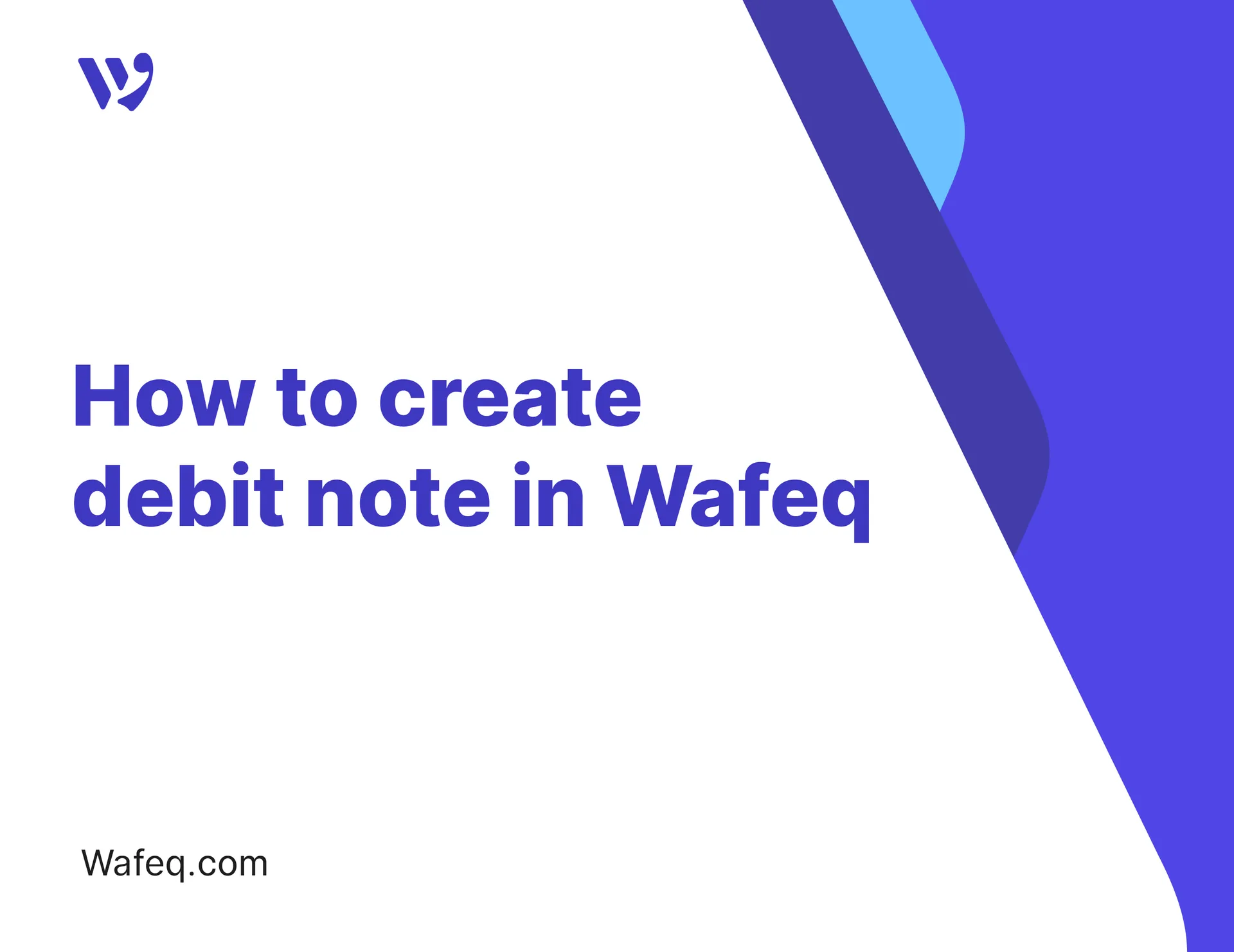Managing inventory across multiple warehouses
.png?alt=media)
Learn how to manage your inventory across multiple warehouses in Wafeq.
Warehouses
When you create an organization in Wafeq, a Primary Warehouse and a ledger account of the same name will be created automatically under the Inventory parent account in your Chart of Accounts. Each warehouse you create will result in an additional ledger account being created. These accounts keep track of the value and quantity of inventory in each warehouse.
Purchasing inventory
You purchase inventory by creating a Bill, and you can specify in which warehouse the inventory will be held by specifying the corresponding warehouse account in the bill line items.
Selling inventory
You sell inventory by creating an Invoice. You must specify which warehouse the inventory is leaving while creating the invoice.
Returning sold inventory
You return sold inventory by creating a Credit Note. You must specify which warehouse the inventory is being returned to while creating the credit note.
Returning purchases inventory
You return purchased inventory by creating a Debit Note. You must specify which warehouse the inventory is leaving by selecting the warehouse account in the debit note line items.
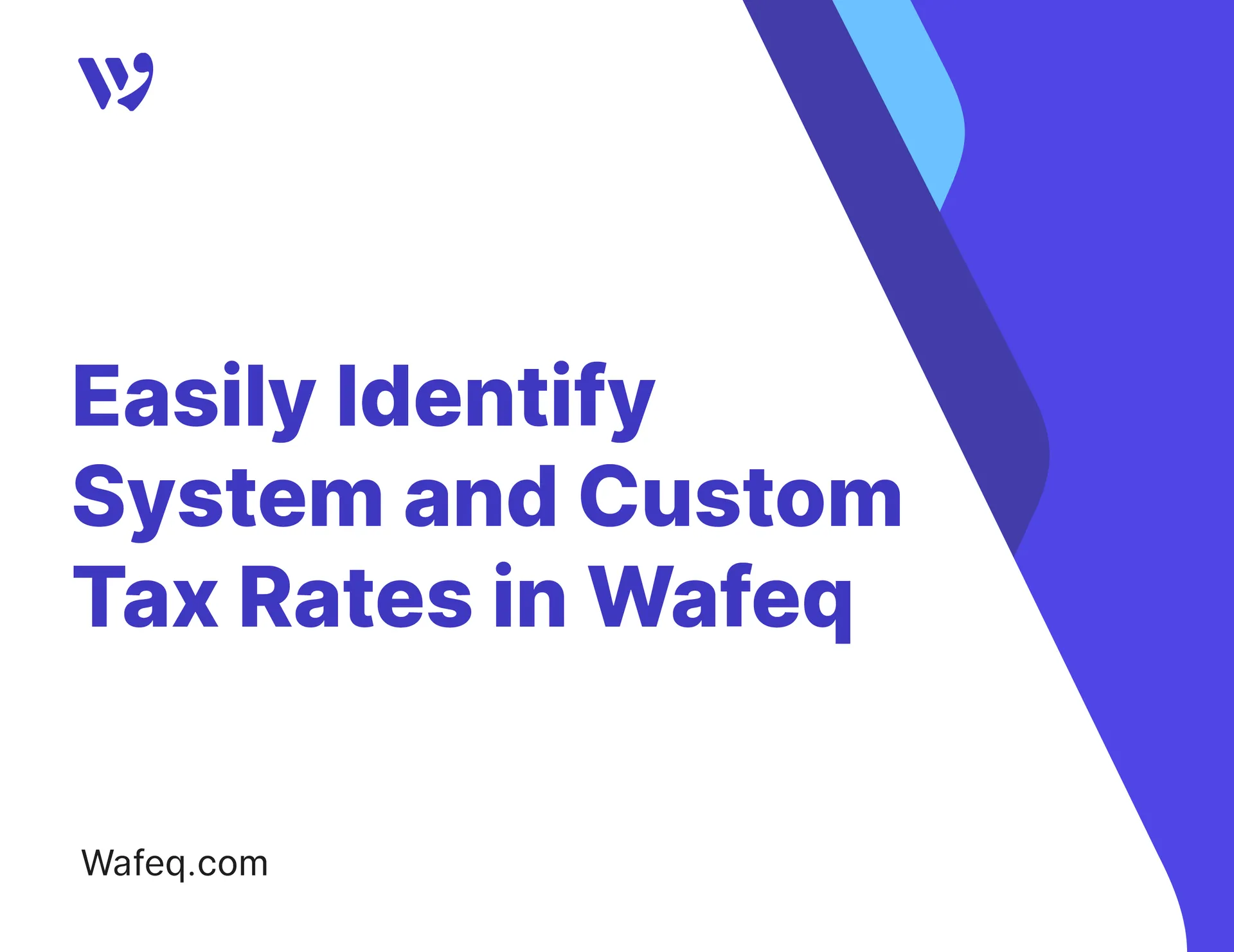

![New Product Features [March-2023]](https://firebasestorage.googleapis.com/v0/b/wafeq-docs.appspot.com/o/medias%2Fd68397dc_Help Center - EN Article Cover-22.png?alt=media)


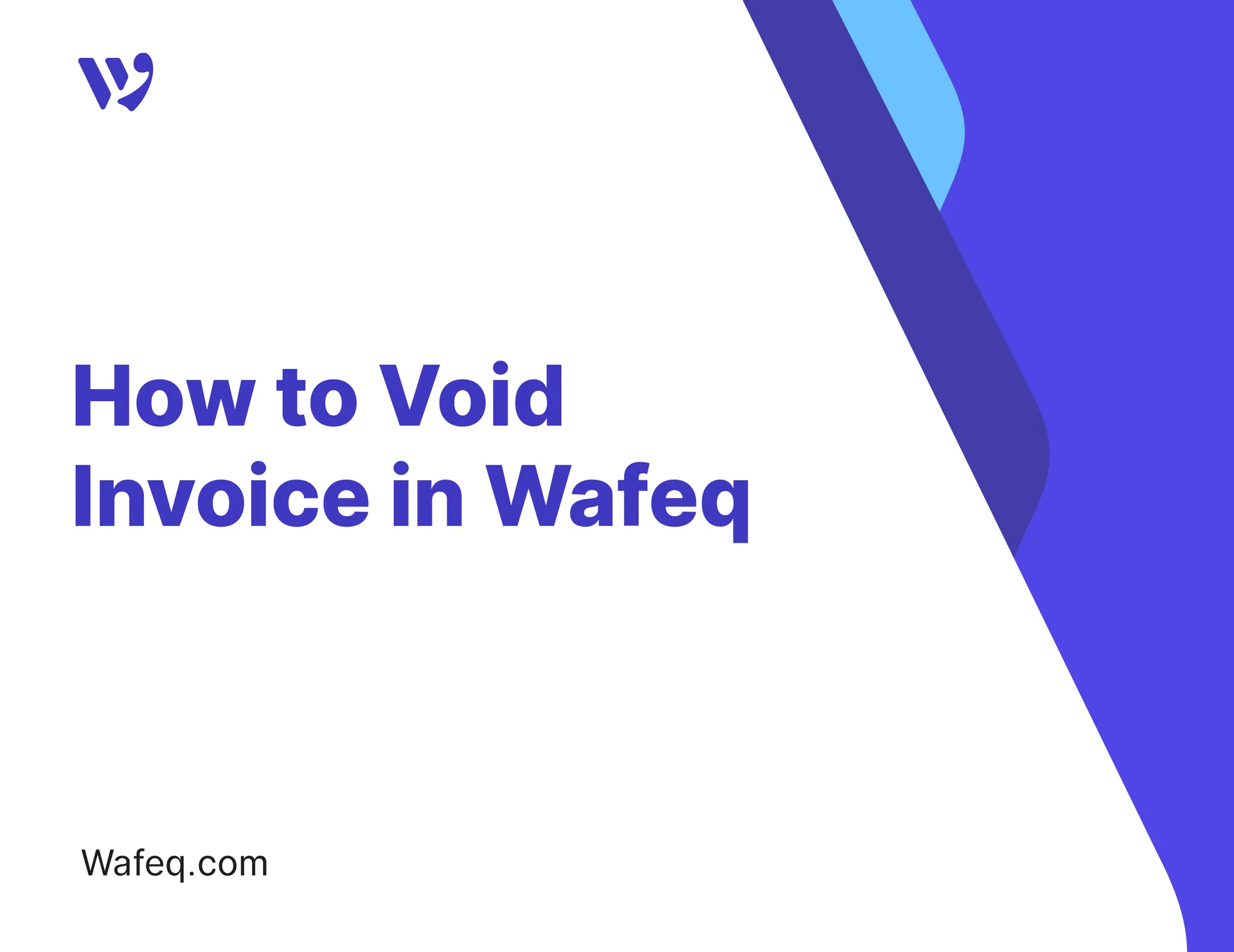



.png?alt=media)