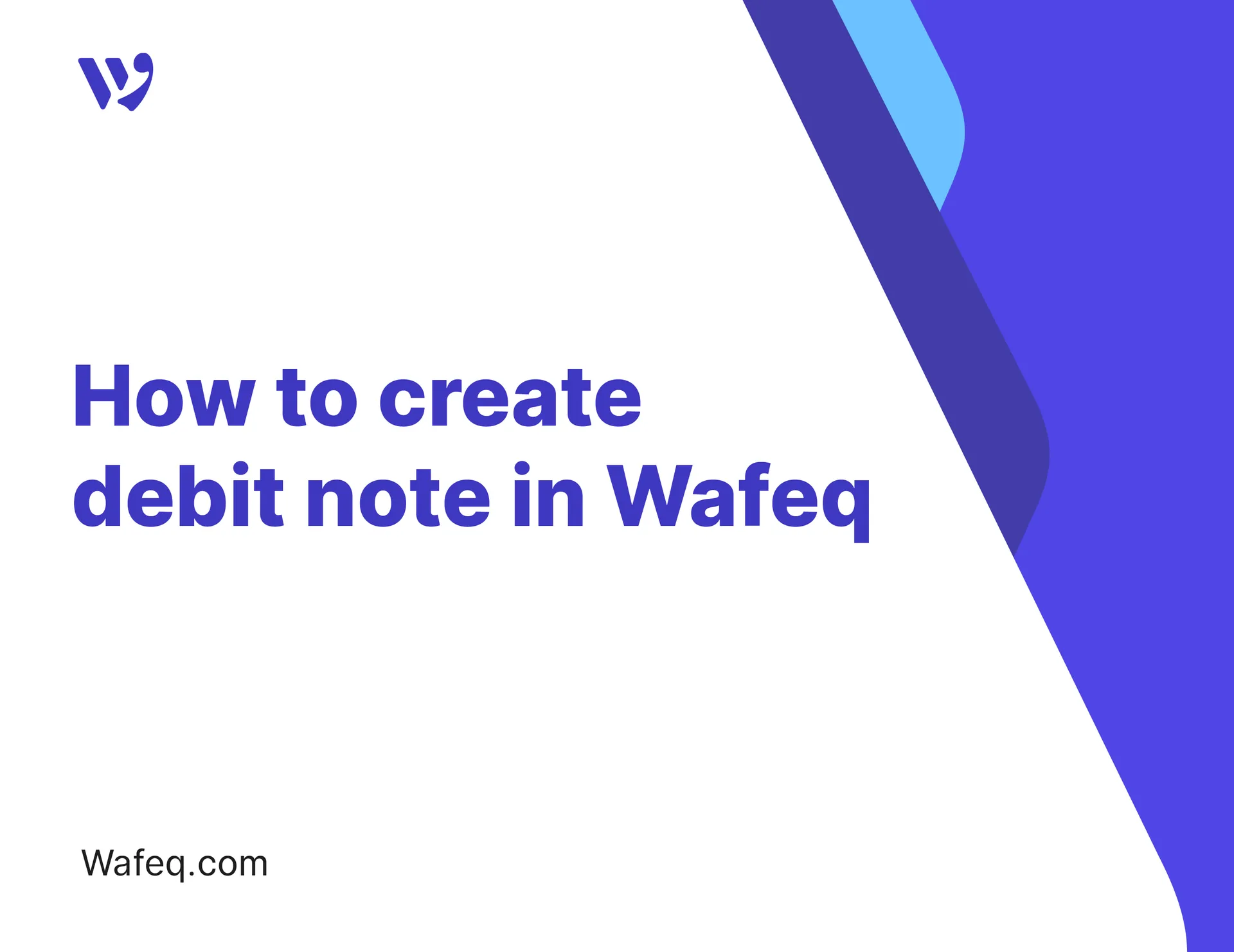Document templates

You can customize your invoices and other documents using Document template.
Documents you can customize
You can customize the following documents with Document Templates:
- Invoices
- Quotes
- Credit notes
- Purchase orders
How to customize
To create a custom Document Template:
- Go to
Document templatesin the left side menu - In top right corner, click
Create document templateand choose the type of document you want to customize - Customize your document then click the
Previewbutton in the top right corner to preview the PDF. - Click
Save - Now, when you create a document such as an invoice, you will be able to choose the document template to apply
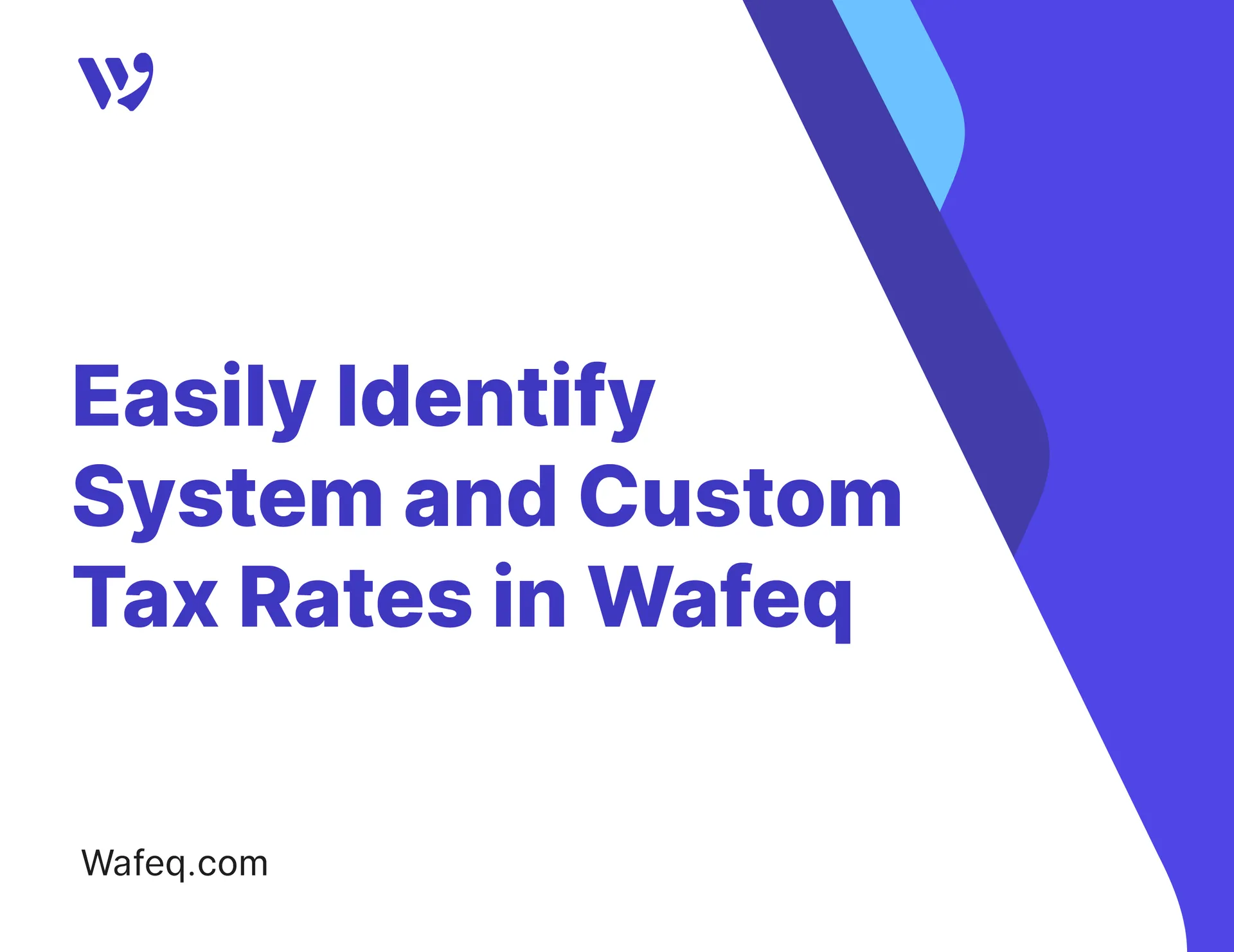

![New Product Features [March-2023]](https://firebasestorage.googleapis.com/v0/b/wafeq-docs.appspot.com/o/medias%2Fd68397dc_Help Center - EN Article Cover-22.png?alt=media)


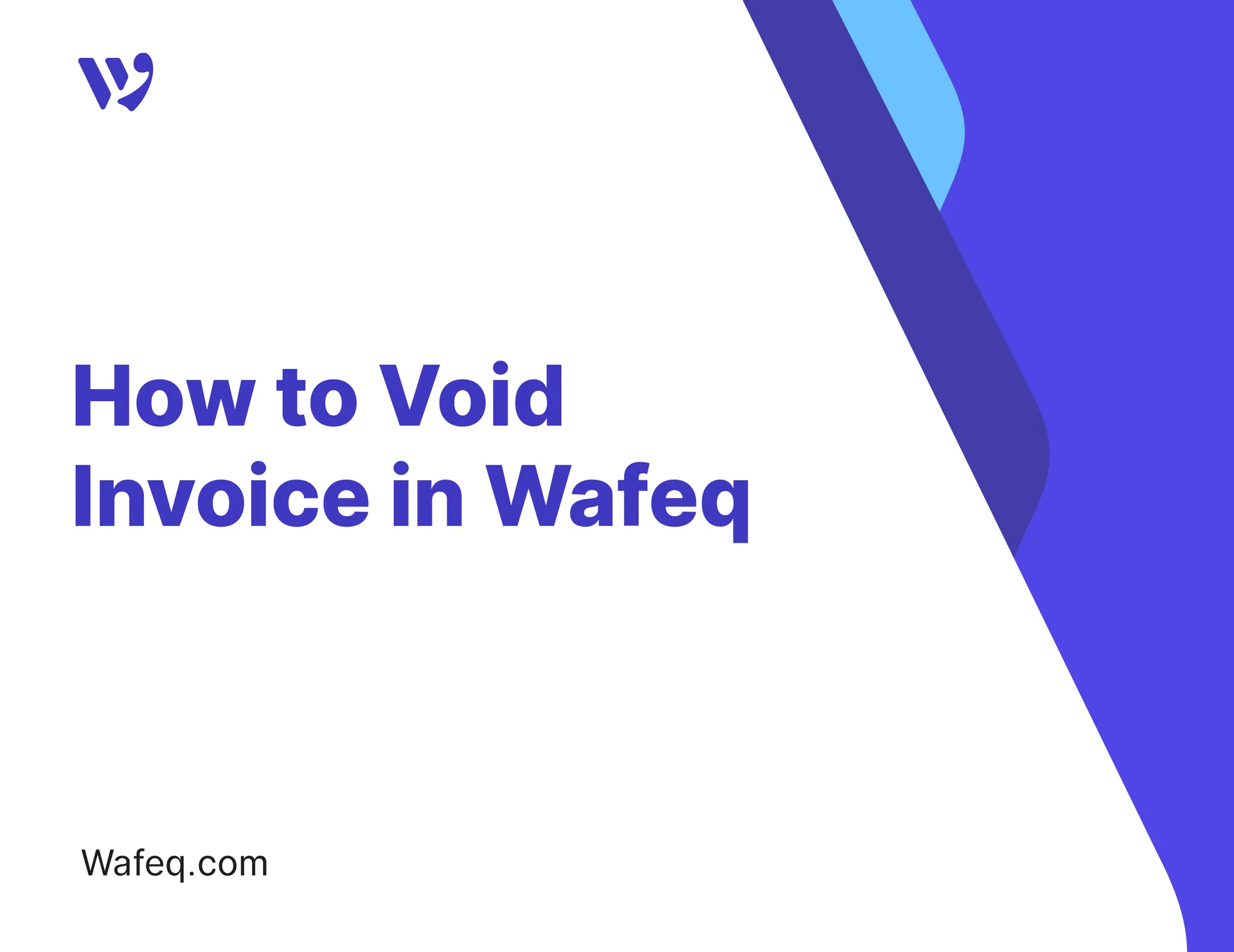


.png?alt=media)