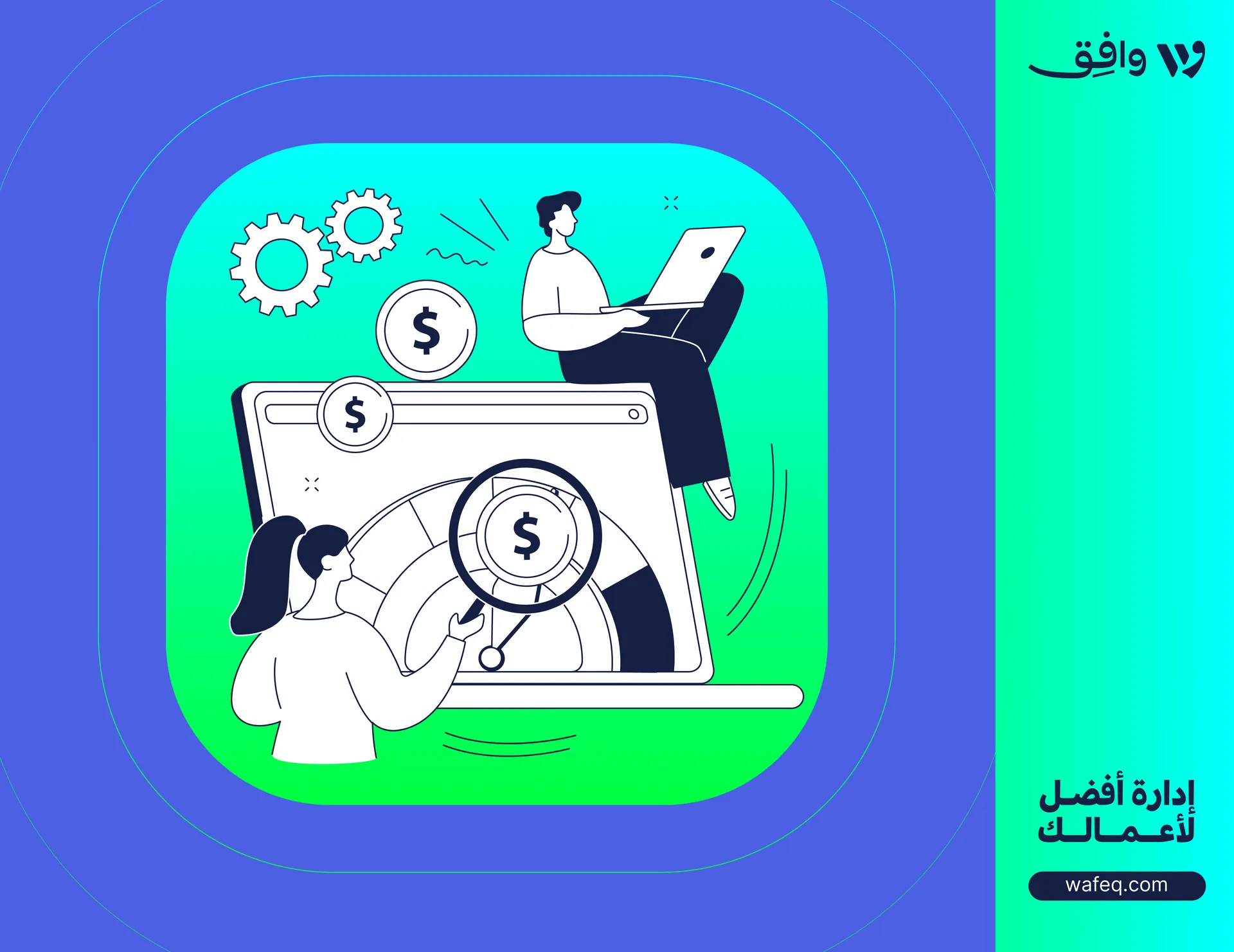Difference between accounting entries in sale and purchase made Simple with Wafeq

Two invoices, one for a vendor purchase and the other for a client sale, were both marked “processed,” but the books weren’t balancing. A single misposted entry had thrown off the month-end close, and the team was now scrambling to find the error. Sound familiar? For many finance professionals, this is a daily reality, where a single journal entry, placed in the wrong account or at the wrong time, can create a ripple effect across the entire financial system.
That’s why mastering accounting entries is not just a technical skill; it’s the basis of every company’s financial clarity, compliance, and decision-making. This guide is a comprehensive, bilingual walkthrough of how to record sales and purchase transactions correctly and how platforms like Wafeq can simplify the process.
What is an Accounting Entry? And How Does it work?
Before diving into the mechanics of sales and purchase entries, it’s essential to understand the foundation: the accounting entry itself.
An accounting entry, also known as a journal entry, is a formal record that captures every financial transaction a company makes. It ensures that the company's books remain accurate, balanced, and compliant with financial reporting standards. Each entry is based on the double-entry accounting system, where every transaction affects at least two accounts: one debit and one credit.
- Debit (Dr): Represents an increase in assets or expenses, or a decrease in liabilities or equity.
- Credit (Cr): Represents a decrease in assets or expenses, or an increase in liabilities or equity. For example, if your company buys office supplies in cash: Debit: Office Supplies (an expense) Credit: Cash (an asset)
A well-documented entry is timestamped, has a clear description, includes the affected accounts, and, when needed, references a related document such as an invoice or receipt.
This system ensures the accounting equation stays balanced:
This system ensures the accounting equation stays balanced:
Assets = Liabilities + Equity
How to Record a Purchase Entry – Step-by-Step
Every purchase your company makes, whether it's office supplies, raw materials, or services, must be recorded accurately in your books. The way you record the purchase depends on two key factors:
- Method of payment (cash or credit)
- Type of item purchased: inventory, expense, or fixed asset.
- Additionally, in Saudi Arabia, purchases usually include value-added tax (VAT), which also needs to be accounted for.
Common Purchase Entry Components:
- Expense or Inventory Account (Dr) represents what the company is receiving.
- VAT Input Account (Dr) reflects the recoverable tax paid on purchases.
- Cash or Accounts Payable (Cr) reflects the cash outflow or liability to the supplier.
Case 1 [Cash Purchase of Office Supplies with VAT]
Case 1 [Cash Purchase of Office Supplies with VAT]
Let’s assume your company buys office supplies worth SAR 1,000 + 15% VAT (SAR 150), paid in cash. Journal Entry:
Dr. Office Supplies (Expense) 1,000
Dr. VAT Input 150
Cr. Cash 1,150
Case 2 [Credit Purchase of Inventory with VAT]
Case 2 [Credit Purchase of Inventory with VAT]
A company purchases inventory worth SAR 5,000 (+) 15% VAT (SAR 750), to be paid later. Journal Entry:
Dr. Inventory 5,000
Dr. VAT Input 750
Cr. Accounts Payable 5,750
Case 3: [Purchase of Equipment Fixed Asset]
Case 3: [Purchase of Equipment Fixed Asset]
When purchasing a fixed asset, such as machinery, the same structure applies. The primary difference is that the debit goes to a fixed asset account. Journal Entry: Dr. Machinery → [Amount]
Dr. VAT Input → [VAT Amount]
Cr. → Cash / Accounts Payable [Total]
Key Notes for Compliance:
Key Notes for Compliance:
- Always use the official supplier invoice as a supporting document.
- The VAT Input amount must be reported in your VAT return.
- Ensure correct classification of the purchased item (expense vs. asset).
Wafeq Insight
Wafeq Insight
In Wafeq, when you create a purchase invoice:
- The system automatically calculates VAT.
- It posts journal entries in the background based on your selected chart of accounts.
- It updates payables and links directly with your approval workflows and ERP system.
How to Record a Sales Entry – Step-by-Step
Recording sales accurately is crucial for understanding revenue, tax obligations, and profit margins. Like purchases, sales entries vary depending on whether the transaction is cash or credit, and whether VAT applies or not. In Saudi Arabia, most business-to-business (B2B) and business-to-consumer (B2C) sales include 15% VAT, which must be collected and remitted to ZATCA later.
Common Sales Entry Components:
- Accounts Receivable or Cash (Dr) represents the inflow of money or the amount owed by the customer.
- Sales Revenue (Cr) reflects the income generated from the sale.
- VAT Output Account (Cr) reflects the tax collected on behalf of the government.
Case 1 [Cash Sale of Goods with VAT]
Case 1 [Cash Sale of Goods with VAT]
A company sells products worth SAR 2,000 + 15% VAT (SAR 300), paid in cash. Journal Entry:
Dr. Cash 2,300
Cr. Sales Revenue 2,000
Cr. VAT Output 300
Case 2 [Credit Sale of Services with VAT]
Case 2 [Credit Sale of Services with VAT]
Your company provides consulting services for SAR 10,000 + 15% VAT (SAR 1,500), to be collected later. Journal Entry:
Dr. Accounts Receivable 11,500
Cr. Service Revenue 10,000
Cr. VAT Output 1,500
Case 3 [Mixed Payment – Partial Cash, Partial Credit]
Case 3 [Mixed Payment – Partial Cash, Partial Credit]
Let’s say you sell a product for SAR 5,000 + VAT (750), the customer pays SAR 3,000 in cash, and the rest is on credit. Journal Entry:
Dr. Cash 3,000
Dr Accounts Receivable 2,750
Cr. Sales Revenue 5,000
Cr. VAT Output 750
Recording Sales in the Perpetual Inventory System
In businesses that use the perpetual inventory system, every sale not only affects revenue but also triggers an update in the cost of goods sold (COGS) and inventory balances. Unlike the periodic system, where inventory updates happen at the end of the period, the perpetual system reflects inventory movement in real-time. When recording a sale under the perpetual system, a dual journal entry is required for each, like two sets of entries. This is to provide real-time gross profit data, improve accuracy in inventory reporting, and ensure compliance with audit and IFRS requirements.
Example:
Example:
Selling a product for SAR 2,000 + 15% VAT (SAR 300), with a cost of SAR 1,200.
.png?alt=media)
.png?alt=media)
Best Practices for Sales Entries:
- Always issue a tax invoice for B2B sales.
- Record VAT Output properly for accurate tax filing.
- Separate revenue types (products vs. services) for better reporting.
- Align recorded revenue with the delivery date or performance in accrual-based accounting.
How does Wafeq facilitate the registration of sales entries
How does Wafeq facilitate the registration of sales entries
In Wafeq:
- Each sales invoice automatically creates a journal entry behind the scenes.
- VAT is calculated and posted to the appropriate output tax account.
- Payment collection status is tracked, which manages cash flow and accounts receivable.
- Revenue is classified based on the product or service, enabling richer reports and tax compliance.
How Wafeq Simplifies Accounting Entries in Saudi Arabia
Manual journal entries are prone to errors, especially with the complexity of VAT, inventory tracking, and real-time reporting. Wafeq transforms this process into a streamlined, automated experience while maintaining full control and transparency.
- Automated Journal Entries for Invoices Every time you create a sales or purchase invoice in Wafeq, the platform automatically posts the appropriate double-entry journal. You no longer need to debit and credit accounts manually.
- Built-In Saudi VAT Handling Wafeq is fully compliant with ZATCA VAT regulations. Automatically calculates VAT at 15%, splits VAT from the base amount in each entry, supports reverse VAT for import purchases, and reflects VAT in reports for easy Fatoora filing.
- Seamless Integration with E-Invoicing (Fatoora) Wafeq connects directly to the ZATCA e-invoicing portal, allowing Real-time invoice generation, digital signature clearance, QR code issuance, and compliant archiving of sales invoices. This ensures your sales entries are legally valid and digitally traceable.
- Real-Time Inventory + COGS Entries Using the perpetual inventory system in Wafeq, the moment you issue a sales invoice, inventory levels decrease automatically, COGS is recorded in the background, and gross profit insights are updated in real-time.
- Custom Chart of Accounts & Controls Wafeq gives you the flexibility to use a pre-set Saudi chart of accounts or create your own, assign specific accounts to each product or vendor, define default accounts for revenue, expenses, discounts, and returns, and set approval workflows for high-value entries.
- Error-Free Purchase Entries When you record a purchase invoice or expense, Wafeq automatically debits the correct expense or inventory account, applies VAT input at 15%, links purchase returns to the original invoice, and supports recurring purchases and prepaid expenses.
- Reports That Match Your Journal Entries Each transaction in Wafeq is backed by a journal entry that feeds into the trial balance, general ledger, VAT returns, and P&L, and balance sheet.
Whether you’re recording a straightforward sale or handling complex returns, every accounting entry tells part of your company’s financial story. Mistakes in these entries can lead to inaccurate reports, compliance issues, or missed insights. That’s why understanding the logic behind each debit and credit is essential for every finance professional.
Also Read: Understanding Accounting Entries: A Comprehensive Guide.
FAQs about accounting entries
What is the difference between journal entries and adjusting entries?
Journal entries are the daily records of financial transactions, such as sales, purchases, payments, or receipts. These entries are recorded at the time the transaction occurs and are the foundation of the general ledger. Adjusting entries, on the other hand, are made at the end of an accounting period to update account balances before preparing financial statements. They account for accrued income, prepaid expenses, depreciation, and other period-end adjustments.
What is the difference between adjusting entries and closing entries?
Adjusting entries are made to ensure revenues and expenses are recorded in the correct accounting period. They update account balances to reflect actual financial activity up to the period's end. Closing entries, however, are made after the financial statements are prepared. Their purpose is to reset the balances of temporary accounts, such as revenues, expenses, and drawings, to zero, transferring their totals to retained earnings or capital.
Join thousands of finance teams across Saudi Arabia who rely on Wafeq to automate their accounting, ensure VAT accuracy, and meet e-invoicing requirements, without manual work.
Join thousands of finance teams across Saudi Arabia who rely on Wafeq to automate their accounting, ensure VAT accuracy, and meet e-invoicing requirements, without manual work.





.png?alt=media)