Generate Compliant Invoices in Minutes with ZATCA-Ready Tax Invoice Template [Ready to use]
![Generate Compliant Invoices in Minutes with ZATCA-Ready Tax Invoice Template [Ready to use]](https://firebasestorage.googleapis.com/v0/b/wafeq-docs.appspot.com/o/medias%2F9d50be18_الفاتورة الإلكترونية حسب هيئة الزكاة والضريبة والجمارك في السعودية.png?alt=media)
Could your tax invoices be silently putting your business at risk? Every invoice that Businesses issue in Saudi Arabia must meet ZATCA's strict requirements - miss just one detail, and you could face penalties, delayed payments, or even audit triggers. Getting your tax invoice template right isn't just about compliance; it's about protecting your cash flow and professional reputation. In this guide, you'll discover the foolproof blueprint for ZATCA-compliant invoices that keep your business safe and your accounting smooth.
Tax Invoice Form Template
A Tax Invoice Form Template is a standardized document businesses use to record transactions involving the supply of goods or services subject to tax (e.g., VAT, GST, or sales tax). It serves as proof of sale and is essential for compliance with local tax regulations such as ZATCA in Saudi Arabia. Ensures legal compliance, facilitates tax claims (input tax credit), and maintains proper financial records.
Key Elements of a Tax Invoice Template due to ZATCA:
A well-structured tax invoice template is needed to ensure compliance with local tax regulations and facilitate smooth business transactions. Below are the key components that must be included in a valid tax invoice tailored to meet ZATCA's requirements. These elements ensure legal validity, proper tax reporting, and seamless auditing processes.
- Header: "Tax Invoice" is clearly stated.
- Seller & Buyer Details: Names, addresses, and tax identification numbers (TIN/VAT ID).
- Invoice Number & Date: Unique serial number and issue date.
- Description of Goods/Services: Quantity, unit price, and total amount.
- Tax Breakdown: Tax rate (%) and taxable amount.
- Total Amount Due: Subtotal, tax, and total.
- Payment Terms & Due Date (if applicable).
- Seller’s Signature/Stamp (optional but recommended).
Download a free tax invoice template
How to Use This Template?
- Fill in business details (name, TRN, address).
- Add customer details (if registered for VAT).
- Enter itemized products/services with VAT breakdown.
- Generate a QR code (for KSA) using ZATCA’s e-invoicing portal.
- Save & issue to the customer (PDF/printed copy).
The Difference Between a Tax Invoice and an Electronic Invoice
A tax invoice is a legal document issued for taxable transactions that details the seller’s and buyer’s tax identification numbers, the applicable VAT/GST rate, and the tax amount. It serves as proof for tax compliance and input tax credit claims. On the other hand, an electronic invoice (e-invoice) is a digital version of a tax or commercial invoice, generated, transmitted, and stored electronically in a structured format (e.g., XML, PEPPOL). The Difference Between a Tax Invoice and an Electronic Invoice
While all e-invoices can be tax invoices if they meet regulatory requirements, not all tax invoices are electronic; paper invoices are still valid in some cases. However, Saudi Arabia (under ZATCA’s Phase 2 e-invoicing mandate) requires standard tax invoices to be electronic invoices for VAT-registered businesses, with embedded QR codes and cryptographic stamps for authenticity.
While all e-invoices can be tax invoices if they meet regulatory requirements, not all tax invoices are electronic; paper invoices are still valid in some cases. However, Saudi Arabia (under ZATCA’s Phase 2 e-invoicing mandate) requires standard tax invoices to be electronic invoices for VAT-registered businesses, with embedded QR codes and cryptographic stamps for authenticity.
How to Verify the Validity of a Tax Invoice According to ZATCA Requirements
To ensure a tax invoice complies with ZATCA (Saudi Arabia’s Zakat, Tax, and Customs Authority), follow these steps:
- Check Mandatory Fields Must include "Tax Invoice" clearly stated, seller’s & buyer’s details, unique invoice number (sequential and non-repeating), and issue date and supply date (if different).
- Validate Tax Calculations Ensure VAT (15%) is separately stated (not lumped into the total) and verify the taxable amount matches the quantity × unit price.
- QR Code & Cryptographic Stamp (Phase 2 E-Invoicing) Mandatory for B2B & B2C invoices (generated via ZATCA-approved systems). Scan the QR code to confirm authenticity (contains seller’s VAT number, invoice total, and timestamp).
- Cross-Check with ZATCA’s System Use ZATCA’s Fatoora Portal (zatca.gov.sa) to validate the invoice’s UUID (Universal Unique Identifier).
- Ensure Compliance with Simplified Invoices (If Applicable) For supplies less than < SAR 1,000, a simplified invoice is allowed but must still include: seller’s VAT number and invoice total including VAT.
Read Also: Complete guide to e-Invoicing using Wafeq.
A properly structured tax invoice template is not just a legal requirement; it’s a critical tool for financial transparency, tax compliance, and smooth business operations in KSA (ZATCA). By including mandatory details like VAT numbers, tax breakdowns, and QR codes (for e-invoicing), businesses can avoid penalties, streamline audits, and keep trust with clients. Whether you issue paper or electronic invoices, adhering to local regulations ensures seamless transactions and protects your company’s financial integrity.
Streamline Your Tax Invoicing with Wafeq!
Streamline Your Tax Invoicing with Wafeq!
Secure 100% compliance with ZATCA regulations, automate your tax invoices, generate QR codes, and simplify VAT reporting with Wafeq’s intuitive accounting software.
FAQs about the tax invoice form according to the requirements of the Zakat, Tax, and Customs Authority
Should the tax number be added to the invoice?
Yes, the tax registration number (VAT/TRN) must be included on a tax invoice to comply with ZATCA (KSA) and FTA (UAE) regulations. This ensures legal validation for tax deductions (input tax claims) and avoidance of fines up to SAR 50,000 for issuing invalid invoices.



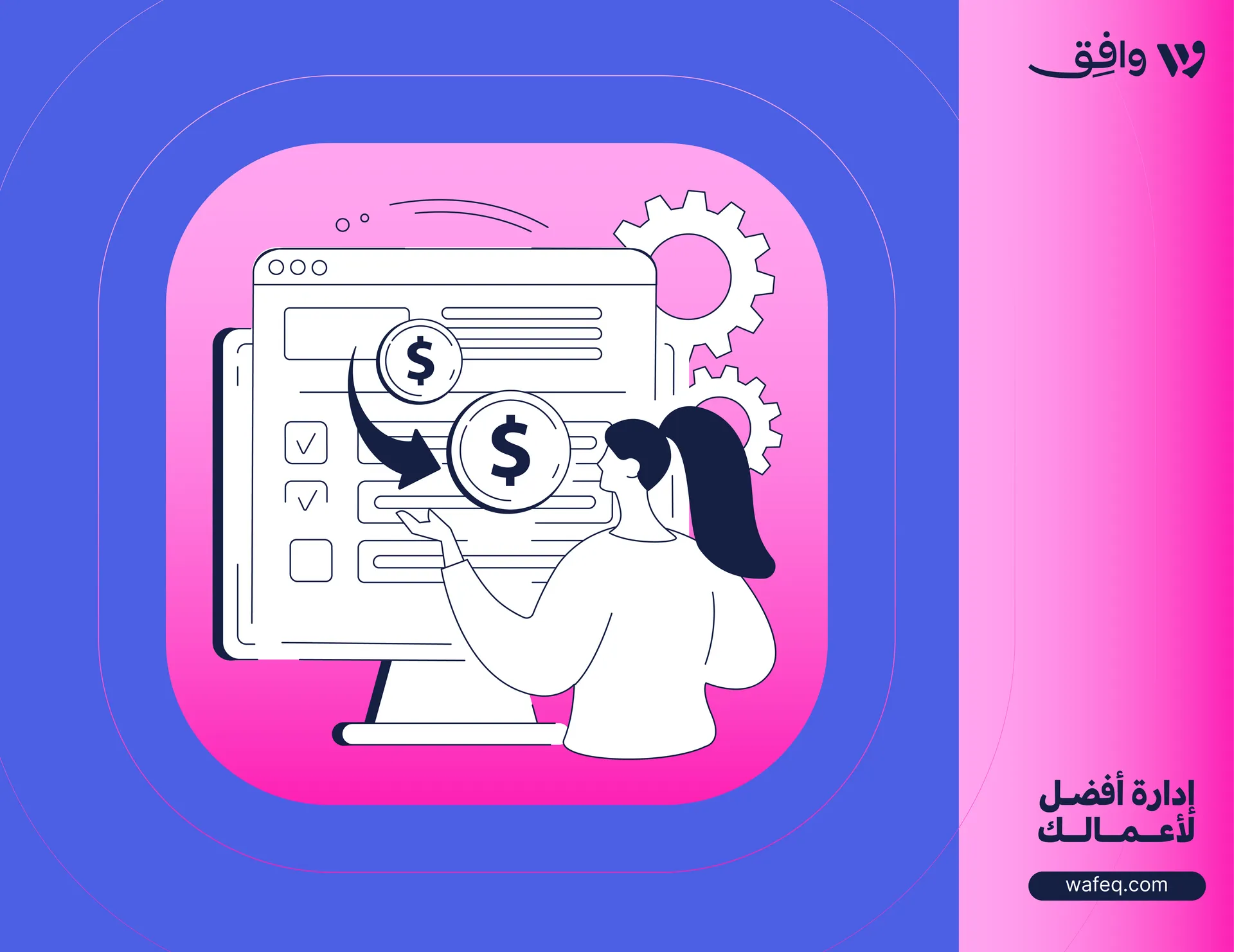




![How to Prepare a Price Quotation for companies [with Free Template Download]](https://firebasestorage.googleapis.com/v0/b/wafeq-docs.appspot.com/o/medias%2F531f7990_كيفية إعداد نموذج عرض سعر للشركات [مع تنزيل مجاني].png?alt=media)
![Payment Vouchers Explained: Purpose, Format, and Best Practice [Free Template]](https://firebasestorage.googleapis.com/v0/b/wafeq-docs.appspot.com/o/medias%2F1af56400_سند الصرف_ الغرض والنموذج وأفضل الممارسات [مع نموذج مجاني].png?alt=media)


