How Smart Invoice Design Gets You Paid Faster & Boosts Credibility

A startup sent what it thought was a perfectly fine invoice for its biggest client. Three weeks later, the payment still hadn't arrived. Just an awkward email chain about missing tax details and unclear payment terms. That single oversight delayed cash flow by 45 days and nearly cost the company the client relationship. What separates businesses that get paid promptly from those chasing payments? The answer lies in mastering the art of professional invoice design.
The Importance of Designing a Correct Invoice
A well-designed invoice is crucial for maintaining smooth financial operations, ensuring timely payments, and projecting a professional image. A correct invoice isn’t just a bill، it’s a tool for efficiency, professionalism, and financial health. First, accuracy in invoicing prevents disputes، clearly listing services, quantities, rates, and taxes minimizes misunderstandings. Second, a structured invoice enhances cash flow by including payment terms, due dates, and late fees, encouraging clients to pay on time. Third, branding (logo, colors, fonts) reinforces credibility, making your business appear more trustworthy. Finally, digital-friendly invoices with clickable payment links (e.g., PayPal or Stripe) Speed up transactions. Regulatory compliance (e.g., VAT numbers for taxable businesses) is essential to avoid legal issues.
Essential Elements of an Effective Invoice
An effective invoice must include several key components to ensure clarity, compliance, and prompt payment.
- It should prominently display your business name, logo, contact details, and tax identification number (if applicable) to establish credibility.
- The client’s name, address, and contact information must be accurate for proper record-keeping.
- Include a unique invoice number and issue date for tracking, with a clear due date to avoid delays.
- A detailed breakdown of products/services, quantities, rates, and total amounts (including taxes or discounts) prevents disputes.
- Specify payment terms (e.g., net 30), accepted payment methods (bank transfer, PayPal, etc.), and late fees (if applicable). Digital invoices should also feature clickable payment links for convenience.
- Adding a thank-you note or personalized message can enhance client relationships.
Download a free invoice template
The Difference Between a Simplified Invoice and a Tax Invoice
The key distinction between a simplified invoice and a tax invoice lies in their legal requirements and level of detail. A simplified invoice is typically used for smaller transactions (often under a certain amount set by tax authorities) and contains only basic information: seller details, transaction date, description of goods/services, and total amount. In contrast, a tax invoice is mandatory for VAT-registered businesses and must include comprehensive details: full seller and buyer information, VAT numbers, itemized pricing with tax breakdowns, invoice number, and tax point date. Tax invoices serve as legal documents for VAT reclaim purposes, while simplified invoices are more suitable for low-value, straightforward transactions where VAT reclaim isn't needed.
How to design a tax invoice using Wafeq
Creating a professional tax invoice on Wafeq It is quick, compliant, and designed to streamline your billing process. Whether you're issuing invoices for VAT-registered transactions or need detailed financial tracking, Wafeq provides all the tools to generate accurate, legally compliant invoices with ease. Follow these simple steps to design, customize, and send tax invoices efficiently, all while ensuring proper documentation for accounting and tax purposes.
- Start by navigating to the
Sales Invoicessection in the right-hand main menu. - Then click the
Addbutton in the top-left corner to create a new invoice. Wafeq automatically generates an invoice number in sequential order, though you can manually edit it if needed. - Choose the customer’s contact from your existing list or create a new one directly within the invoice form.
- Next, select the currency in which the invoice will be issued.
- Set the invoice date (issuance date) and the due date (payment deadline) to ensure timely transactions.
- For additional customization, you can attach a purchase order received from the buyer or assign the invoice to a specific project to track profitability, or if you manage inventory across multiple warehouses, select the relevant warehouse to ensure accurate stock tracking.

7. When adding invoice items, you can either select existing products or create new ones on the spot. Include clear descriptions of goods/services, specify quantities and unit prices, and categorize income under appropriate accounts (typically sales revenue). 8. The system allows you to apply tax rates and discounts as needed and assign items to cost centers for detailed financial tracking.

9. In the notes field, clearly outline payment terms (like "Net 30") and special instructions - Wafeq will remember these for future invoices to the same client. 10. You can attach supporting documents (contracts, agreements) and even add digital stamps or signatures for authenticity.

11. Finally, use the Save & Send button to deliver invoices directly via email or WhatsApp, with all contact details auto-populated, or save for manual sending later, simply.
Also Read: Get Paid Faster with This Professional Service Invoice Free Template – Download Now!
Effective invoicing forms the backbone of professional business transactions, serving as a financial record and a communication tool. By implementing clear, well-structured invoices, businesses ensure timely payments and foster transparency with clients. The choice between simplified and tax invoices depends on your specific needs, but both should maintain accuracy and compliance with local regulations. Thoughtful invoice design, whether through templates or specialized software, ultimately contributes to smoother operations, better financial tracking, and stronger client relationships. When the invoice's design is done properly, this routine administrative task becomes a strategic asset for any business.
Use Wafeq to quickly and easily create detailed tax or simplified invoices, while keeping your financial records organized and ready for any audit with features such as automatic numbering, multi-currency support, and seamless payment tracking.
Use Wafeq to quickly and easily create detailed tax or simplified invoices, while keeping your financial records organized and ready for any audit with features such as automatic numbering, multi-currency support, and seamless payment tracking.


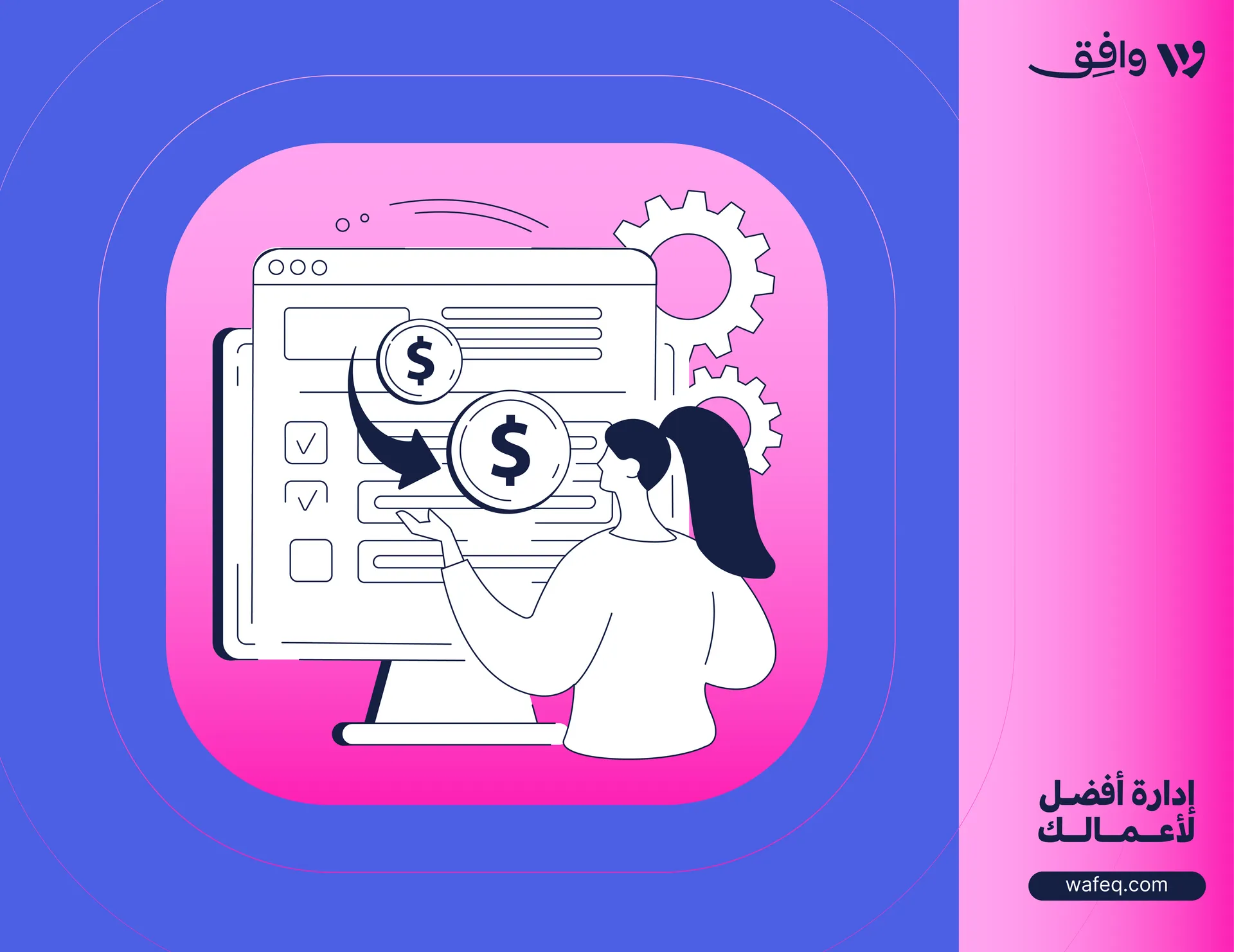



![How to Prepare a Price Quotation for companies [with Free Template Download]](https://firebasestorage.googleapis.com/v0/b/wafeq-docs.appspot.com/o/medias%2F531f7990_كيفية إعداد نموذج عرض سعر للشركات [مع تنزيل مجاني].png?alt=media)
![Payment Vouchers Explained: Purpose, Format, and Best Practice [Free Template]](https://firebasestorage.googleapis.com/v0/b/wafeq-docs.appspot.com/o/medias%2F1af56400_سند الصرف_ الغرض والنموذج وأفضل الممارسات [مع نموذج مجاني].png?alt=media)


![Generate Compliant Invoices in Minutes with ZATCA-Ready Tax Invoice Template [Ready to use]](https://firebasestorage.googleapis.com/v0/b/wafeq-docs.appspot.com/o/medias%2F9d50be18_الفاتورة الإلكترونية حسب هيئة الزكاة والضريبة والجمارك في السعودية.png?alt=media)
