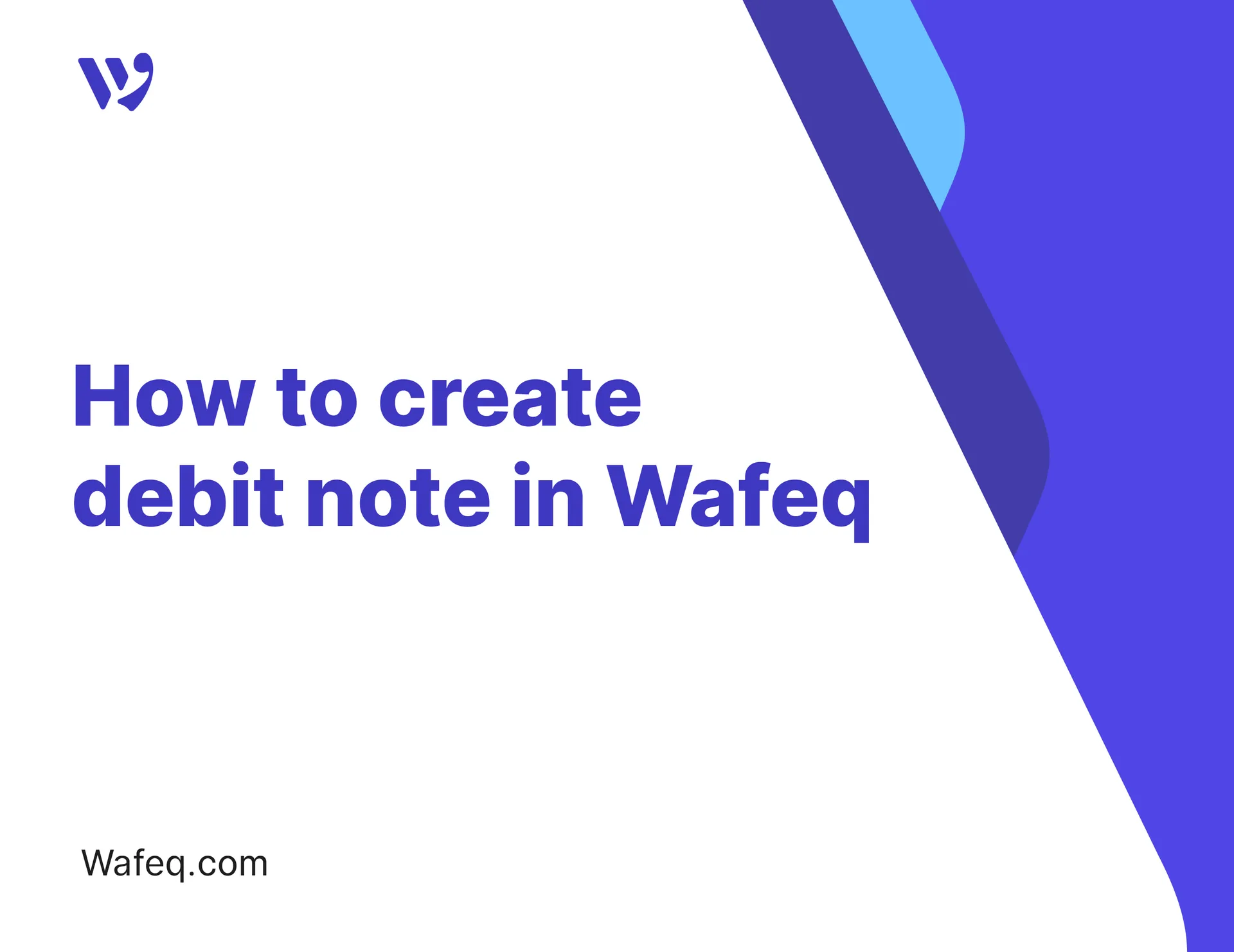Consolidated financial statements

Wafeq’s Consolidated Reports allow you to aggregate accounting data into unified financial statements covering all your entities and branches. These include:
- Consolidated Income Statement
- Consolidated Cash Flow Statement
- Consolidated Balance Sheet (Statement of Financial Position)
The consolidation is done through:
- Unified View of All Figures: Data from all selected entities is displayed in a single report—no need to switch between separate reports.
- Merging Matched Accounts: Balances are automatically combined for accounts that share the same name, code, and account type. Example: “Operating Expenses” with code 604 in two entities appears as one line with a combined total.
- Currency Conversion When Needed: If entities use different base currencies, Wafeq automatically converts the amounts to the report’s currency using the exchange rate on the last day of the selected period.
Accessing Consolidated Reports
Click on Reports from the main menu, then select the desired report from the Consolidated Reports section.
Consolidated Income Statement
The consolidated income statement presents the combined financial performance of the selected entities, including revenues, expenses, and overall profitability. It offers a unified, comprehensive view of operational performance—allowing you to assess total profitability without having to review each entity’s report separately.
Consolidated Cash Flow Statement
This report tracks cash flows from operating, investing, and financing activities across all selected entities and presents them in a unified format. It highlights the overall liquidity position and cash movement trends, without requiring you to analyze each entity separately.
Consolidated Balance Sheet
This statement merges the financial balances from all selected entities to form a unified view of assets, liabilities, and equity. It enables an easier assessment of the overall financial position of the business group at a specific point in time.
Selecting Entities and Branches to Display in the Report
To choose which entities and branches to include in the report, click on the Filter button at the top of the report screen. Then, select the desired entities and branches, and click Apply.
You must have permission to view the selected report for each entity or branch you wish to include.
You must have permission to view the selected report for each entity or branch you wish to include.
For example:
If you're generating a Consolidated Income Statement for three entities, you must have access to the Income Statement report for all three.
Wafeq performs consolidation by summing the balances of matching accounts across all selected entities.
Wafeq performs consolidation by summing the balances of matching accounts across all selected entities.
For successful consolidation, the accounts must have exactly matching codes, names, and account types.
Additional filters available
Using the filter button, you can also:
- Compare periods: Display two periods side-by-side, such as this year versus last year.
- Set a date range: Choose the specific period to analyze (e.g., a month or a quarter). The selected date range affects the displayed data, including consolidated balances.
- Project: Show data related to a specific project only.
- Cost center: Track financials by cost center to monitor specific activities or departments.
- As at end: Indicates that the values in the report reflect account balances as at the end of the selected period. This field appears in the Consolidated Balance Sheet only
Changing the Report Currency
By default, all transactions are converted to your entity’s local currency.
However, you can change the report currency to any preferred currency by clicking the currency name at the top of the report, then selecting the alternative currency from the dropdown list.
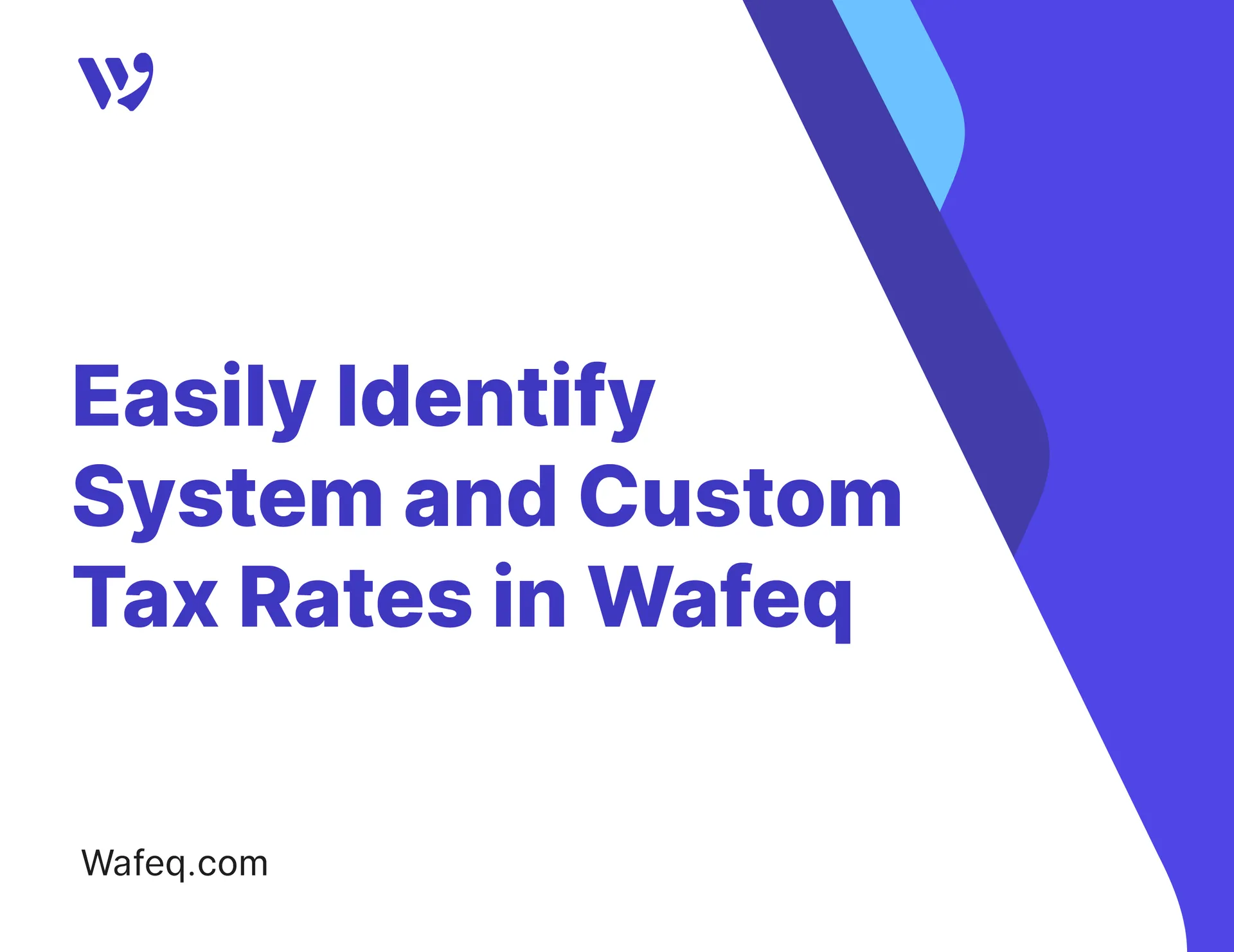

![New Product Features [March-2023]](https://firebasestorage.googleapis.com/v0/b/wafeq-docs.appspot.com/o/medias%2Fd68397dc_Help Center - EN Article Cover-22.png?alt=media)


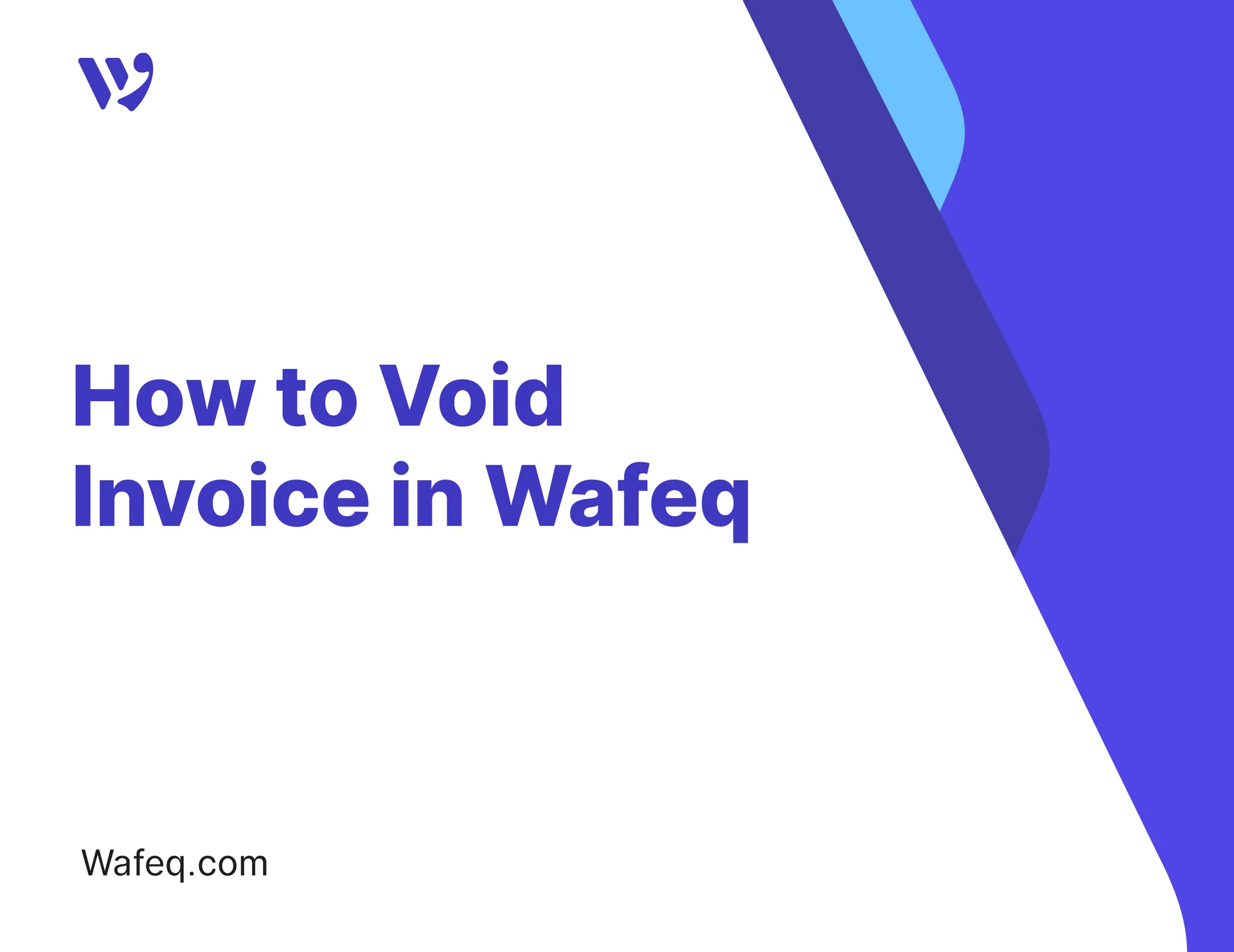



.png?alt=media)