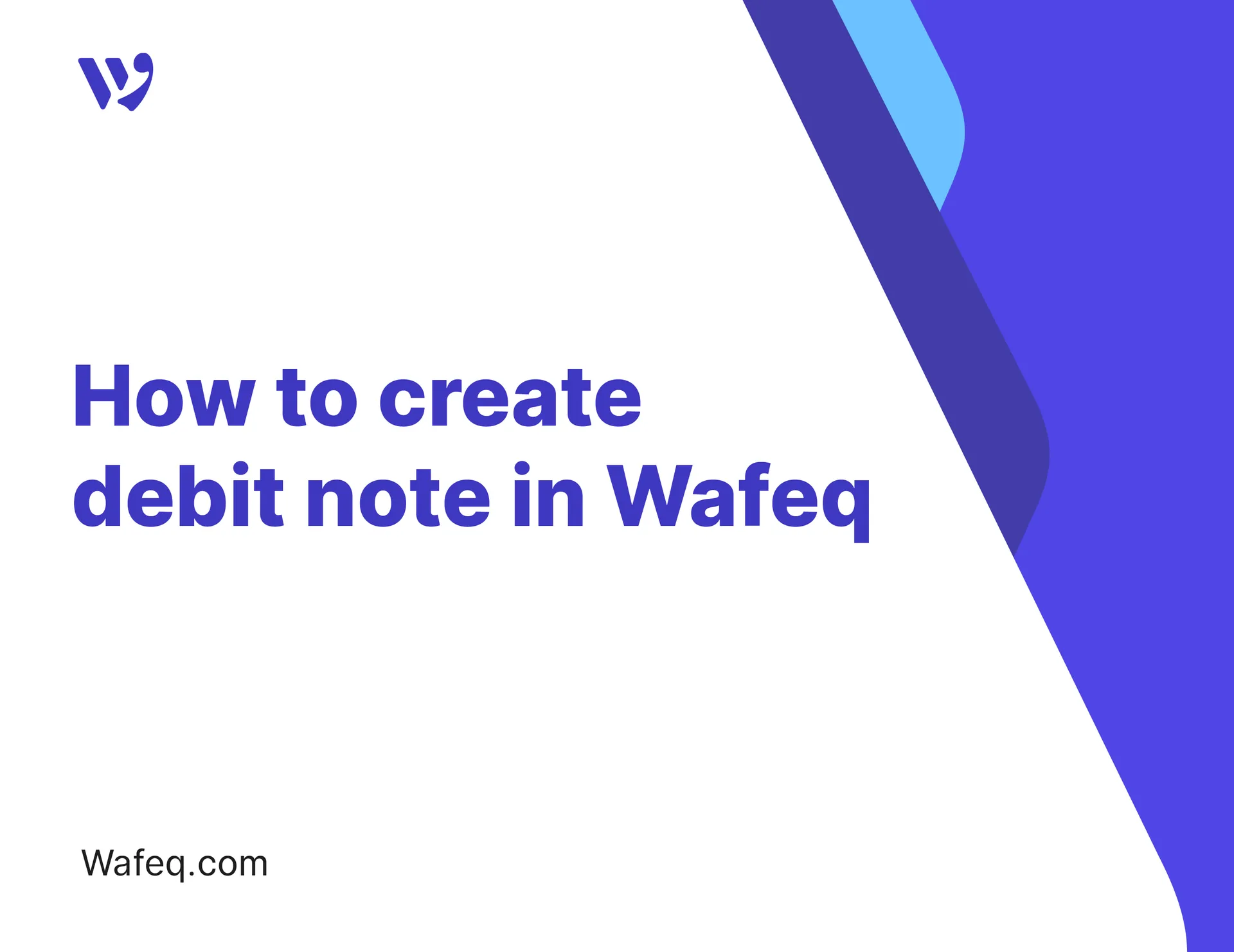Automatically capture supplier bills and expenses in Wafeq - directly from your inbox
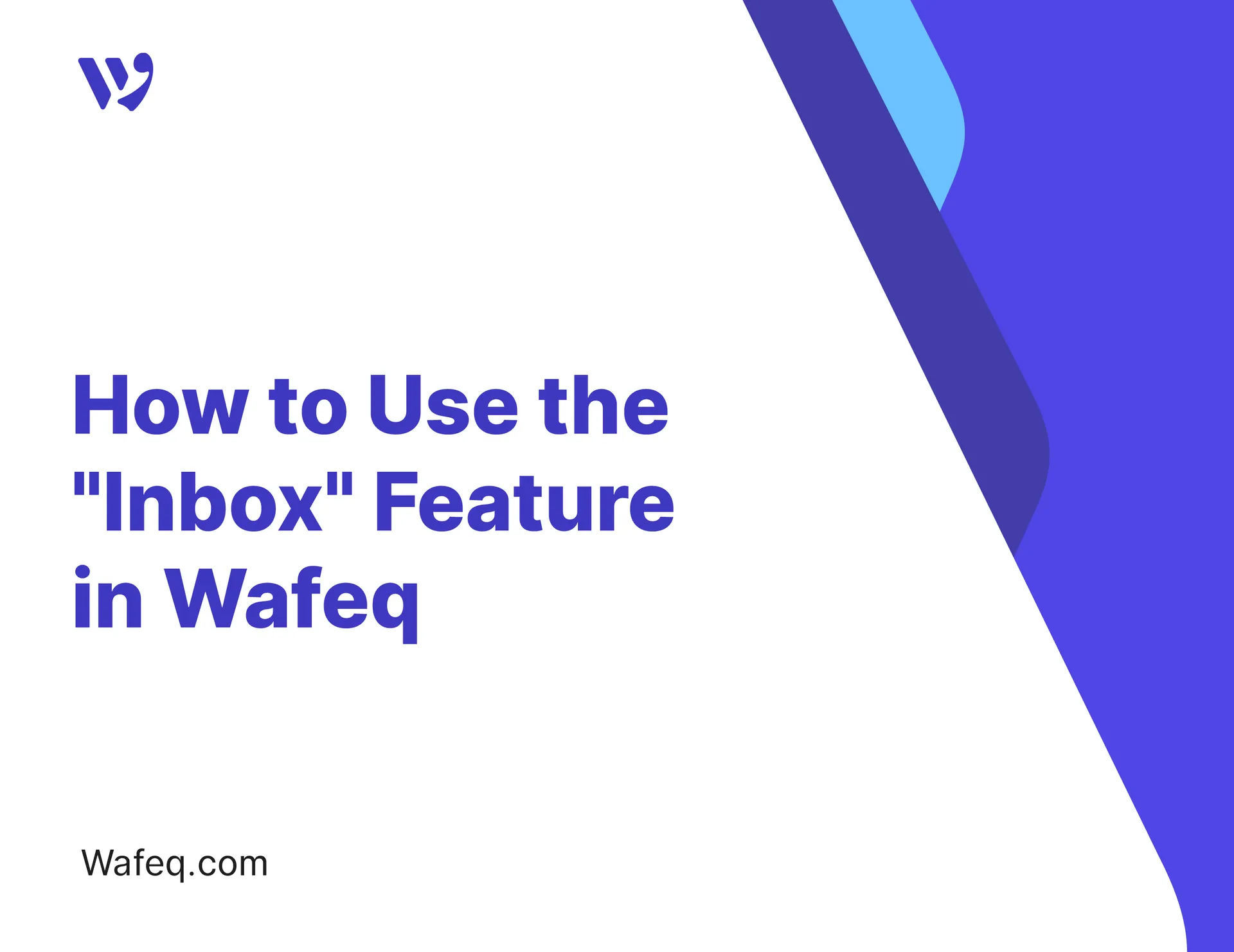
You can receive supplier bills or expenses directly and instantly convert them into an expense or purchase bill in Wafeq without manual data entry.
The Inbox feature provides each user with a unique email address linked to their Wafeq account, enabling seamless processing of incoming bills and expenses automatically. This means no more downloading and re-uploading attachments: just forward them and let Wafeq do the work
Find your Wafeq email address
Click on Inbox from the main menu, then click the @ icon to display the unique email address linked to your account.
Copy this email address and share it with the person from whom you want to receive expenses and bills.
Receiving the document directly in Your Inbox
The supplier sends the bill to your Wafeq inbox via email, attaching the invoice(document) file in PDF format.
Once the email is sent, the document is automatically received by Wafeq and appears under the Inbox section. You’ll need to click on it to convert it into an expense or a purchase bill.
After clicking on the received document, you can convert it into an expense by clicking to expense, or into a purchase bill by clicking to bill.
You’ll be redirected to the expense or bill page, where Wafeq reads the file content and extracts the key details.
You can review the fields, make any necessary edits, and then click Save to finalize the entry.
Reviewing Your Inbox and Taking Action
When you open the Inbox in Wafeq, you'll see all messages received from suppliers. Click on any message to perform one of the following actions:
- "Mark as Done" to indicate that the item has been processed and remove it from the inbox view.
- Download a PDF copy of the bill by clicking the three-dot menu next to the file and selecting "Download".
- Delete the message if it's not relevant or has already been handled outside the system.
These actions help you keep your inbox organized and prevent duplicate processing of the same document.
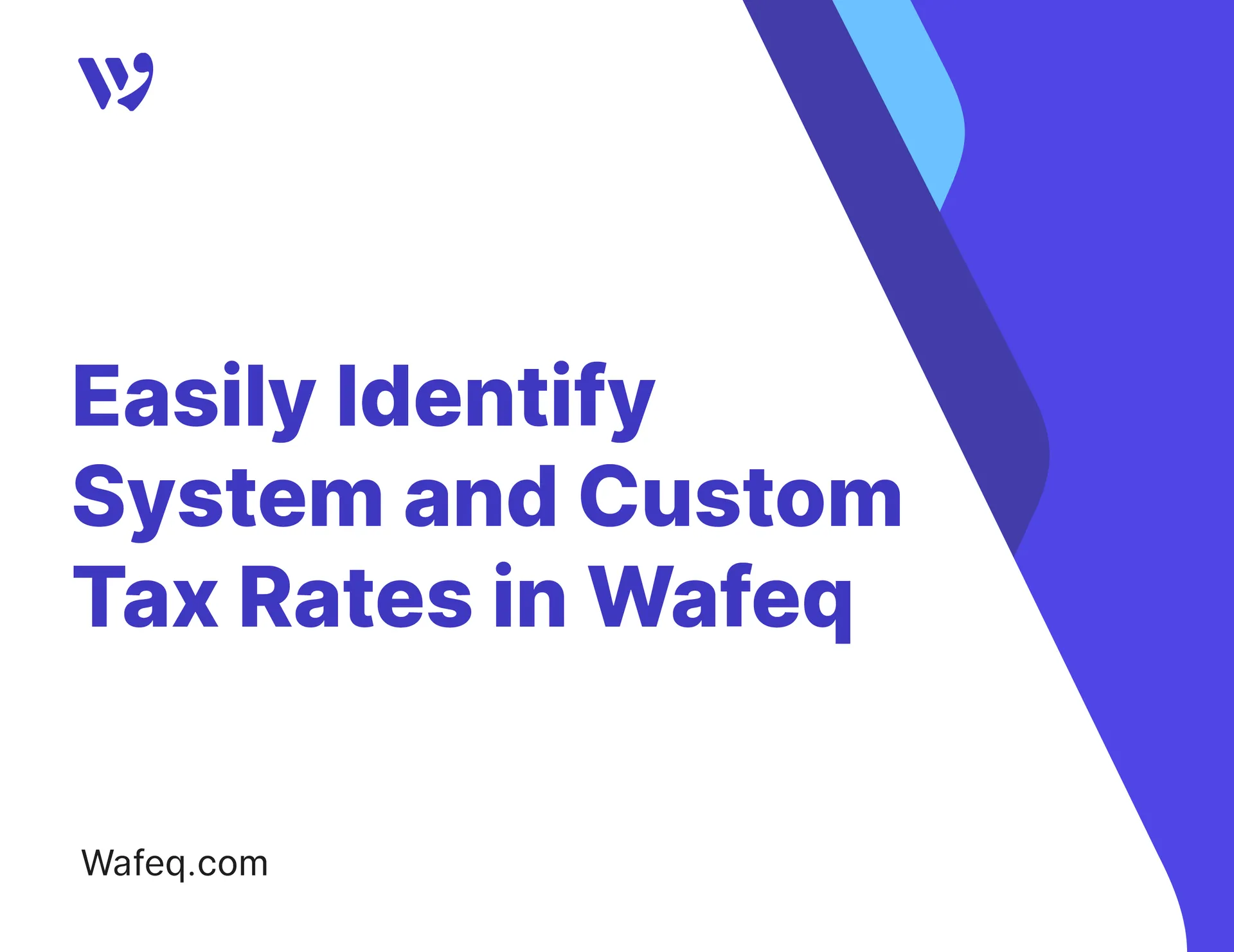

![New Product Features [March-2023]](https://firebasestorage.googleapis.com/v0/b/wafeq-docs.appspot.com/o/medias%2Fd68397dc_Help Center - EN Article Cover-22.png?alt=media)


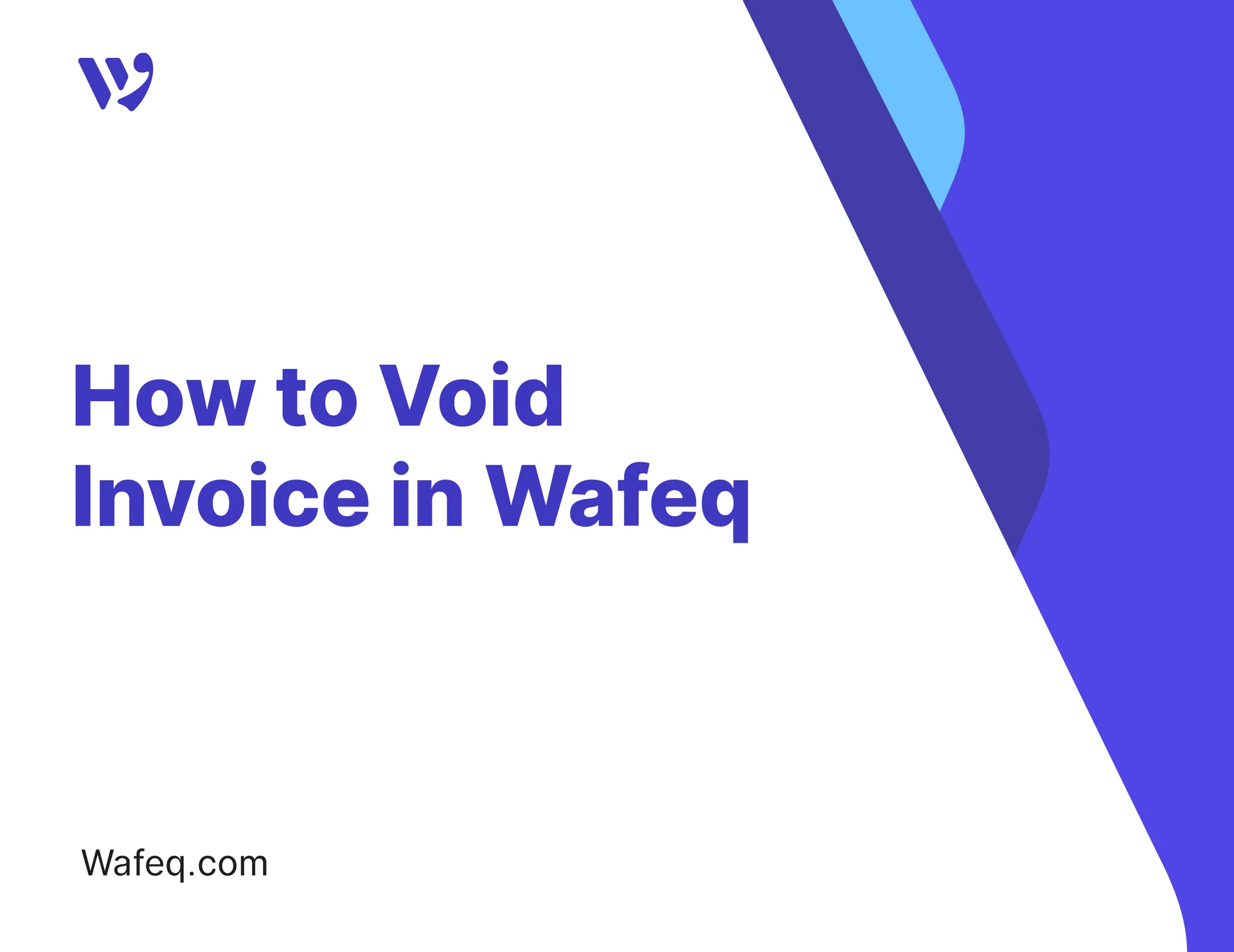



.png?alt=media)