Wafeq 2025: What’s New in Wafeq? Updates and Upcoming Features
.png?alt=media)
At an exclusive event dedicated to the Future of Accounting Firms in Saudi Arabia, Rudaina Al-Shomrani, Partnerships Manager at Wafeq, unveiled a series of major product updates designed to empower accountants and firms to work more efficiently and quickly—fully aligned with the requirements of the Zakat, Tax, and Customs Authority (ZATCA). These updates reflect Wafeq’s vision to deliver practical solutions that simplify accounting work and transform daily tasks into a seamless digital experience.
1. A Complete Redesign of the Chart of Accounts
Wafeq announced the launch of a new version of the Chart of Accounts, redefining how users manage financial accounts within the system. The updates include:
- The ability to freely modify account numbers and names, even for system accounts.
- A new expand/collapse structure for better organization and navigation.
- Control over posting permissions on main accounts.
- A new “account type” field to support future financial reports, such as indirect cash flow statements.
Watch the full session to explore all upcoming Wafeq updates and features.
2. Comprehensive Enhancements to E-Invoicing (Phase Two)
In full alignment with ZATCA Phase 2 requirements, Wafeq now allows users to set up integration with the authority completely on their own, no external configuration needed. The invoice management interface has also been enhanced to include:
- Clearer status indicators (Ready for Reporting, Containing Errors, Reported, Non-Compliant).
- The ability to approve invoices even if the ZATCA platform is temporarily unavailable, with automatic reporting once reconnected.
- A Compliance Check button to detect missing information, such as a national address or email.
- A Bulk Upload feature that allows up to 50 invoices to be uploaded at once—saving significant time and effort, especially for accounting firms handling high volumes of transactions.
3. Batch Actions for Faster Operations
Wafeq introduced a Batch Actions feature that enables users to perform multiple operations—such as approval, deletion, or cancellation—with a single click. The system automatically validates all selected documents, skipping any that don’t meet the criteria without interrupting the process.
- Approving, canceling, transferring, or uploading several documents at once.
- Automatic document validity check.
- Clear confirmation before implementation.
This feature is now available for sales invoices, purchase invoices, and contacts, marking a major step toward broader process automation within the platform.
This feature is now available for sales invoices, purchase invoices, and contacts, marking a major step toward broader process automation within the platform.
4. Centralized Client Subscription Management
Recognizing that accounting firms manage numerous client accounts, Wafeq introduced a new Subscription Management page that allows firms to:
- View subscription status and renewal dates for each client.
- Centralize billing—transferring it from the client to the accounting firm.
- Filter subscriptions by renewal date, country, or status.
- Issue invoices in the firm’s name, allowing VAT recovery.
- Manage a single payment method across multiple entities.
5. Incomplete Documents and the New Tabbed Interface
To address challenges related to incomplete invoices caused by manual entry or OCR scanning, Wafeq introduced a new “Incomplete” status. The invoice interface has been redesigned with color-coded tabs that represent each stage of a document’s lifecycle: Incomplete, Ready for Approval, Unpaid, Overdue, and Paid.
- Save incomplete invoices safely as drafts.
- Use a visual, tabbed layout for better organization.
- Benefit from clear workflows for each stage: to complete, to approve, to pay, and overdue.
This intuitive visual structure helps users prioritize tasks easily and reduces processing delays. The new interface has been rolled out for purchase invoices and will be extended to other invoice types soon.
6. Visual and Functional Reporting Enhancements
Improving the reporting experience was a key request from users, and Wafeq delivered with new customization options:
- Show or hide columns as needed.
- Freeze key columns for easier horizontal scrolling.
- Export complete reports without losing hidden data.
Certain reports—like the VAT Return Report—retain fixed column structures to ensure data accuracy during review.
Certain reports—like the VAT Return Report—retain fixed column structures to ensure data accuracy during review.
7. Approval Workflow (Upcoming Feature)
Rudaina Al-Shomrani also previewed several upcoming features within Wafeq, including:
- Approval Cycle: Track invoices through multiple stages — Draft → Pending Approval → Finalized.
- Indirect Cash Flow Report: Automatically generated using account classifications.
- Depreciation and Revenue Recognition: Enhanced automation for accrual-based accounting.
- Foreign Currency Revaluation: Support for remeasuring accounts based on exchange rate fluctuations.
Toward a Smarter Accounting Experience
These updates reaffirm Wafeq’s commitment to helping accounting firms enhance operational efficiency and save valuable time on repetitive tasks through an integrated suite of tools built around accuracy, simplicity, and regulatory compliance.
Wafeq empowers accountants and firms with intelligent, automated solutions that drive digital transformation and operational excellence in accounting.
Wafeq empowers accountants and firms with intelligent, automated solutions that drive digital transformation and operational excellence in accounting.
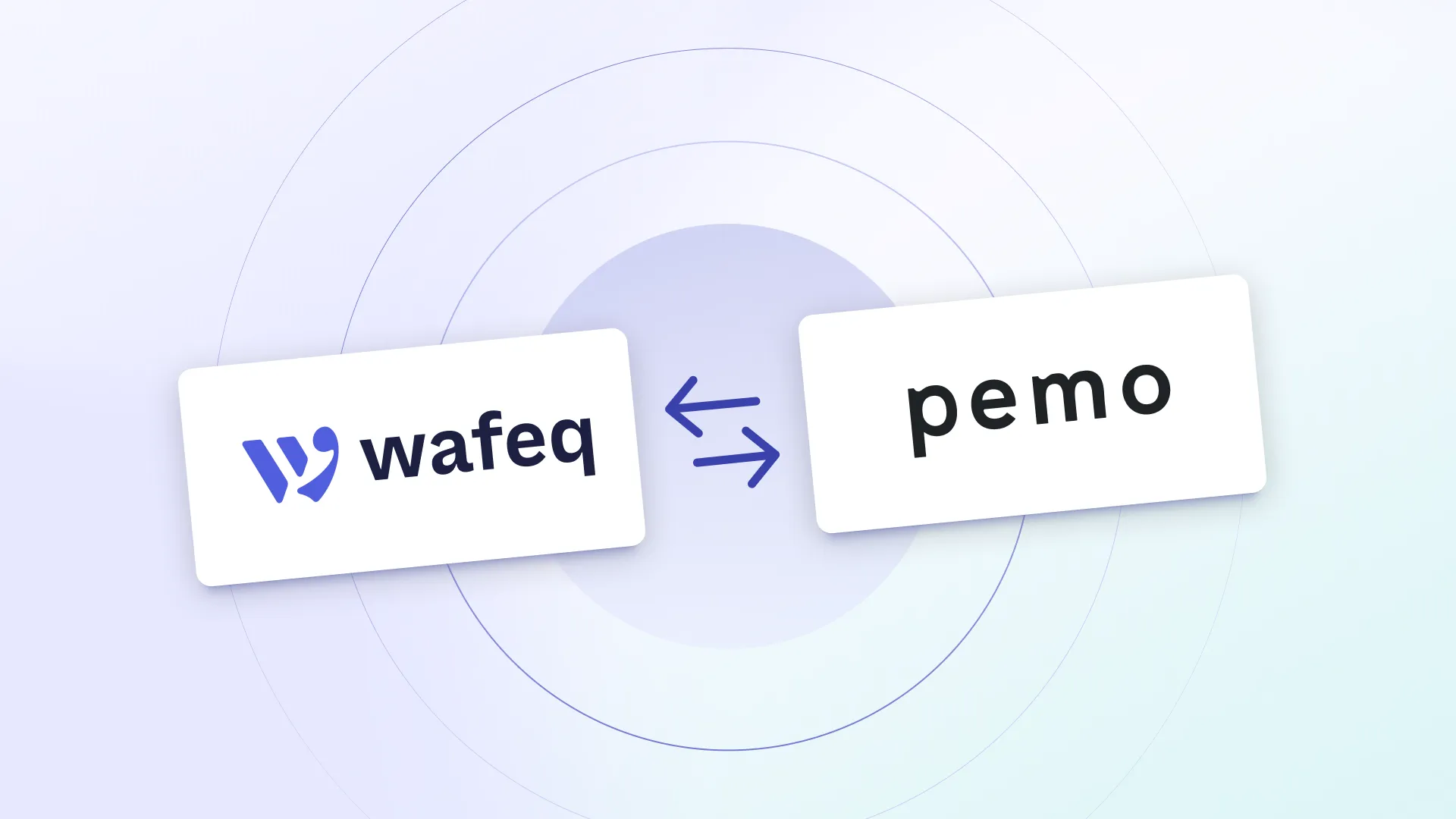

.png?alt=media)
.png?alt=media)


.png?alt=media)
 (1).png?alt=media)
.png?alt=media)



